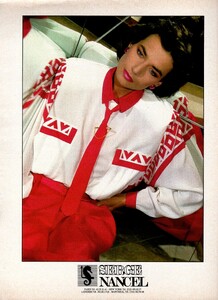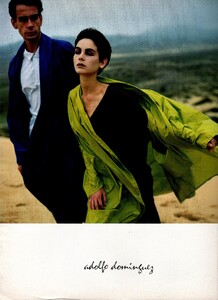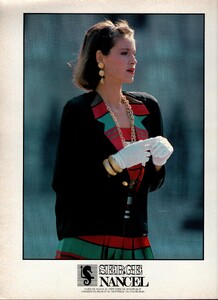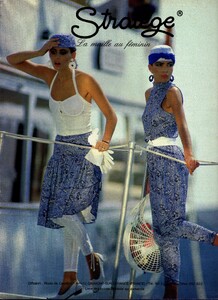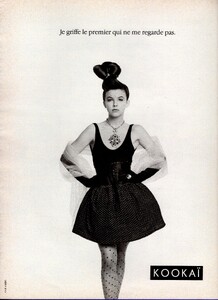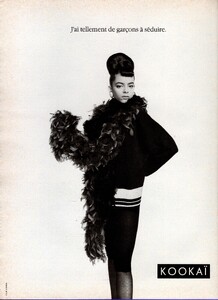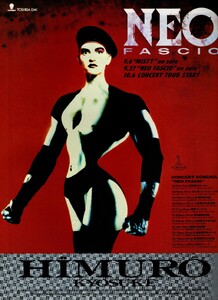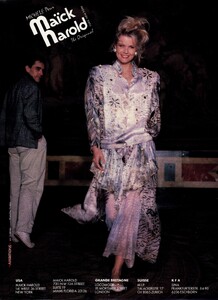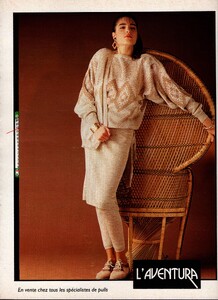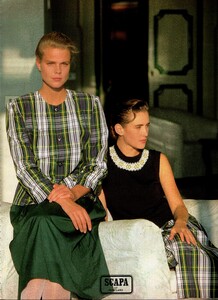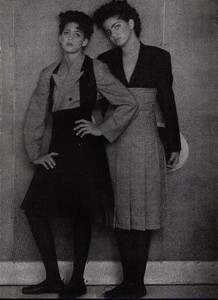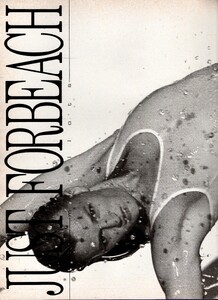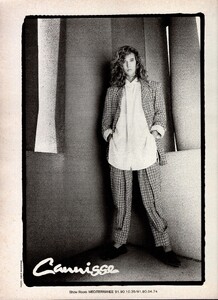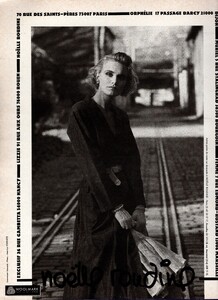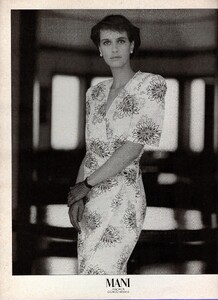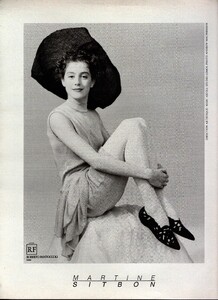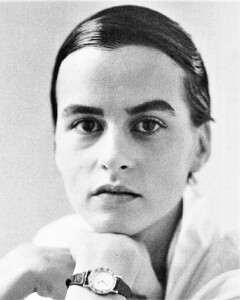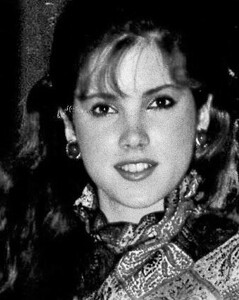Everything posted by BlueAcadia
-
Vintage covers
Stephanie Romanov
-
Vintage covers
-
Vintage Model IDs
- Vintage Model IDs
Thank you so much RQ!!!- Vintage Model IDs
- Vintage Model IDs
Amazing IDs!!!! WOO!- Vintage Model IDs
YAAAAYYYY!!!! Thank you @Chirkomania I will work on recognizing her!!!!- Vintage Model IDs
Pretty sure it's Suzanne Marie Marshall- Vintage Model IDs
Very Misc Scans (info in filenames) 1, 2, 3, 4 5, 6, 7, 8 9, 10, 11, 12 13, 14, 15, 16 17, 18, 19, 20 21, 22- Vintage Model IDs
Marie Claire Bis 1987 Misc Ads 1, 2, 3, 4 5, 6, 7, 8 9, 10, 11, 12 13, 14, 15, 16 17, 18, 19, 20 21, 22, 23, 24 25- Vintage Model IDs
She is Tracy Toon.- Vogue Magazine Models
- Daniela Azzone
- Daniela Azzone
- Daniela Azzone
- Dehanne aka Deanna Fuller
- Vintage "missing last name" id
which one? 😁- Vintage covers
- Vintage covers
- Vintage covers
- Vintage covers
Cute! Never seen or heard of before! Like the Swedish version of Olive (Japan)! 😃- Vintage Model IDs
YES!!- Vintage Model IDs
I'm getting more of a Martina Einstmann Gates vibe- Vintage Model IDs
Claire Forlani!- she modeled a lot in my Japan mags- Vintage covers
I think it's Lushano Kuhn? - Vintage Model IDs

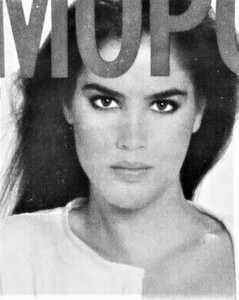
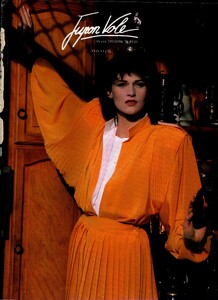

.thumb.jpg.e7eaef69ace4d0e5938067176b854a9b.jpg)
.thumb.jpg.ca01f3609d1f757c62ce0ca80a767c2e.jpg)
.thumb.jpg.735481c7ce063cbac90901eca6490a9e.jpg)
.thumb.jpg.edfbac2f8b039196f7df0e924286d2f0.jpg)
.thumb.jpg.257c2c0c6e6c387939b2d4ef9dbb6a6a.jpg)
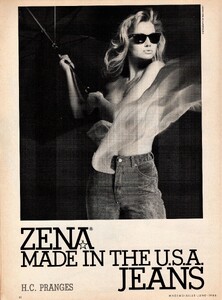
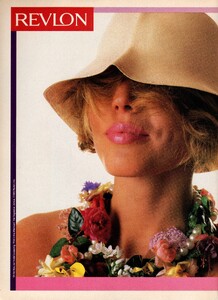
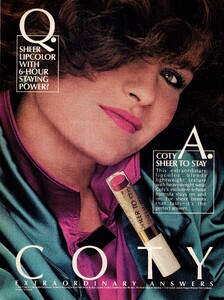
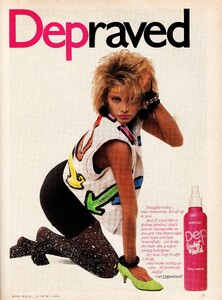
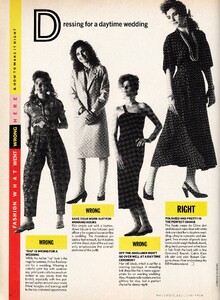
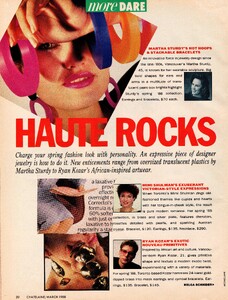
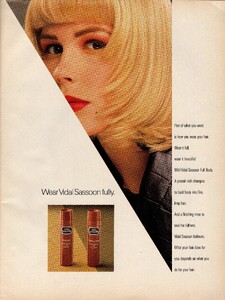
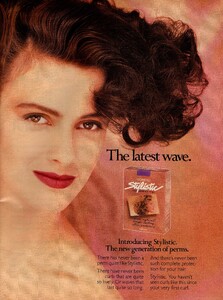
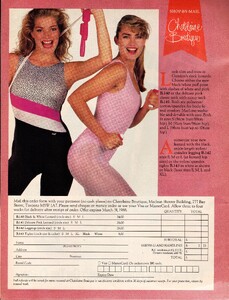
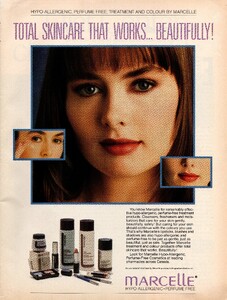
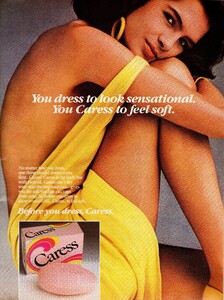
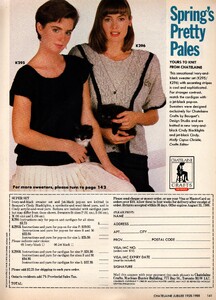
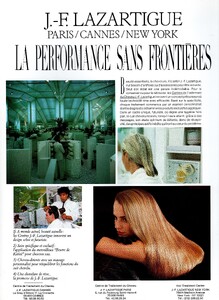
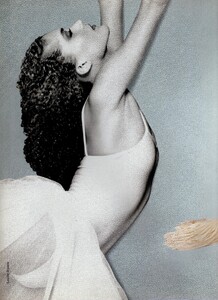
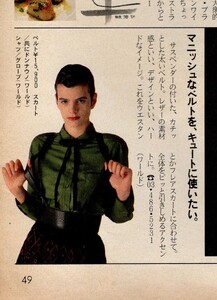
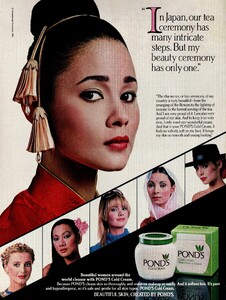

.thumb.jpg.2f0531b60e92a5dd0cff6335cd827bff.jpg)
.thumb.jpg.e80a642a0a963c57b4a90ca802d45d70.jpg)
.thumb.jpg.c5fc6c8e13294f081e6332e8cb7c538f.jpg)