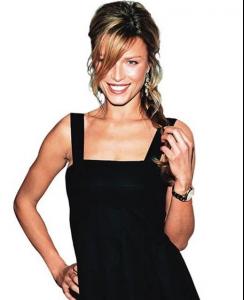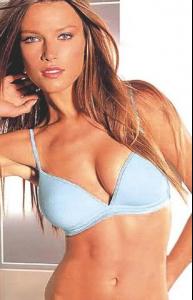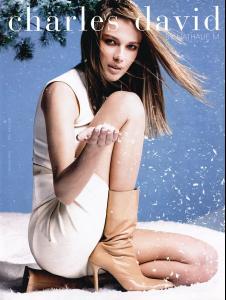Everything posted by ve.ro.nika
- Thais Oliveira
-
Veronica Varekova
-
Veronica Varekova
- Veronica Varekova
- Wallpapers
- Mathias Lauridsen
- Wallpapers
- Wallpapers
- Wallpapers
- Veronica Varekova
- Veronica Varekova
- Who is this?
- Veronica Varekova
- Veronica Varekova
- Georgia Frost
pretty- Sasha Pivovarova
- Jessica Stam
- I Am...
- The Ideal Female Body
Monica Bellucci Marisa Miller Petra Nemcova- Miscellaneous
she is Houdova I can find some photos in my PC, but have soooo many pics of Petra...I'll post them tomorrow, OK? (I have photos with Helena only from Cannes.) You like Helena?? oh ok ok, i can wait.. p.s. i replied to u in my thread helena looQs pretty, but idliQe her saw her from supermodels calendar petra with helena and other czech models- Miscellaneous
- Post Your Pictures
- The Ultimate SI Swimsuit Model
veronika!- Henri Castelli
and do you know why are they divorced??? ....hmmm and how lonq was they together??? thanx- Natasha Poly
thanks (great outfits )Account
Navigation
Search
Configure browser push notifications
Chrome (Android)
- Tap the lock icon next to the address bar.
- Tap Permissions → Notifications.
- Adjust your preference.
Chrome (Desktop)
- Click the padlock icon in the address bar.
- Select Site settings.
- Find Notifications and adjust your preference.
Safari (iOS 16.4+)
- Ensure the site is installed via Add to Home Screen.
- Open Settings App → Notifications.
- Find your app name and adjust your preference.
Safari (macOS)
- Go to Safari → Preferences.
- Click the Websites tab.
- Select Notifications in the sidebar.
- Find this website and adjust your preference.
Edge (Android)
- Tap the lock icon next to the address bar.
- Tap Permissions.
- Find Notifications and adjust your preference.
Edge (Desktop)
- Click the padlock icon in the address bar.
- Click Permissions for this site.
- Find Notifications and adjust your preference.
Firefox (Android)
- Go to Settings → Site permissions.
- Tap Notifications.
- Find this site in the list and adjust your preference.
Firefox (Desktop)
- Open Firefox Settings.
- Search for Notifications.
- Find this site in the list and adjust your preference.
- Veronica Varekova