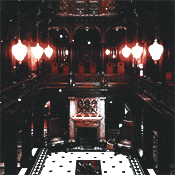Everything posted by phenobarbie
-
The Bellazon Cup of Nations IV
1: Josie Maran 2: Alexandria Morgan 3: Alicia Ruelas
-
Alexandria Morgan
I don't know before I opened the thumbnail I thought it might have been a younger sister, but according to her instagram it is. She gets to practice her Wii tennis swing or something.
-
Alexandria Morgan
-
The Bellazon Cup of Nations IV
1: Valentina Zeliaeva 2: Sasha Luss 3: Kristina Romanova
-
The Bellazon Cup of Nations IV
Kim Cloutier Michea Crawford Lana Zakcela
-
The Bellazon Cup of Nations IV
MJ & Crew check Voting is over ... Belarus x3
-
The Bellazon Cup of Nations IV
1: Petra Nemcova 2: Hana Soukupova 3: Lana Zakcela 12 hours straight drive to the middle of nowhere check Spotty reception check Terrible wifi double check Hot sunny skies check Panda I misses you
-
The Bellazon Cup of Nations IV
USA x9
-
The Bellazon Cup of Nations IV
Canada x9
-
Alexandria Morgan
Wait... so we're only allowed to make comments that are compliments? What world do you live in.... Anyways stating the truth isn't a bad thing. It's like when someone asks if you look bad in an outfit and you do but they tell you it looks great. The only person who's embarrassed in the end is you, when you go out in public looking like a hot mess. False compliments don't make things better, they make things worse in the long run.
-
Alexandria Morgan
Oh wait.. sorry that's backwards, she found the fountain of youth... I think she needs to stop drinking from it. She's still a beautiful girl, but it looks like she hasn't grown into herself. She's always had an angular face, which is great for fashion, but that little bit of "extra weight" softened it just enough to make it even more beautiful. It gave her that magical spark that drew all her fans in when she wasn't even a working model. Her hair doesn't look as thick and lustrous, and maybe it's just me but as an overall her candids don't look as happy as they did. She always just looks pouty or "edgy". Yes there are some pictures of her smiling, but they're usually either at some sporting event or doing a family thing. Her candids where it's just her are just... meh.. Pretty but absolutely no spark.
-
The Bellazon Cup of Nations IV
Belarus x3
-
The Bellazon Cup of Nations IV
1: Jessica Stam vs. Candice Swanepoel 2: Anais Pouliot 3: Crista Cober
-
The Bellazon Cup of Nations IV
USA x9
-
The Bellazon Cup of Nations IV
1: Gemma Ward vs. Ginta Lapina 2: Ieva Laguna 3: Lana Zakcela
-
The Bellazon Cup of Nations IV
Italy
-
The Bellazon Cup of Nations IV
USA x9
-
2014 VS Catalogue Competition
Taylor Marie Hill Vita Sidorkina Frida Aasen
-
The Bellazon Cup of Nations IV
Ukraine x9
-
The Bellazon Cup of Nations IV
Josie Alexandria Alicia 2 Abby 1
-
Battle Of The Polaroids III
Marilhea Tanya Cassie
-
The Bellazon Cup of Nations IV
1: Marisa Miller 2: Samantha Gradoville 3: Ashley Smith
-
The Official Victoria's Secret Thread
You're welcome Panda
-
Leonardo DiCaprio (GENERAL DISCUSSION)
So I came across this while reading a book recently and I thought you might all like to have it. The book is called "Dirty Rocker Boys - by Bobbie Brown" Sexual themes, warning
-
2014 VS Catalogue Competition
Sara Zoisa Yara