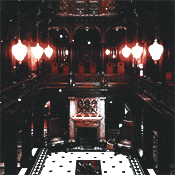Everything posted by phenobarbie
-
Miss Popularity... RESULTS
Group 1: Chanel Iman 6 Hannah Davis 1 Irina Shayk 7 Magdalena Frackowiak 1 ------ Group 2: Mona Johannesson 14 Romee Strijd 1
-
2016 SI Swimsuit
Beauty is most definitely in the eye of the beholder.. I don't find Eniko in the slightest bit attractive, and so far from sexy it's ridiculous. However other people very obviously do. I personally feel she belongs more in the edgy slightly odd high fashion set then in a men's magazine, but to each their own.
- 2016 SI Swimsuit
- 2016 SI Swimsuit
-
Miss Popularity... RESULTS
Hailey 13 Sara 2 Kate U 2 Trew 13
-
Emily Ratajkowski
I'm on board with the cute crowd. It's awkward and yet so adorable it's good.
-
Miss Popularity... RESULTS
Alexandria Morgan 15 Dasha Derevyankina 15
-
Miss Popularity... RESULTS
Gemma 15 Candice 14 Ginta 1
-
Miss Popularity... RESULTS
Cora Keegan 15 ------ Cameron Russell 3Anna Maria Jagodzinska 2Natasha Poly 3Valentina Zeliaeva 5Sui He 2
-
Alexandria Morgan
It opens doors yes, but not necessarily to the high fashion career she wants. The girls who have really used to it spring their careers into the next level have gone on to do other commercial work for the most part. Swim wear, commercials, men's magazines. There's vogue in there yes, but only when the girl learns how to market herself so that the world actually gives a shit. If this wasn't mismanagement on her agencies part then she's literally ground her career to almost a stand still. As for us talking about her, and her social media pictures that is what this thread is for. It's not like she has a bunch of work coming out for us to discuss, so instead we talk about what we are given. Oh, and even if it opens doors Sports Illustrated Swim is still a men's magazine.. which according to you, she wants no part of. Little hypocritical don't you think.
-
Miss Popularity... RESULTS
Group 1: Sasha Luss Karolina Kurkova Isabeli Fontana 6 Zhenya Katava 2 Bianca Balti 7 Lindsay Ellingson ------ Group 2: Kendall Jenner 2 Petra Nemcova 13 Marloes Horst Olivia Ross Samantha Hoopes Charlotte Mckinney
-
Alexandria Morgan
Or maybe it's just a thing of her agency. Nope. Alexandria wants nothing with Men's Magazines, it was her choice to go down the HF route. I can 100% guarantee you that she is very happy with the way she looks right now. If that was the case why did she go to the Sports Illustrated Swimsuit casting? Hate to break it to you but Sports Illustrated Swim is a men's magazines.. Maybe she doesn't know, Claudia you should pass that on, so she doesn't waste her time with something she wants nothing to do with. The fact is she's had a banned commercial that literally followed the bounce of her breasts, and she felt that was okay. Or how about Roosevelt's where she looked like she was having a good time flaunting a bunch of different sports bikini's. Oh or Beach Bunny. All commercial work, all work that opens doors to other options. If she's always idolized Doutzen and wanted to follow the same career path she never would have done those jobs to begin with. Not to mention her social media pictures, where she was flaunting cleavage all over the place. The fact is, she could have had just as successful of a career if she had modeled for her body type and built a commercial following before attempting to go into high fashion. The sad reality is, she's going more the route of Emily Didonato but without the success. I just find it very hypocritical for you in particular, (Claudia) to come in and basically state that she wants nothing to do with these types of jobs, and yet for us to watch the progression of her career and see a very different trajectory. Yes, she has clearly attempted to go more high fashion, and failed horribly. Either she's not booking the work, or she's booking it and the pictures aren't what the company wants, or she's booked such obscure work that no one has been able to find it. Either way the end result isn't good. I'm hoping this is just mismanagement, however if this was her career choice then her agency did her a disservice in letting her literally run her career, or the rising potential of a career into the ground. Maybe it'll pickup, but at this time it doesn't look like she's got a whole lot going for her And that makes us sad, she's so beautiful and deserves a great career.
-
Miss Popularity... RESULTS
Group 1: Stella Maxwell 1 Alessandra Ambrosio 2 Emily Ratajkowski 12 ------ Group 2: Sarah Stephens 2 Taylor Hill 13
-
Miss Popularity... RESULTS
Marisa 2 Cara Kendra 3.5 Catrinel Alicia 8.5 Jessica 1 Panda I sent you my votes for the next few rounds. I'll call you when I'm in service areas
-
Miss Popularity... RESULTS
Jasmine Tookes 6 Jourdan Dunn 3 Edita Vilkeviciute Rosie Huntington Behati Prinsloo 2 Gigi Hadid 4
-
Battle Of The Polaroids III
Ellie Carola Kate Robin
-
The Official Victoria's Secret Thread
link? link to what?
-
2014 VS Catalogue Competition
Jasmine Candice Alessandra
-
Battle Of The Polaroids III
Vika Frankie Maggie Clara
-
The Official Victoria's Secret Thread
I couldn't disagree more about Elsa if I tried. I used to adore her. In pink she was a knockout, super cute and perfect for the brand. However I find that since she transitioned to mainline I've found her beyond lacklustre. Her body comes across as either to hard or to toned. No nice happy medium and her facial expressions.... Gonna leave it at that. I don't know. Maybe it's me but I don't find a damn thing about Elsa sexy. Cute most definely. Sexy not so much.
-
The Bellazon Cup of Nations IV
Ukraine
-
The Bellazon Cup of Nations IV
I love both.... But USA
-
The Bellazon Cup of Nations IV
1: Hailey Clauson 2: Taylor Marie Hill vs. Michea Crawford 3: Kassi Smith vs. Dana Drori 2 x 1
-
The Bellazon Cup of Nations IV
Josie Alex Alicia
-
The Bellazon Cup of Nations IV
Ukraine