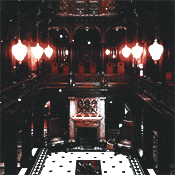Everything posted by phenobarbie
- The Angels
- The Angels
- The Angels
- The Angels
- The Angels
- The Angels
- The Angels
- The Angels
- The Angels
- The Angels
- The Angels
-
The "What Are You Thinking About Right Now?" PIP
no... no... The VSFS is like a fashion show on crack. It's messy, it's sloppy and it's not spectacular but it's still a "fashion show". This was legit a concert/dance recital with a few girls walking around in lingerie and no focus.
-
The "What Are You Thinking About Right Now?" PIP
Just watched the concert/dance recital that was Fenty X Savage. My biggest concern is this. If you can't see half the outfits in the amazon prime special due to lack of lighting how much could anyone in the live audience actually see? Oh, and more screen time for the actual lingerie please 2 second snippets doesn't do it for me. The only memorable outfit was Bella Hadid's and that was more because she kinda did this strange weird grope/rub of her crotch that was cringy.
- The Angels
-
The Official Victoria's Secret Thread
I’m going out on a limb here but @JustJas what exactly is a homogenous household? Maybe I missed the newest slang memo but so did google apparently.
- The Angels
- The Angels
- The Angels
- The Angels
- The Angels
- The Angels
- The Angels
- The Angels
- The Angels
- The Angels