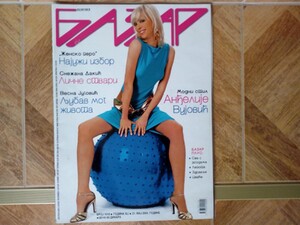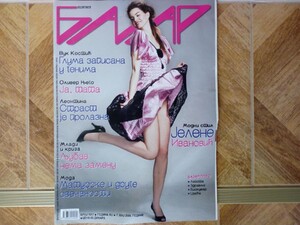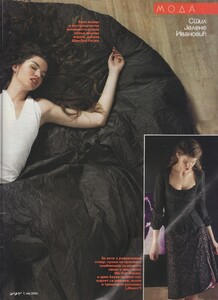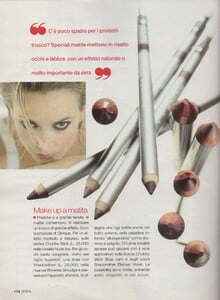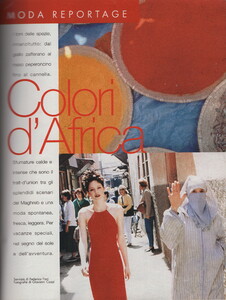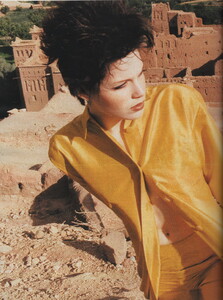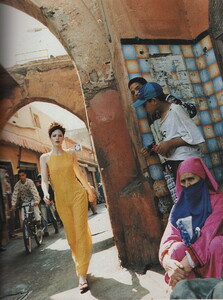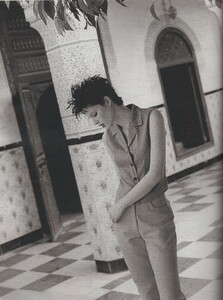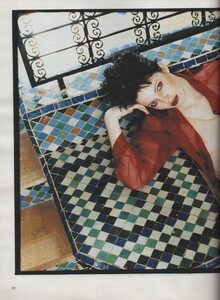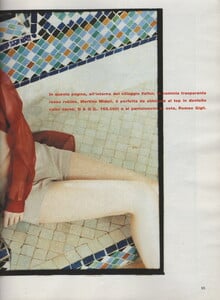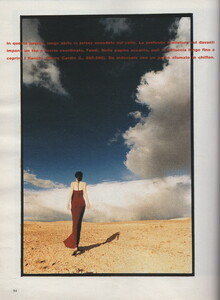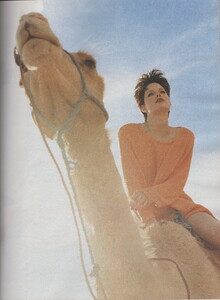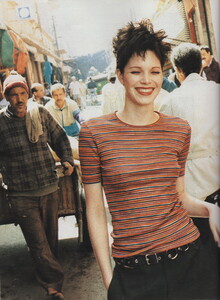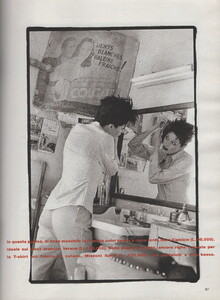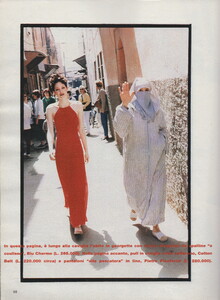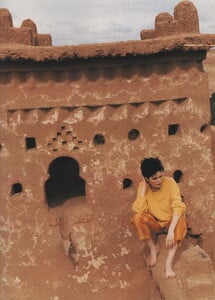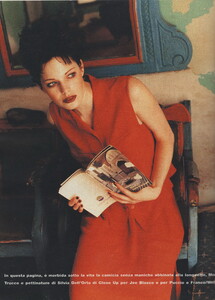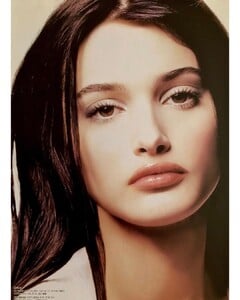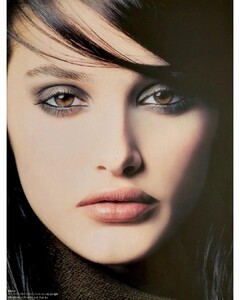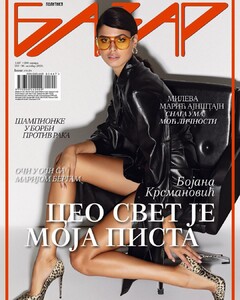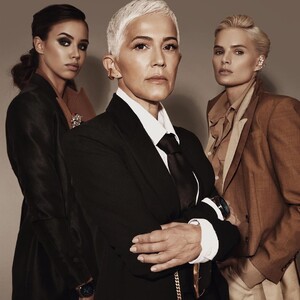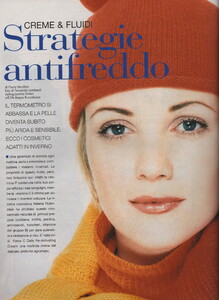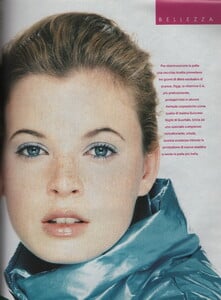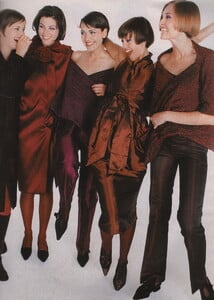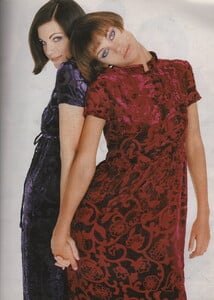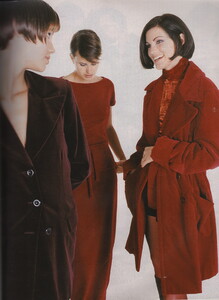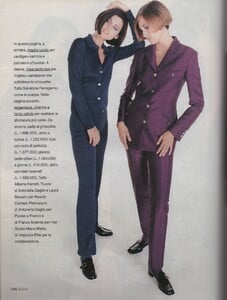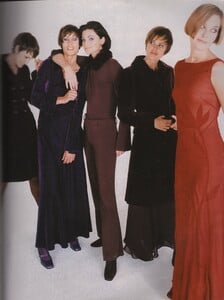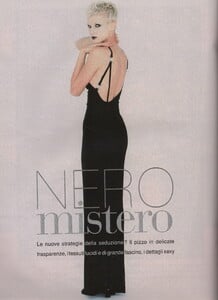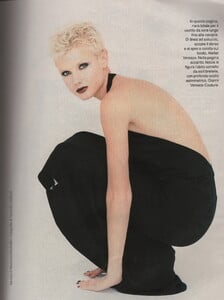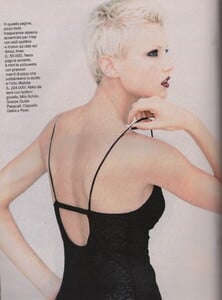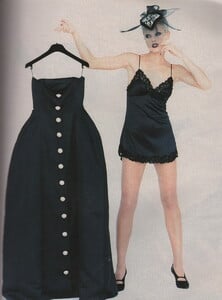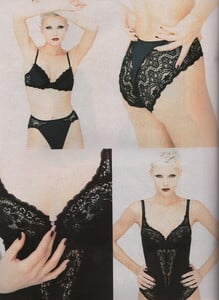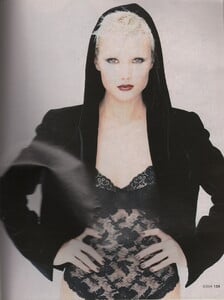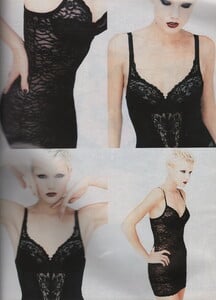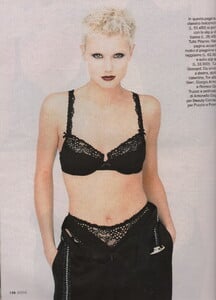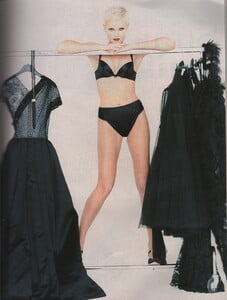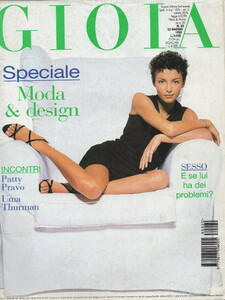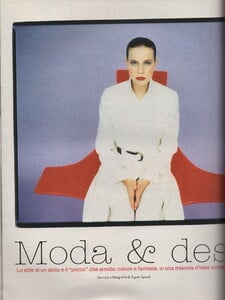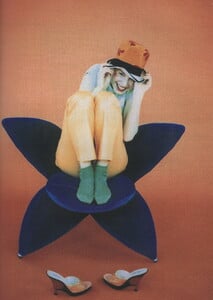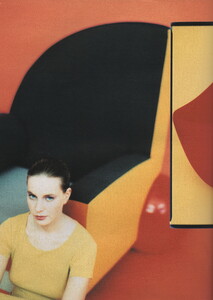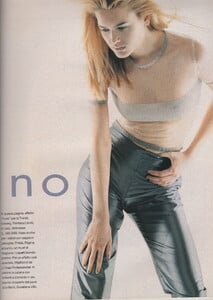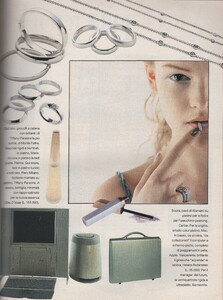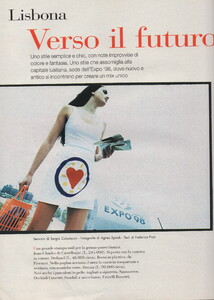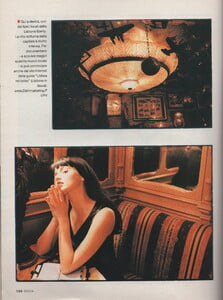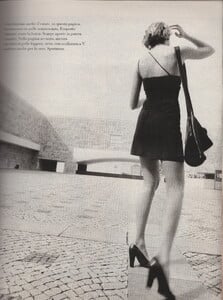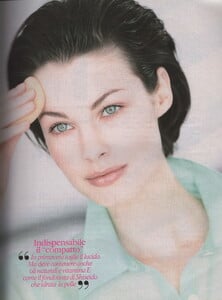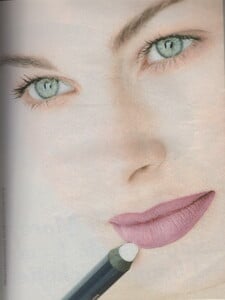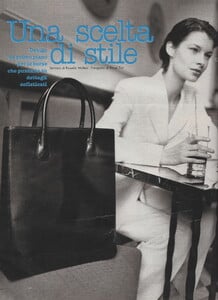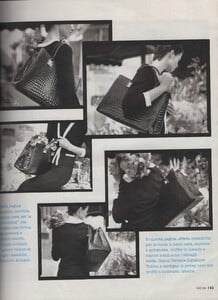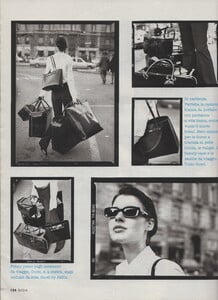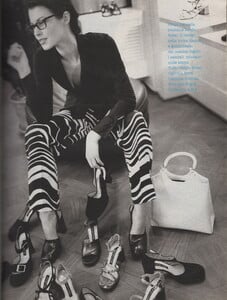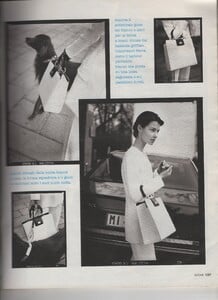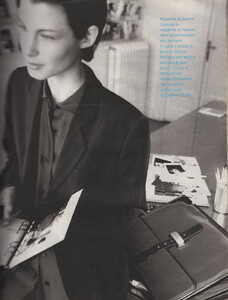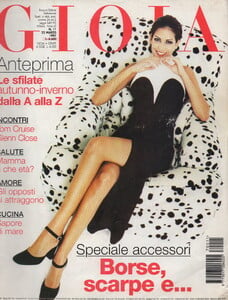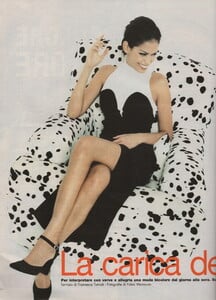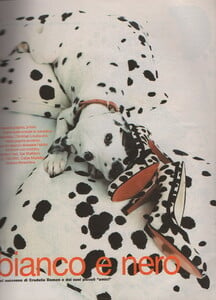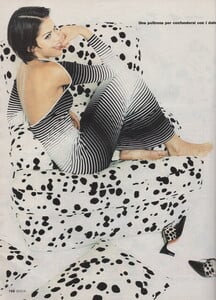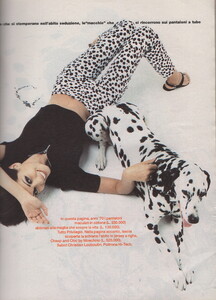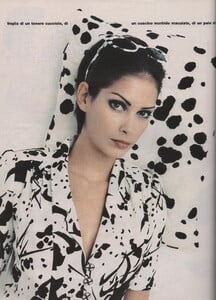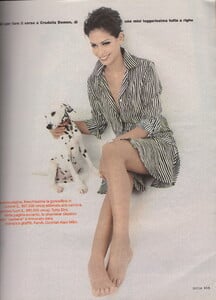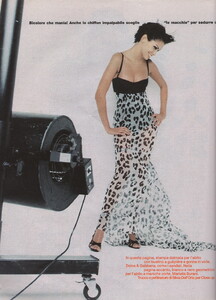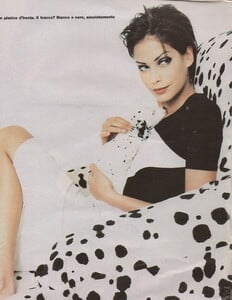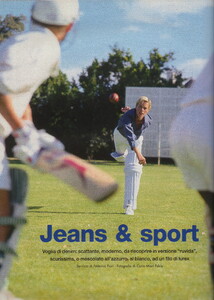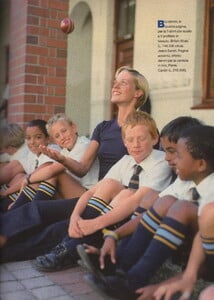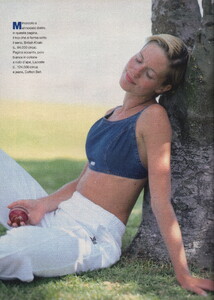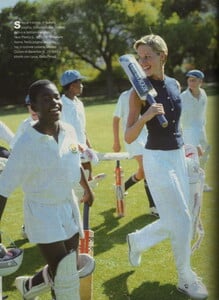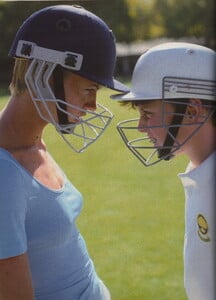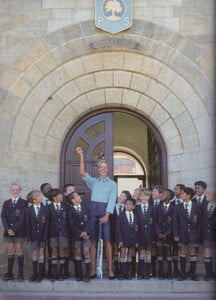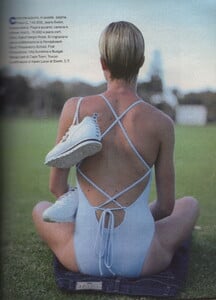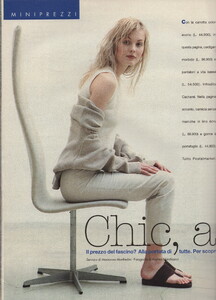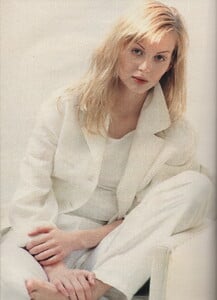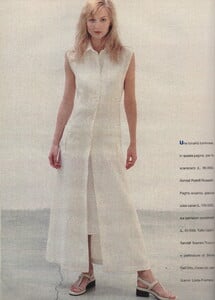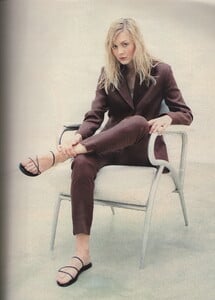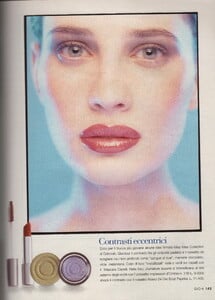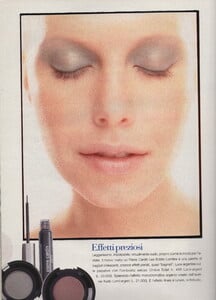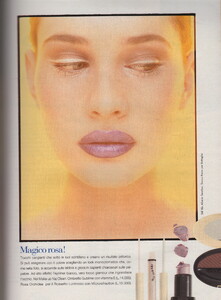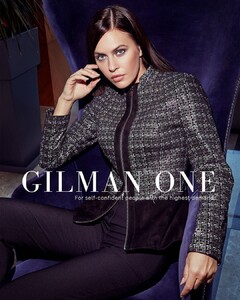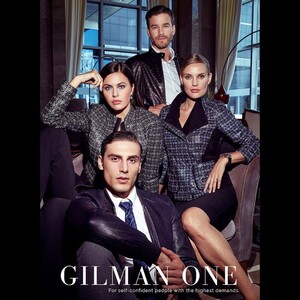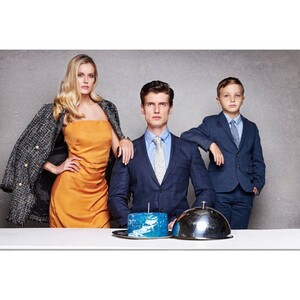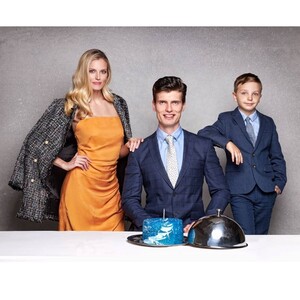Everything posted by sanja
-
Andjelija Vujovic
- Jelena Ivanovic
-
Gioia magazine models
-
Gioia magazine models
-
Ljupka Gojić
-
Korina Longin
I have never seen these amazing pictures before, they are from instagram and should be from a Japanese magazine Hope we can find which one and date also UPDATE: Sonia Rykiel Night and Day makeup published only in Japan in Vogue or Elle Japan in the late 90s
-
Bojana Krsmanovic
-
Katarina Filipovic
-
Ivana Momirov
-
Ivana Stanojevic
-
Jelena Ivanovic
-
Ivana Momirov
-
Gioia magazine models
-
Gioia magazine models
-
Nadege du Bospertus
-
Gioia magazine models
- Connie Houston
- Connie Houston
-
Gioia magazine models
-
Gioia magazine models
-
Gioia magazine models
-
Teodora Tomic
-
Nevena Gicevic
-
Mila Miletic
-
Mirjana Jovanovic