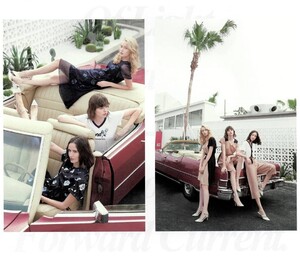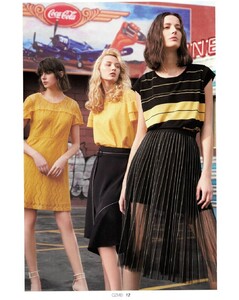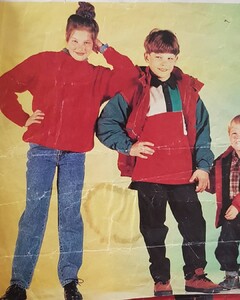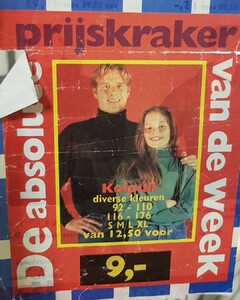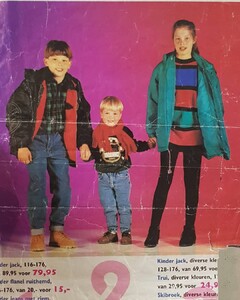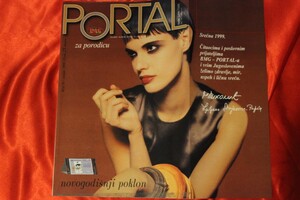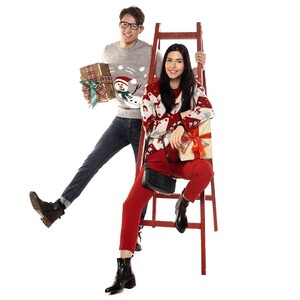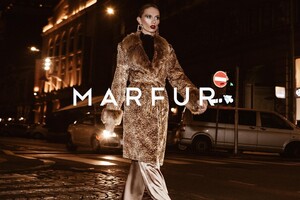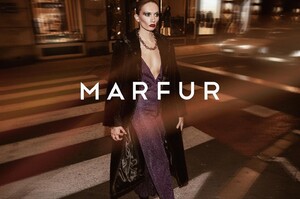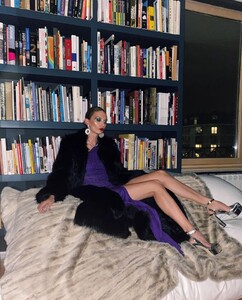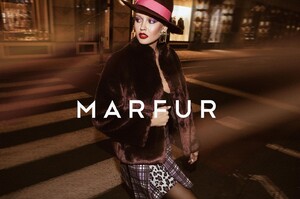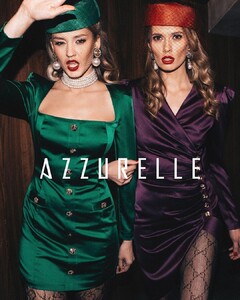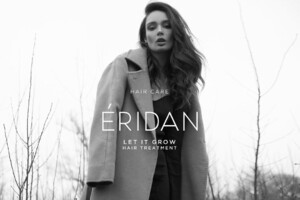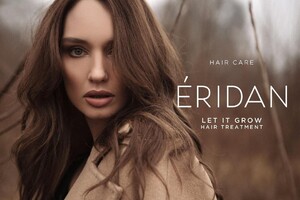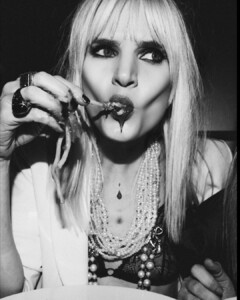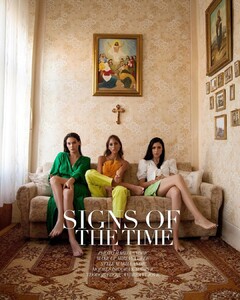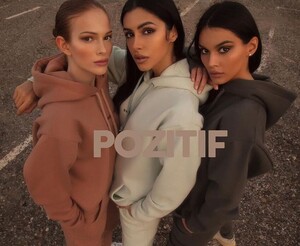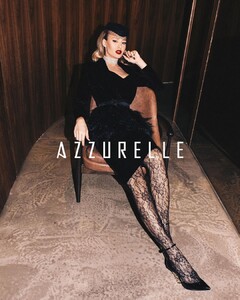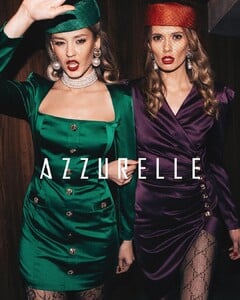Everything posted by sanja
-
Aleksandra Kezman
-
Andjela Ilic
-
Lonneke Engel
-
Ivana Stankovic
-
Teodora Tea Beric
-
Milica Tepavac
-
Ivana Stanojevic
- Helen Babic
-
Ivana Stanojevic
-
Katarina Filipovic
-
Helen Babic
-
Ivana Stanojevic
-
Ivana Momirov
-
Ljupka Gojić
-
Teodora Tea Beric
-
Andrea Vujovic
-
Teodora Tea Beric
-
Ivana Momirov
-
Katarina Ivanovska
-
Ljupka Gojić
-
Leslie Cordoba
-
Mirjana Jovanovic
-
Mirjana Jovanovic
-
Jelena Doncic
- Helen Babic