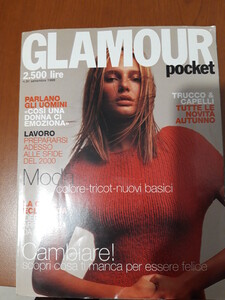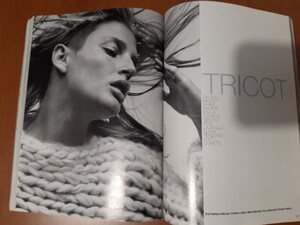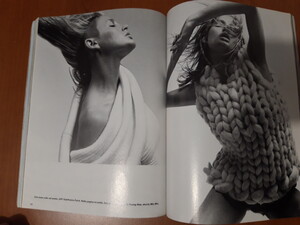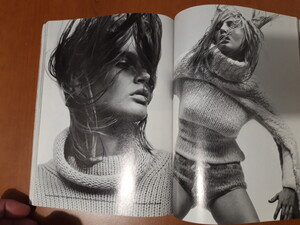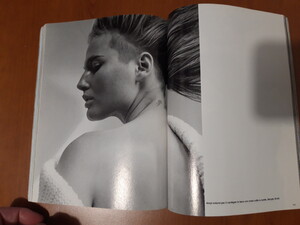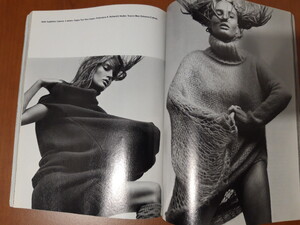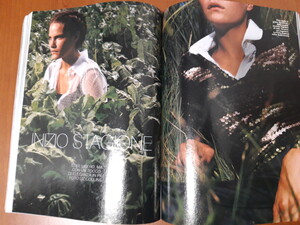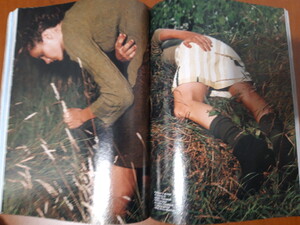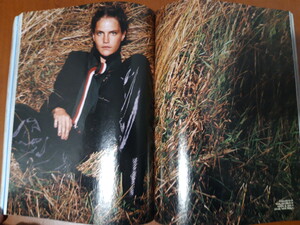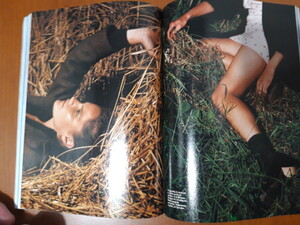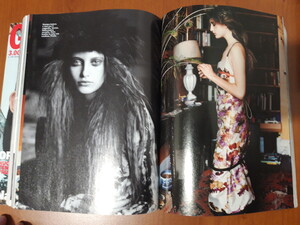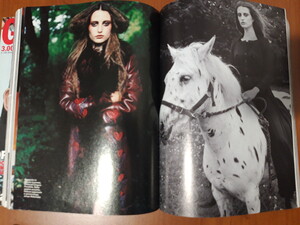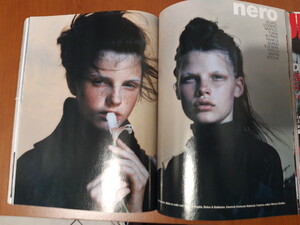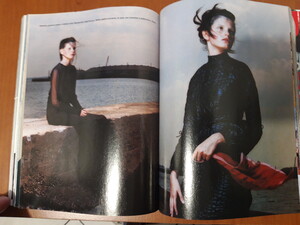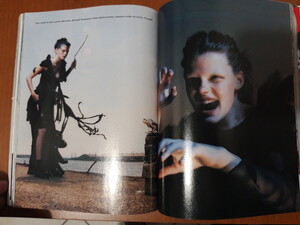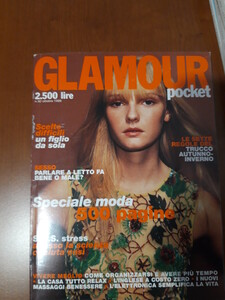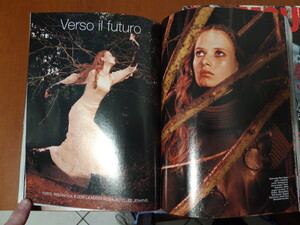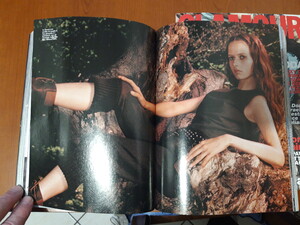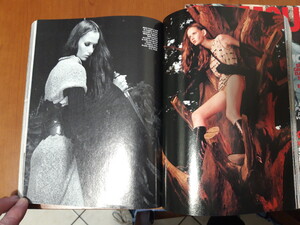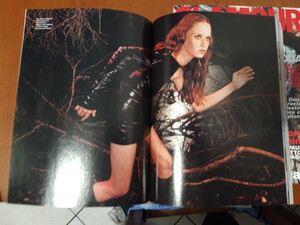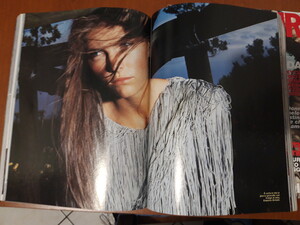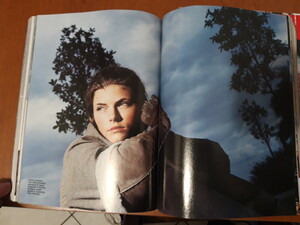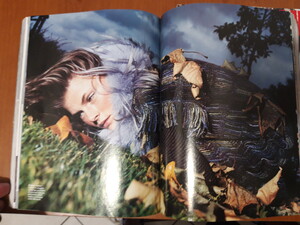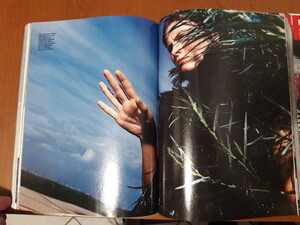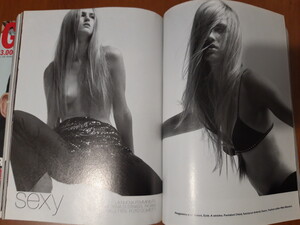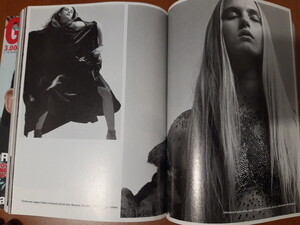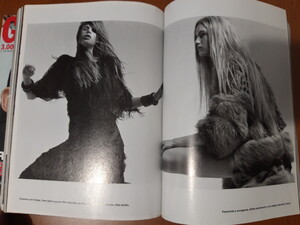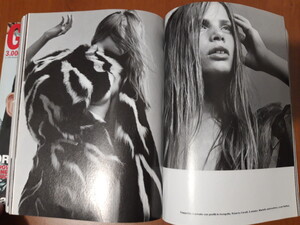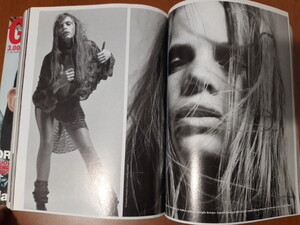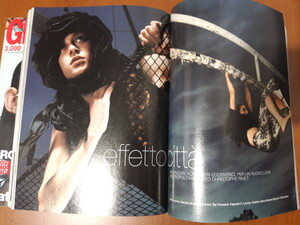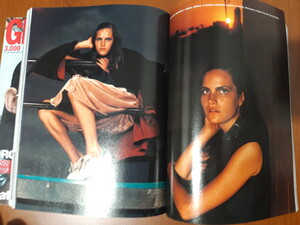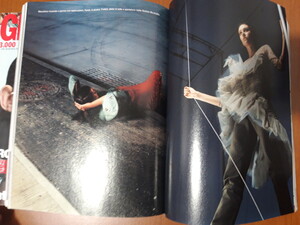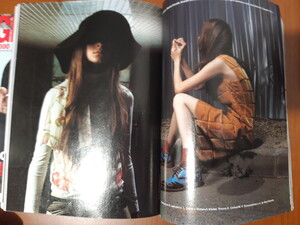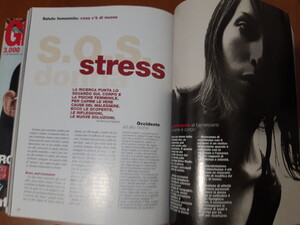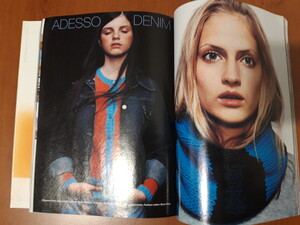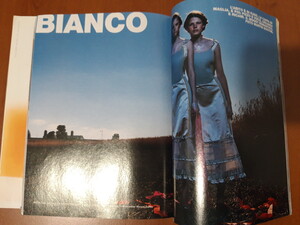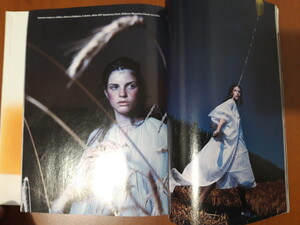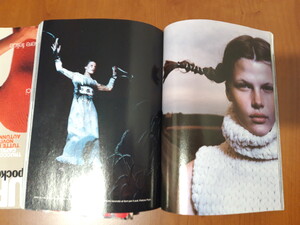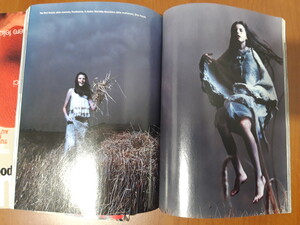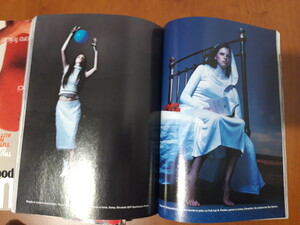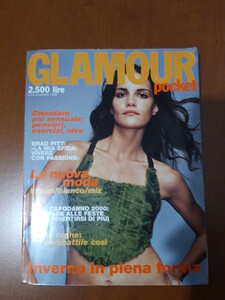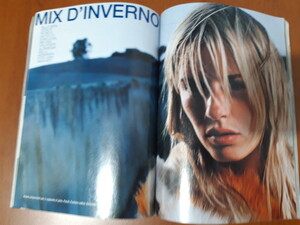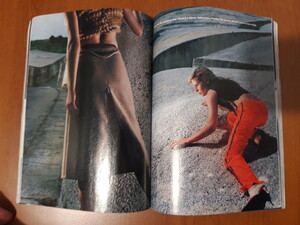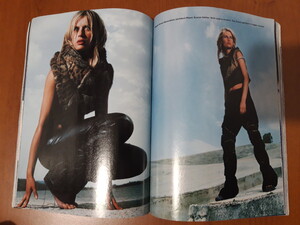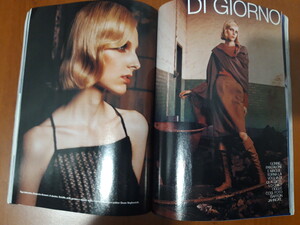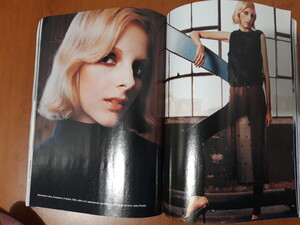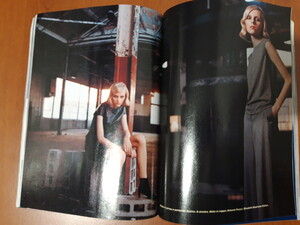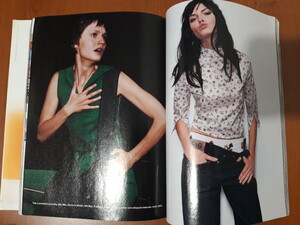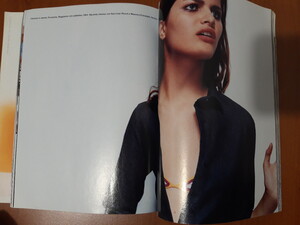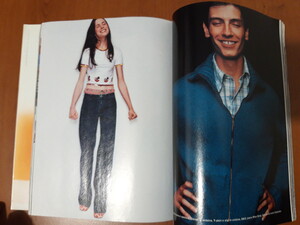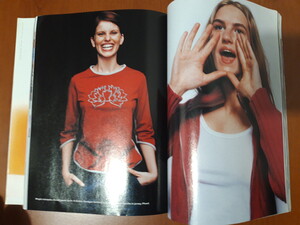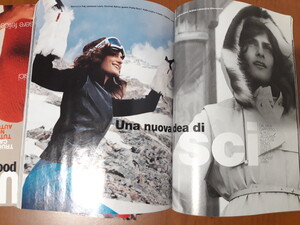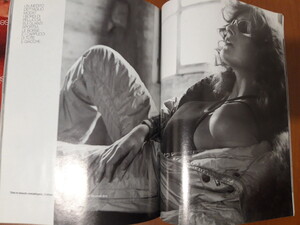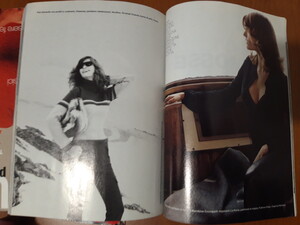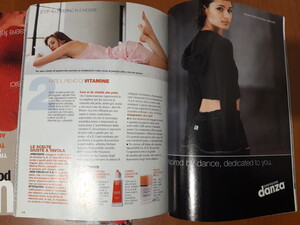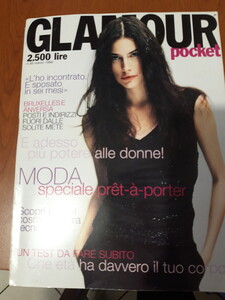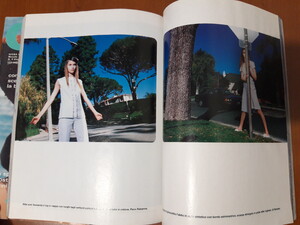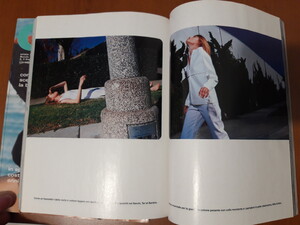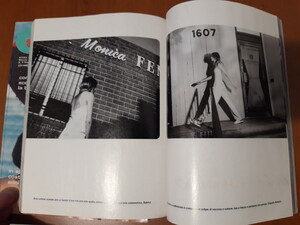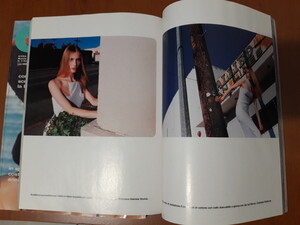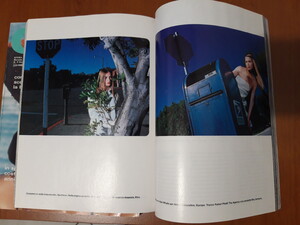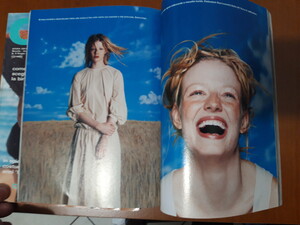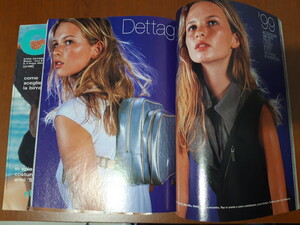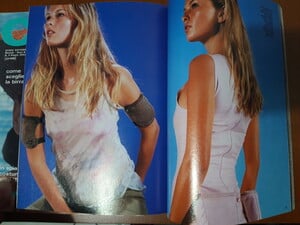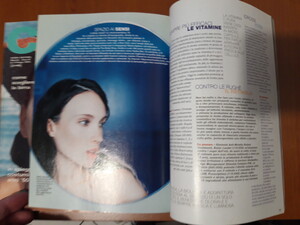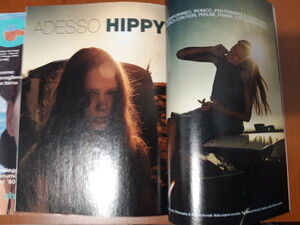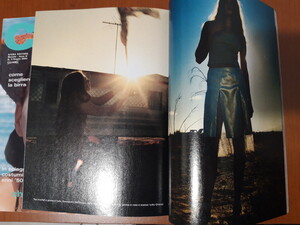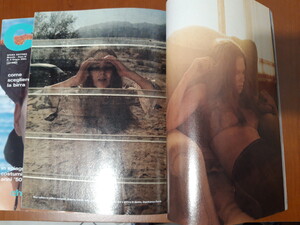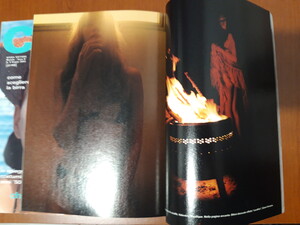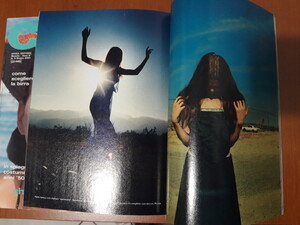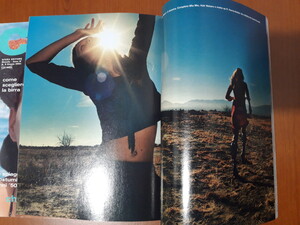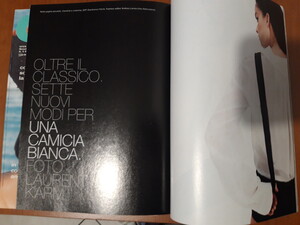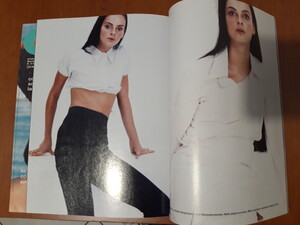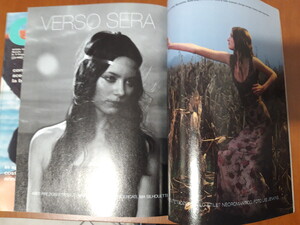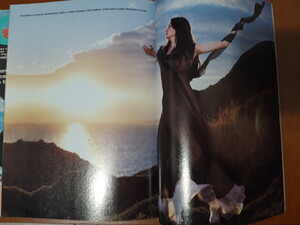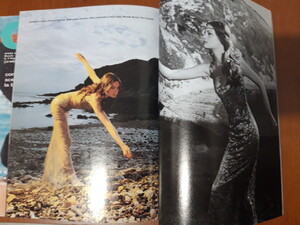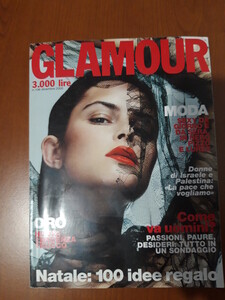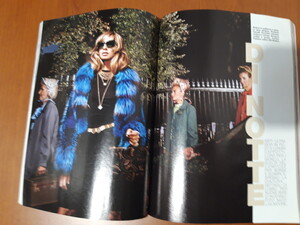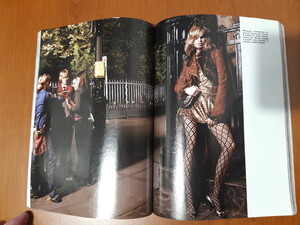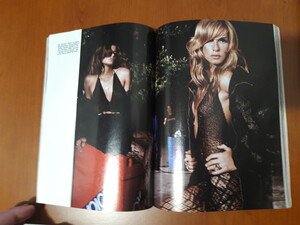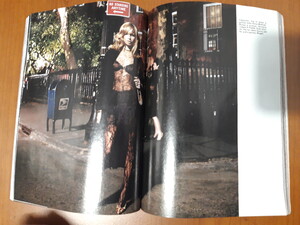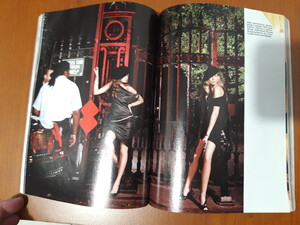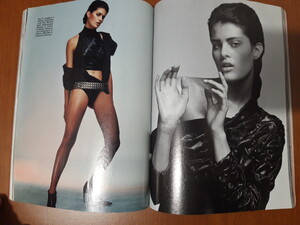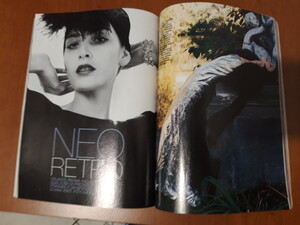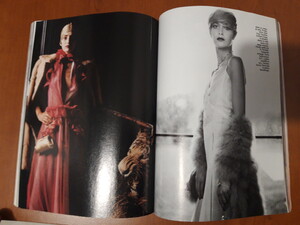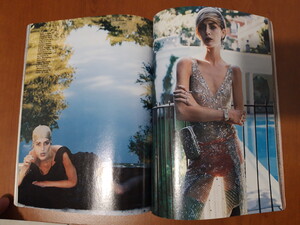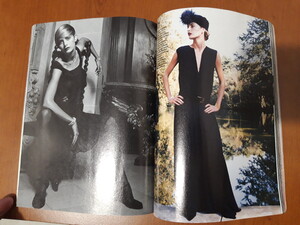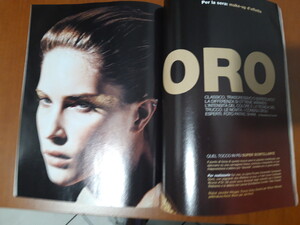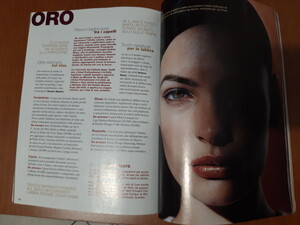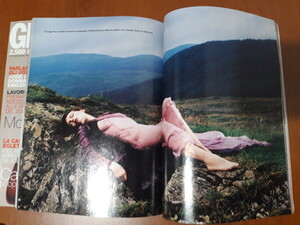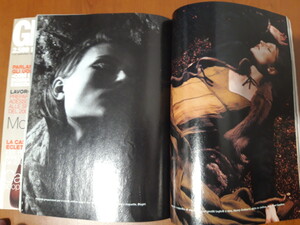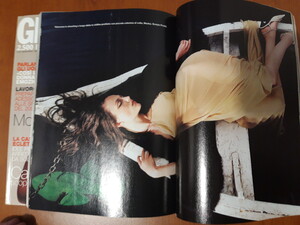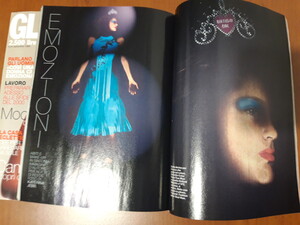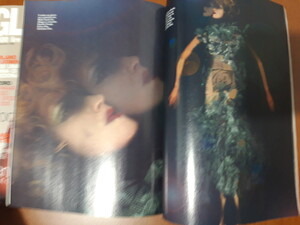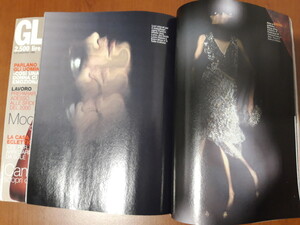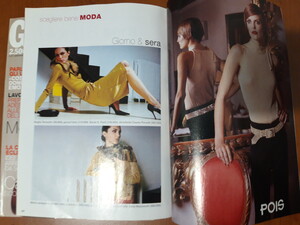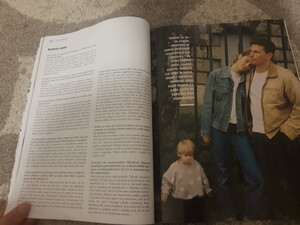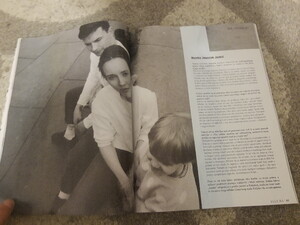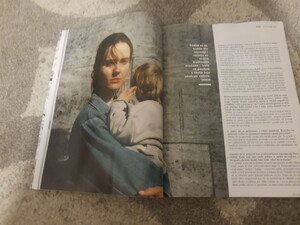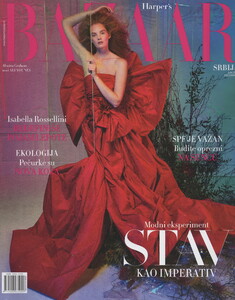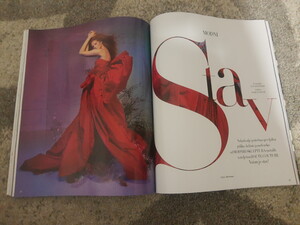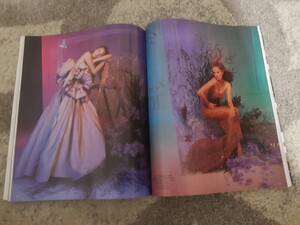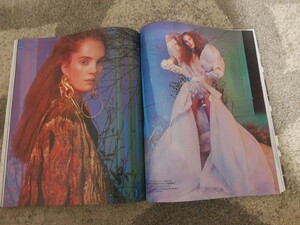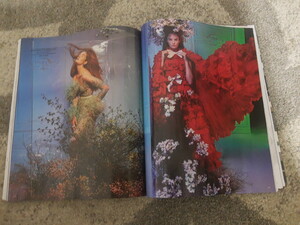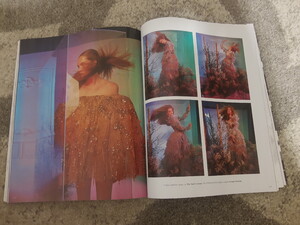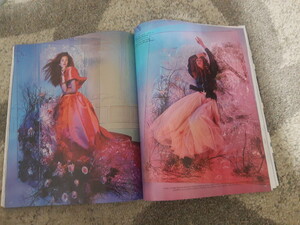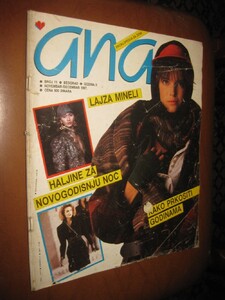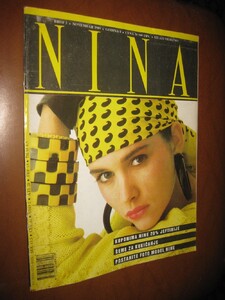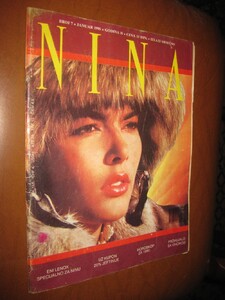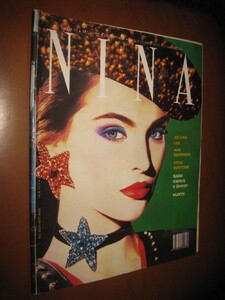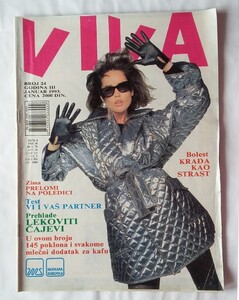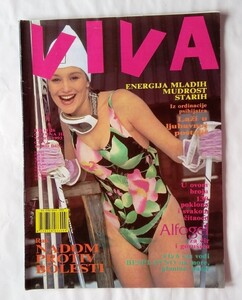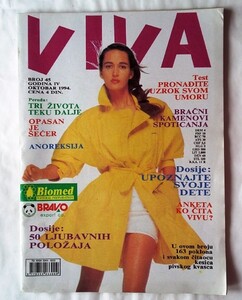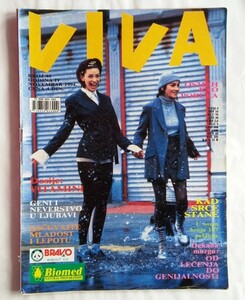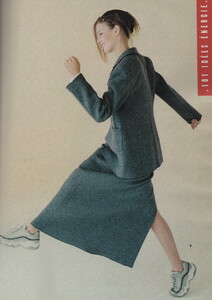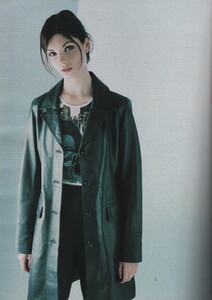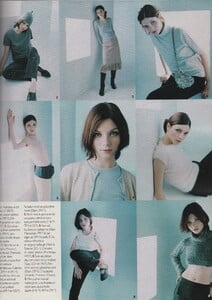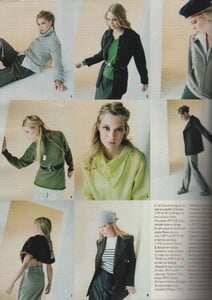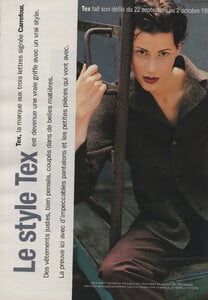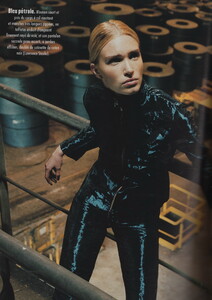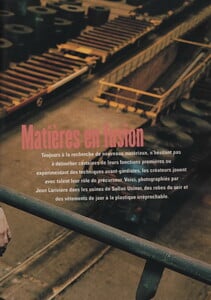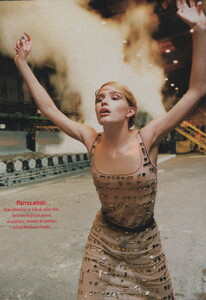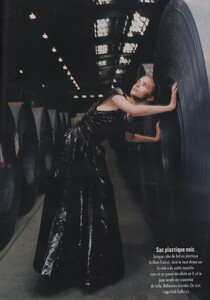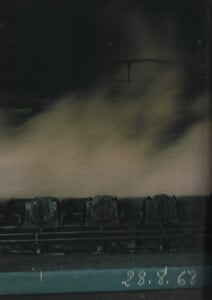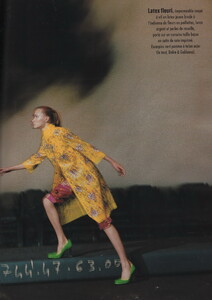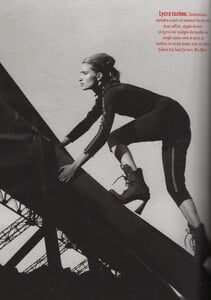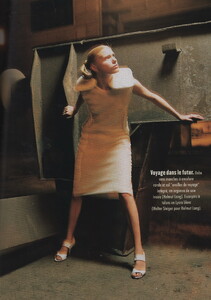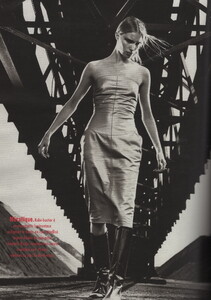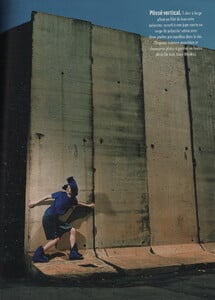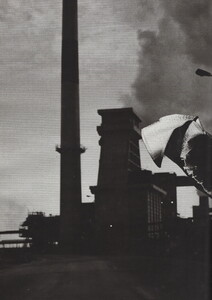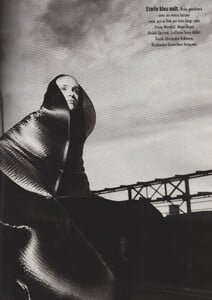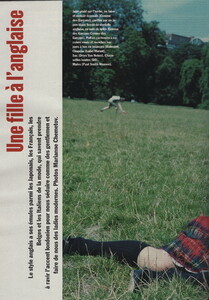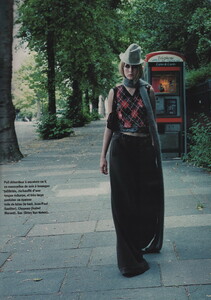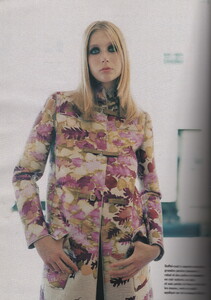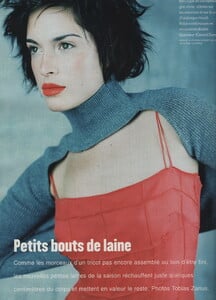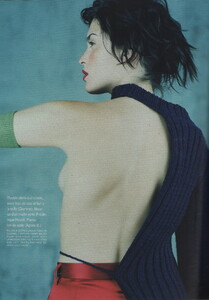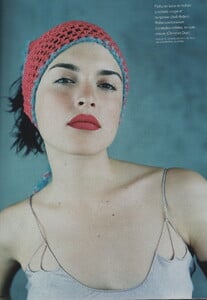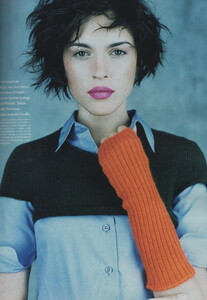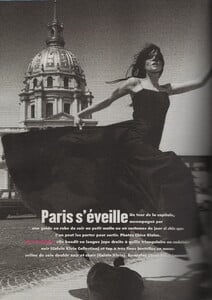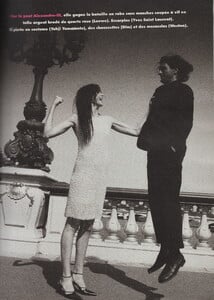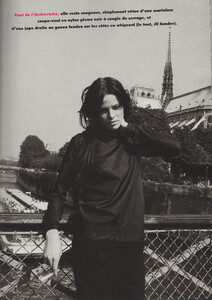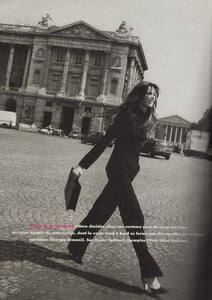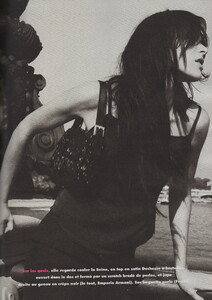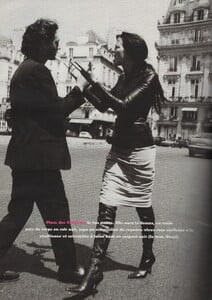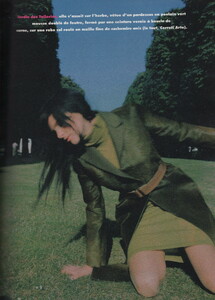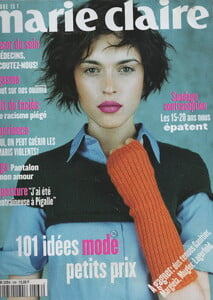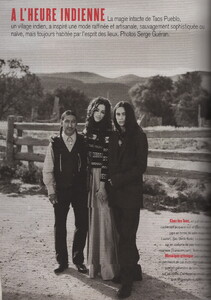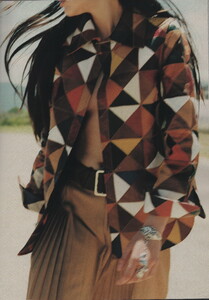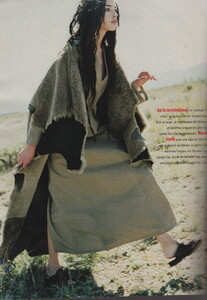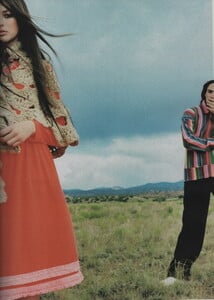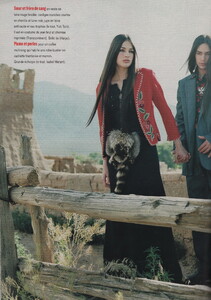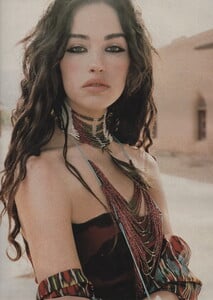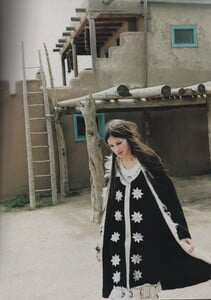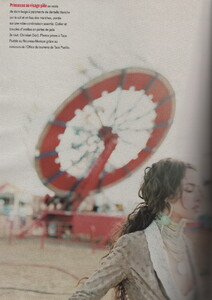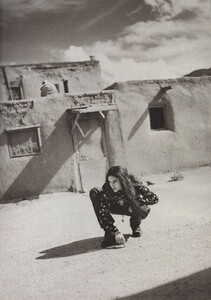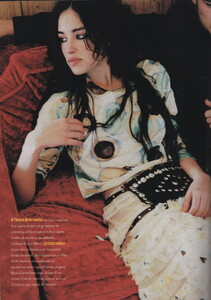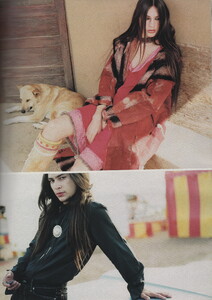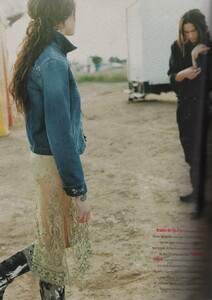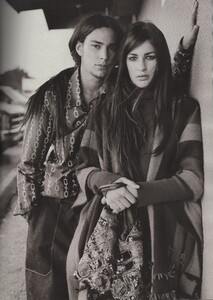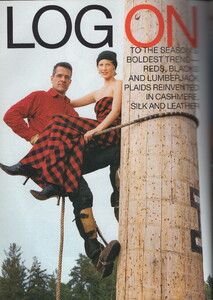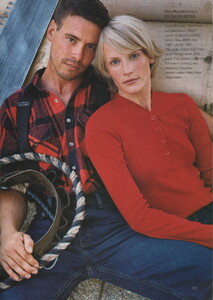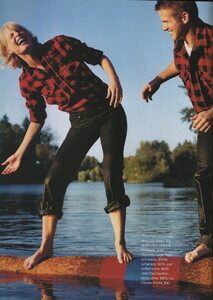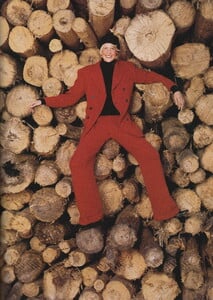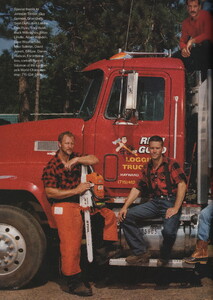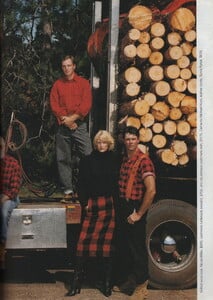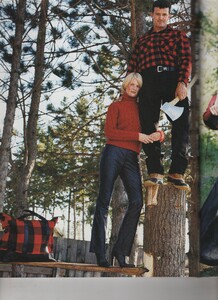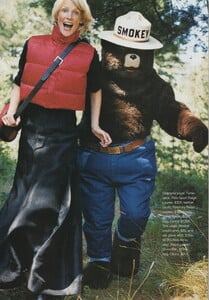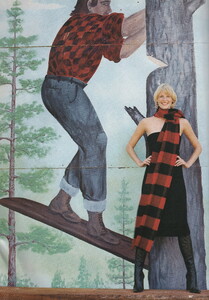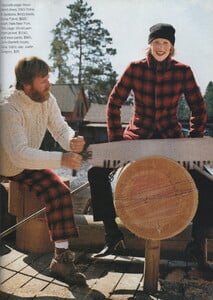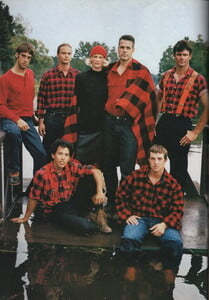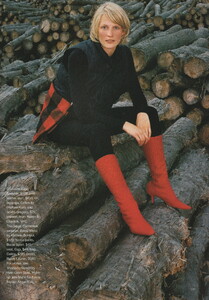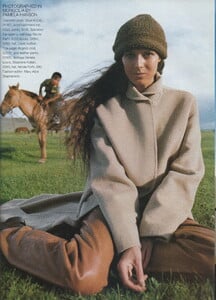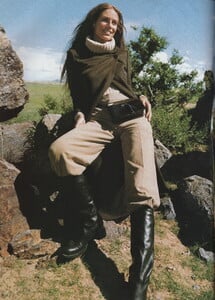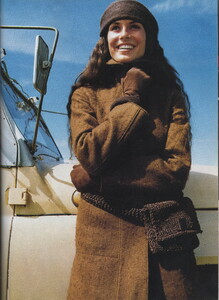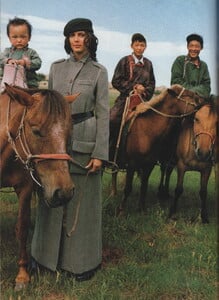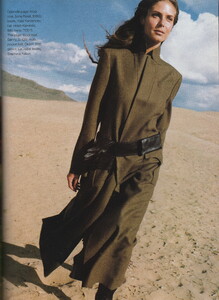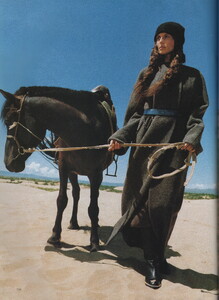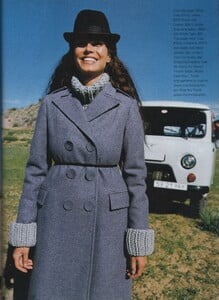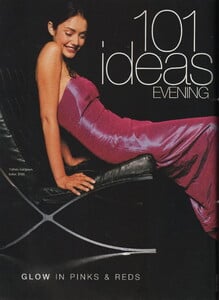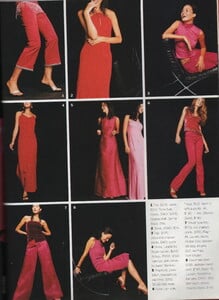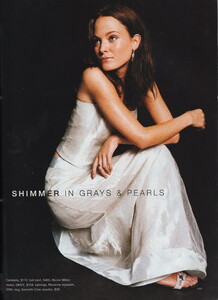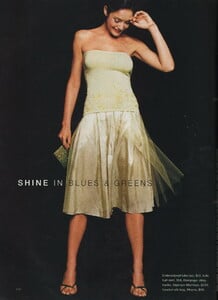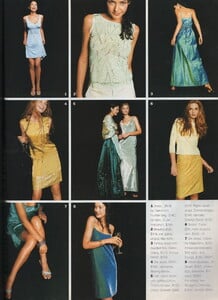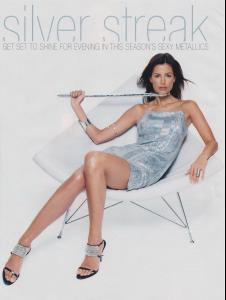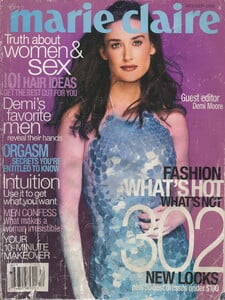Everything posted by sanja
-
Bridget Hall
-
Missy Rayder
-
Noot Seear
-
Bekah Jenkins
-
Jeisa Chiminazzo
- Glamour Magazine Models
-
Jeisa Chiminazzo
-
Bekah Jenkins
- Glamour Magazine Models
- Glamour Magazine Models
- Glamour Magazine Models
-
Monika Jagaciak
-
Alexina Graham
Harper's Bazaar Serbia June 2021 Scanned by me and FOR SALE You can contact me if you need this magazine
-
Vintage covers
Thank you both @elephant81 and @RocketQueen for your help
- Vintage covers
- Marie Claire magazine models
- Marie Claire magazine models
- Marie Claire magazine models
- Marie Claire magazine models
- Marie Claire magazine models
-
Caroline Eggert
- 57 replies
-
- 2000s
- 90s
- 90s model
- american model
-
Tagged with:
- Angie Ruis
- Marie Claire magazine models
- Marie Claire magazine models
- Marie Claire magazine models