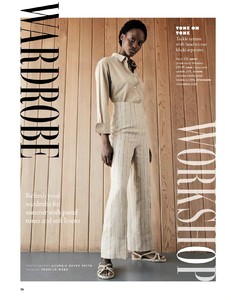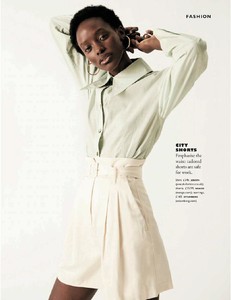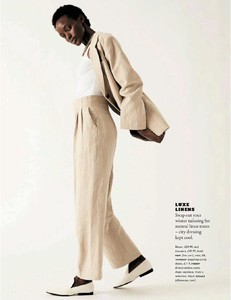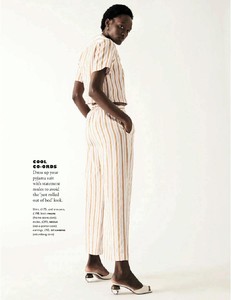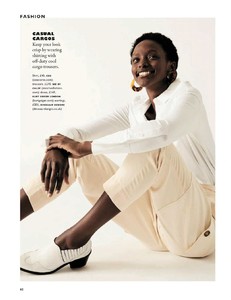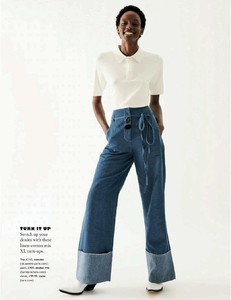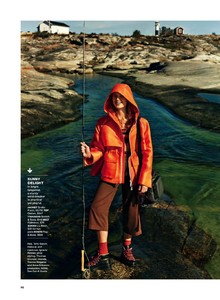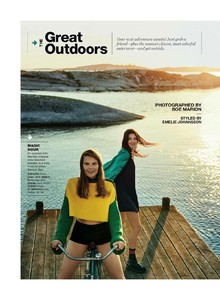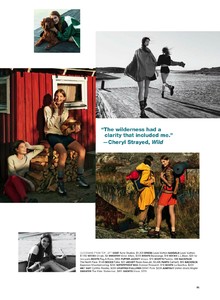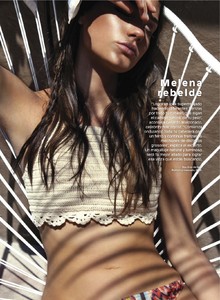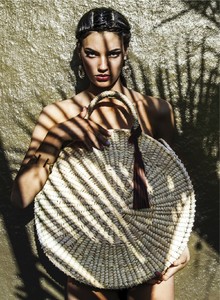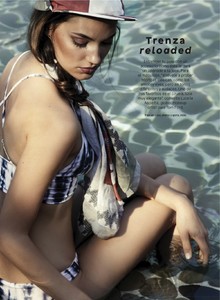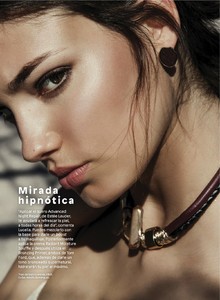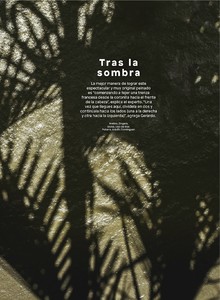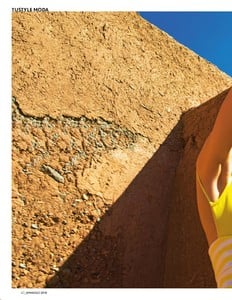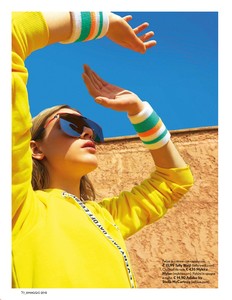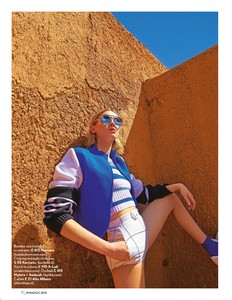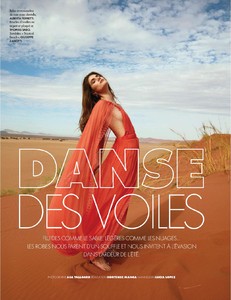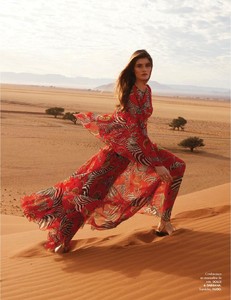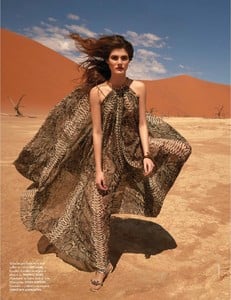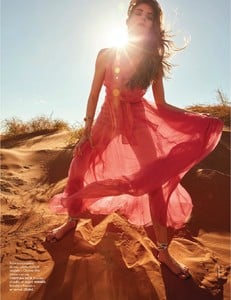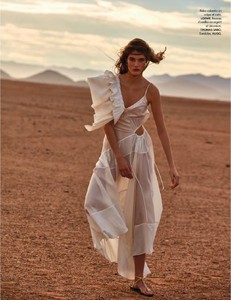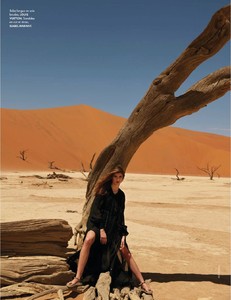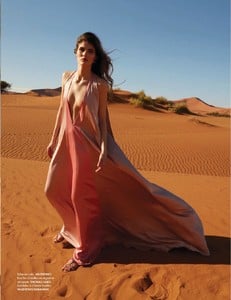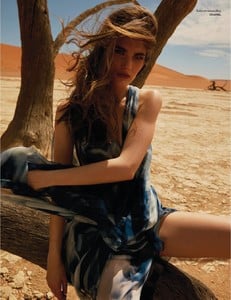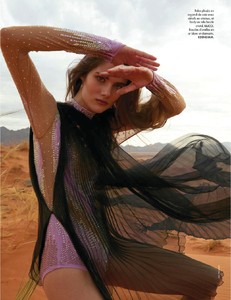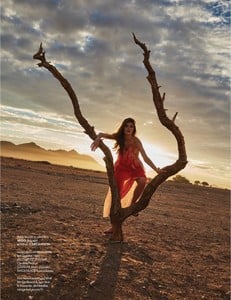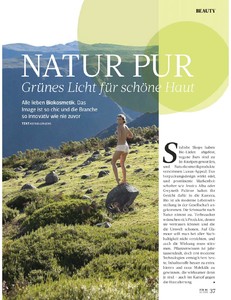Everything posted by sanja
-
Roos Louwers
Louisa models Germany height 175 - 5' 9" bust 79 - 31" waist 61 - 24" hips 90 - 35" shoes 38 - 6 1/2 hair Blonde eyes Blue/Green
-
Yvonne Wegener
-
Natasha Luwedde
-
Yvonne Wegener
-
Natasha Luwedde
Select models UK Height 5' 10'' / 178 Bust 32'' / 81 Waist 23½'' - 60 Hips 36½'' - 93 Shoe 6½ - 39.5 Hair Black Eyes Brown
-
Grazia magazine models
-
Yvonne Wegener
- Tu Style magazine models
-
Yvonne Wegener
height 5.9.5" / 177cm bust 30" / 76cm waist 23" / 58cm hips 34.5" / 88cm shoe 9.5U.S / 40EU hair Dark brown eyes Brown Next models
-
Esther Canadas
-
Korina Longin
Amica Italy 6 March 1998 Scanned by me sorry I don't have the rest of this editorial, since this page was behind Ljupka Gojic editorial
-
Clara Veiga Gazinelli
- ELLE magazine models
-
Christelle Lefranc
- ELLE magazine models
-
Megan Raloff
- ELLE magazine models
-
Megan Raloff
Hair Eyes Height Bust Waist Hips Dress Shoes Blonde Brown US/EU/UK 5'9.5" / 176.5cm 34 / 86.5 24 / 61 34 / 86.5 4 / 34 8 / 40 Agencies Q Model Management - Los Angeles Premier Model Management Fashion Model Management - Milan Stockholmsgruppen Models Marilyn Agency - Paris 3D Model Agency - Cape Town
-
Linda Nyvltova
-
Irina Bondarenko
- Djosefin Maurer
-
Lucia Lopez
-
Jovana Prosenik
-
Natasha Poly
-
Nevena Dujmovic