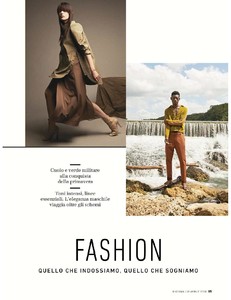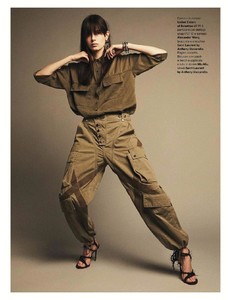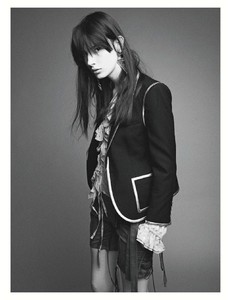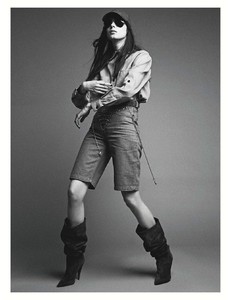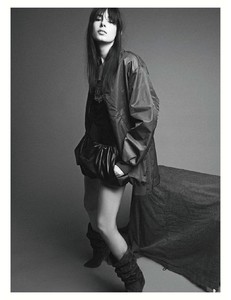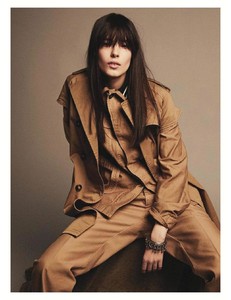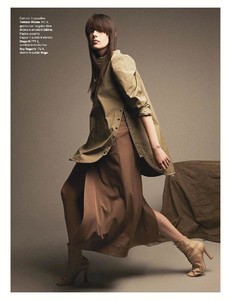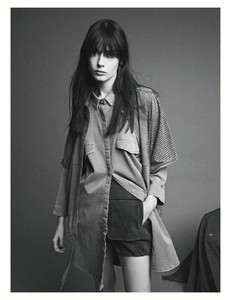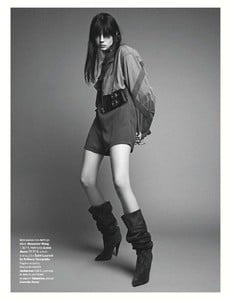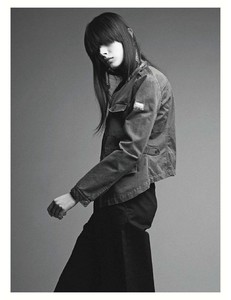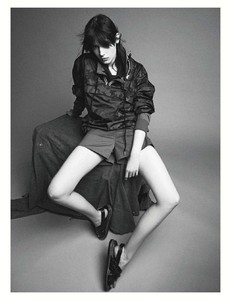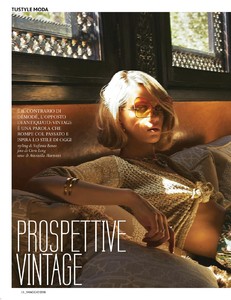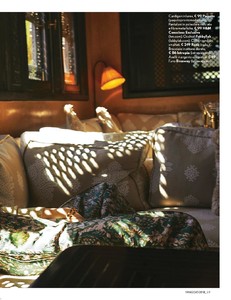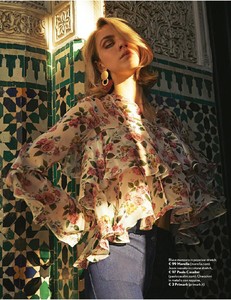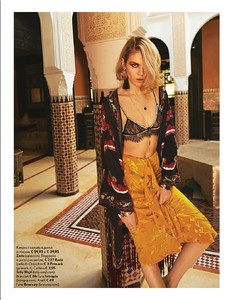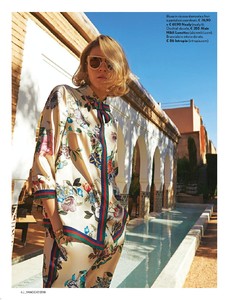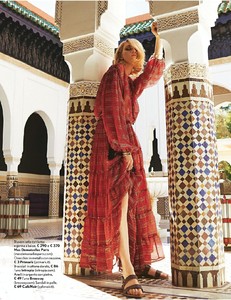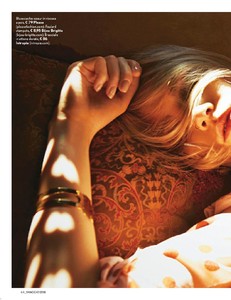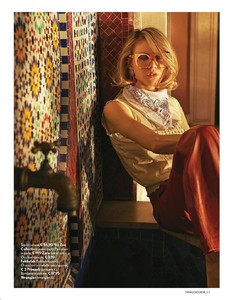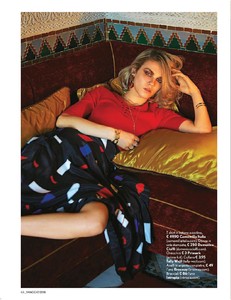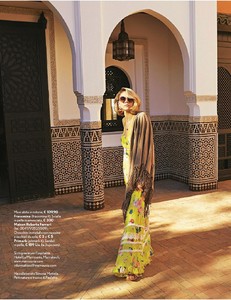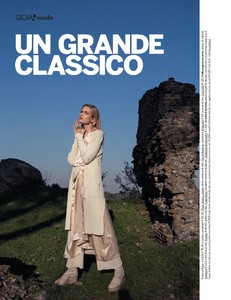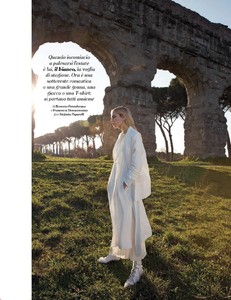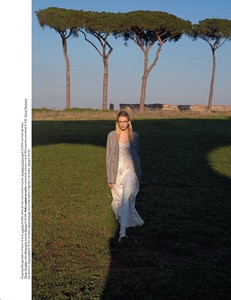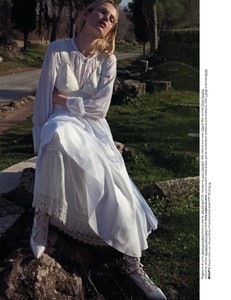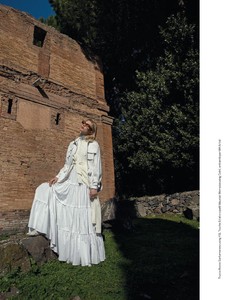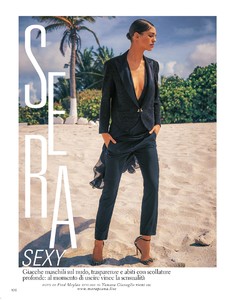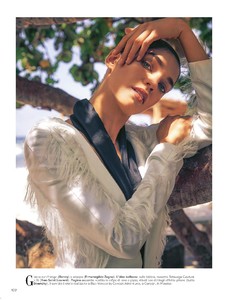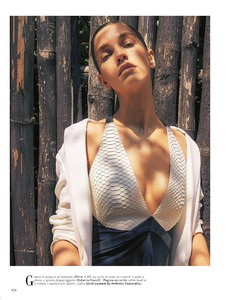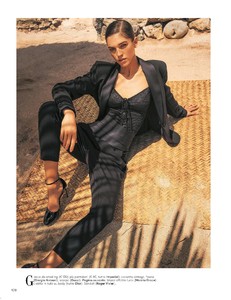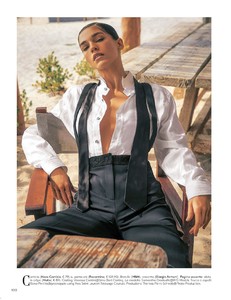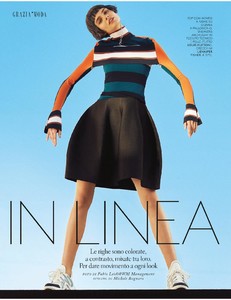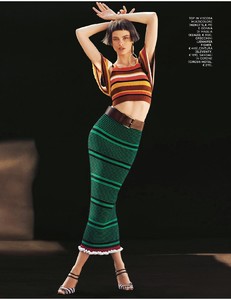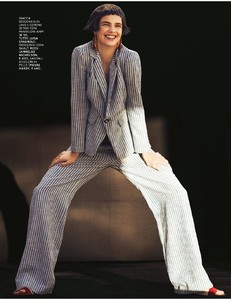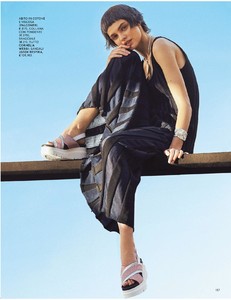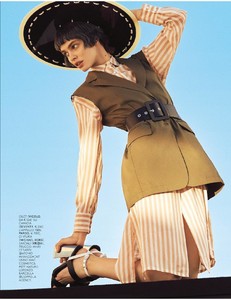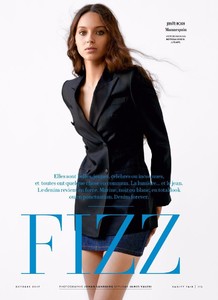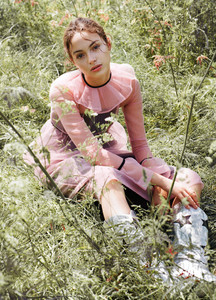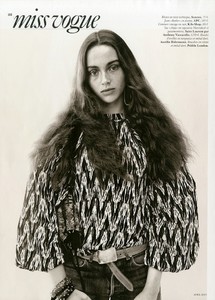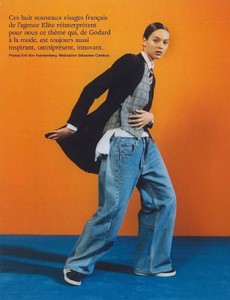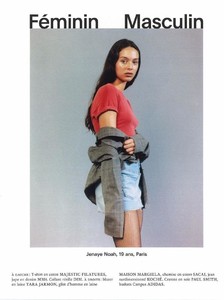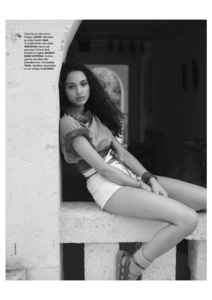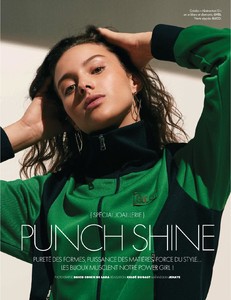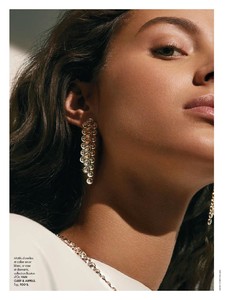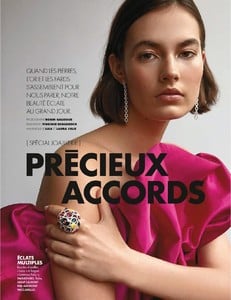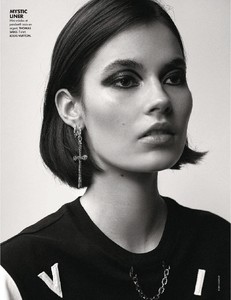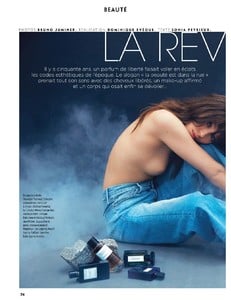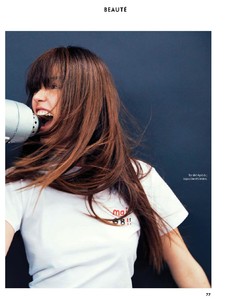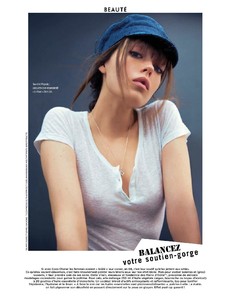Everything posted by sanja
-
Io Donna magazine models
-
Ilona Smet
-
Kate Harrison
- Tu Style magazine models
-
Nathalie Sinkvist
-
Gioia magazine models
-
Samantha Gradoville
-
Dasha Khlystun
-
Grazia magazine models
-
Michelle Hunziker
-
Jenaye Noah
- Jenaye Noah
- Jenaye Noah
-
Jenaye Noah
- Jenaye Noah
- Jenaye Noah
- Jenaye Noah
- Jenaye Noah
- Jenaye Noah
Elite models London Height: 5'11 - 180cm Bust: 33' - 84cm Hips: 38.5' - 98cm Waist: 26,5 - 67cm Hair color: Brown dark Eye Colour: Green- Lisa Vollebregt
- Laura Julie Schwab Holm
- Gala magazine models
- Nina Seničar
- Jenaye Noah
Account
Navigation
Search
Configure browser push notifications
Chrome (Android)
- Tap the lock icon next to the address bar.
- Tap Permissions → Notifications.
- Adjust your preference.
Chrome (Desktop)
- Click the padlock icon in the address bar.
- Select Site settings.
- Find Notifications and adjust your preference.
Safari (iOS 16.4+)
- Ensure the site is installed via Add to Home Screen.
- Open Settings App → Notifications.
- Find your app name and adjust your preference.
Safari (macOS)
- Go to Safari → Preferences.
- Click the Websites tab.
- Select Notifications in the sidebar.
- Find this website and adjust your preference.
Edge (Android)
- Tap the lock icon next to the address bar.
- Tap Permissions.
- Find Notifications and adjust your preference.
Edge (Desktop)
- Click the padlock icon in the address bar.
- Click Permissions for this site.
- Find Notifications and adjust your preference.
Firefox (Android)
- Go to Settings → Site permissions.
- Tap Notifications.
- Find this site in the list and adjust your preference.
Firefox (Desktop)
- Open Firefox Settings.
- Search for Notifications.
- Find this site in the list and adjust your preference.