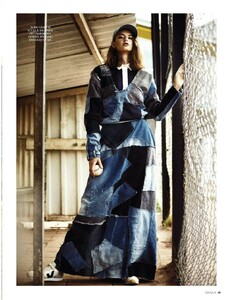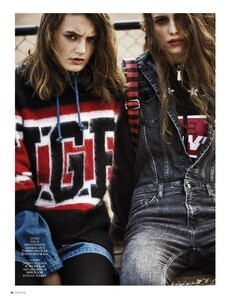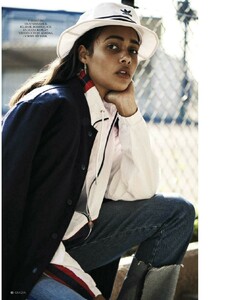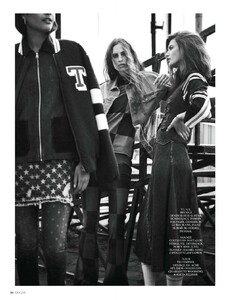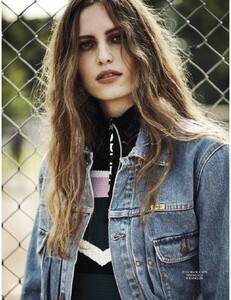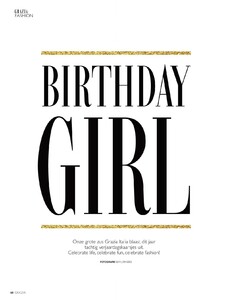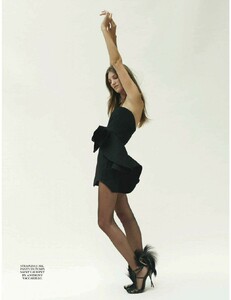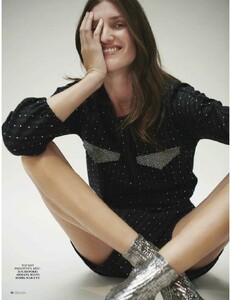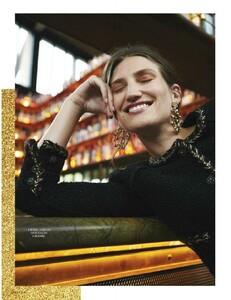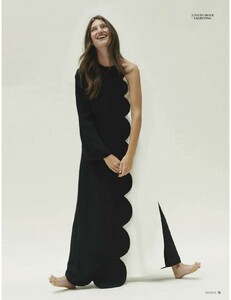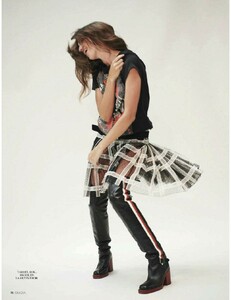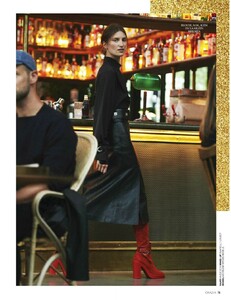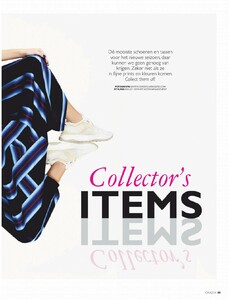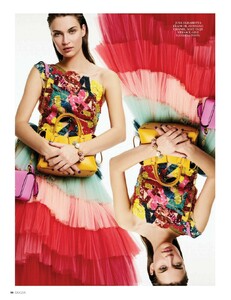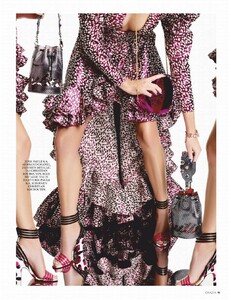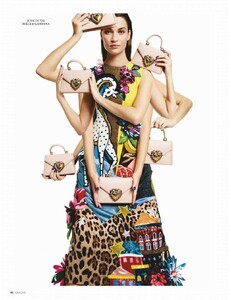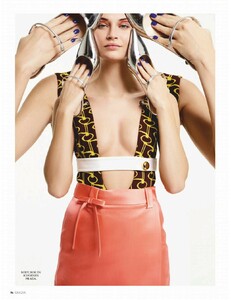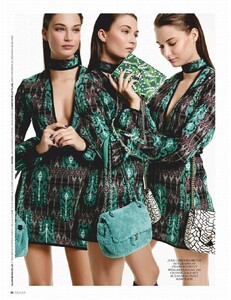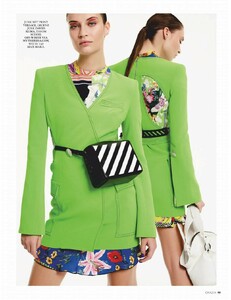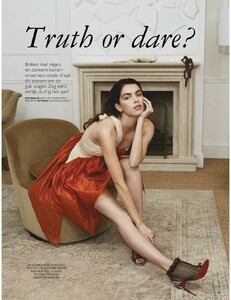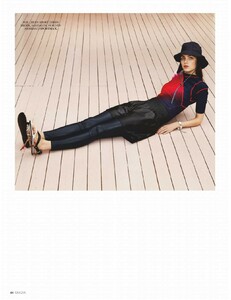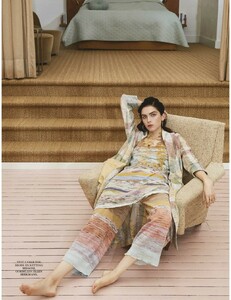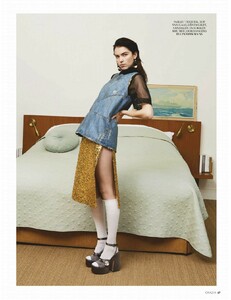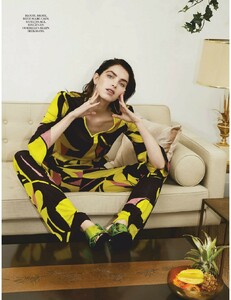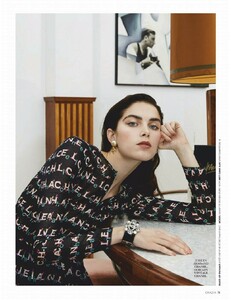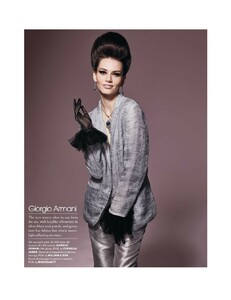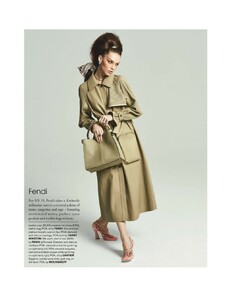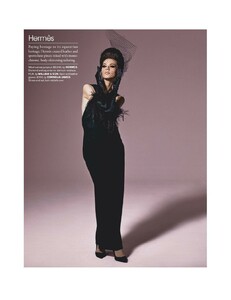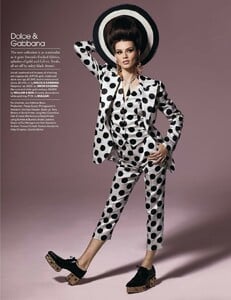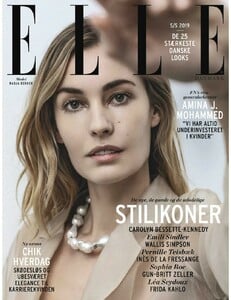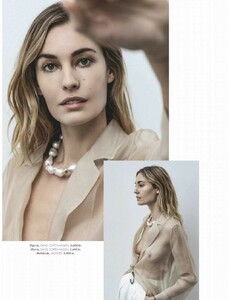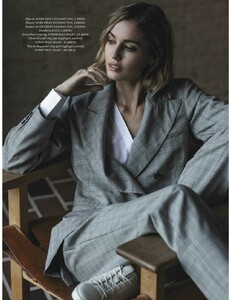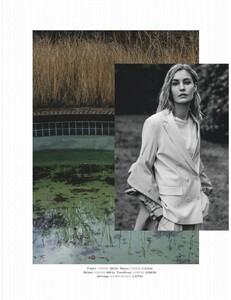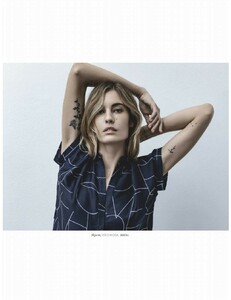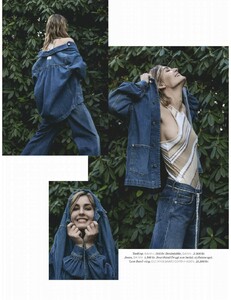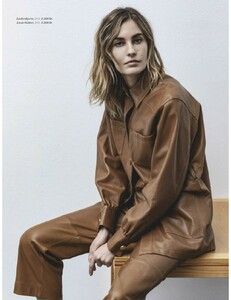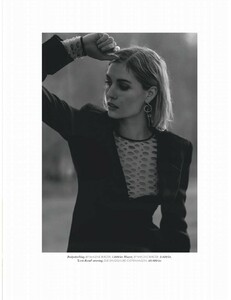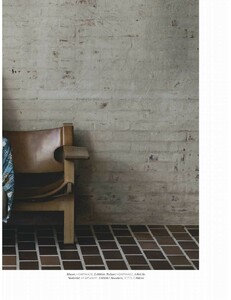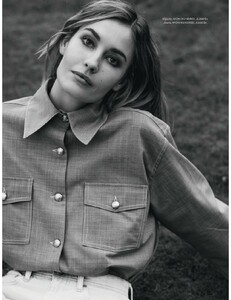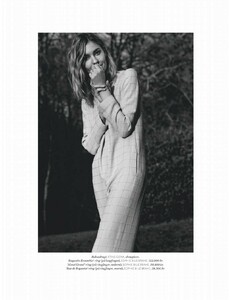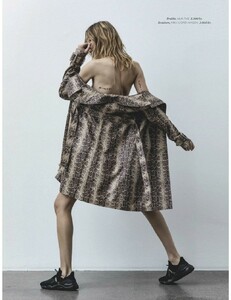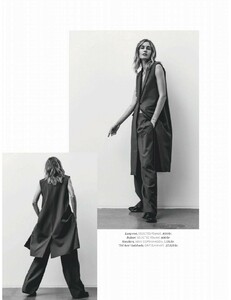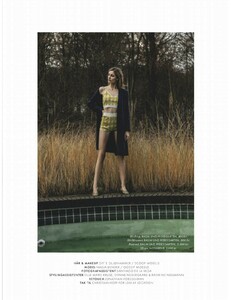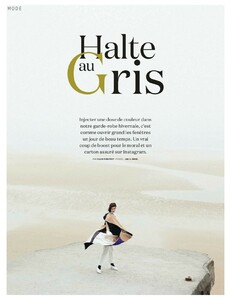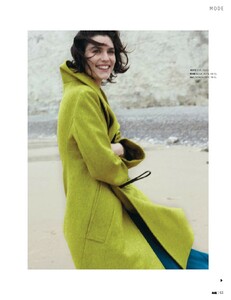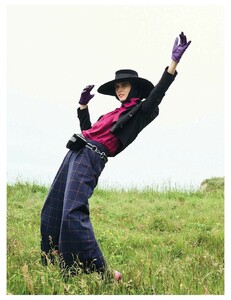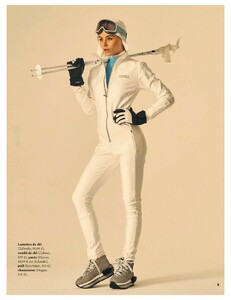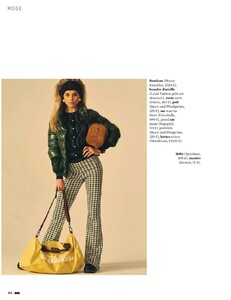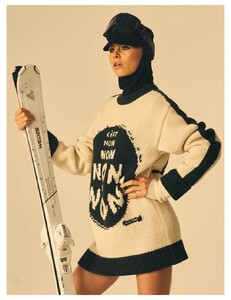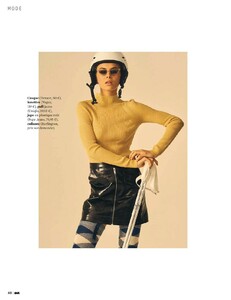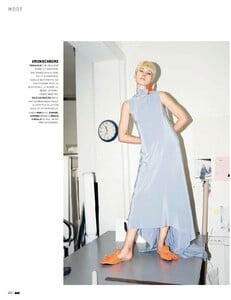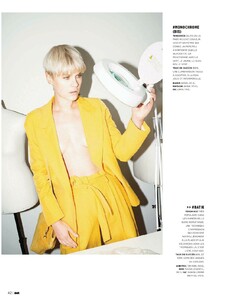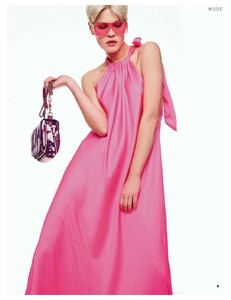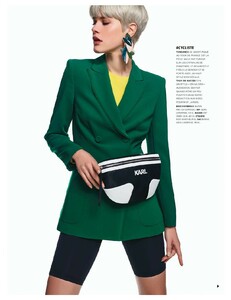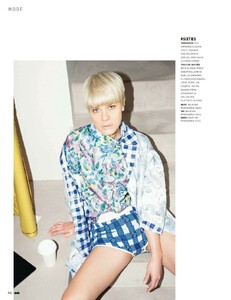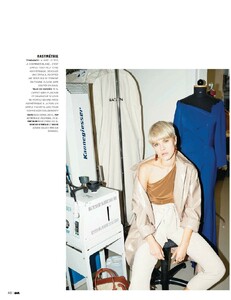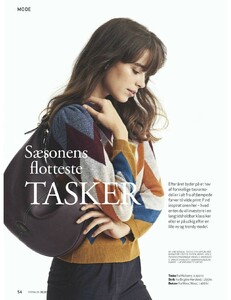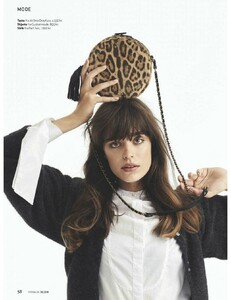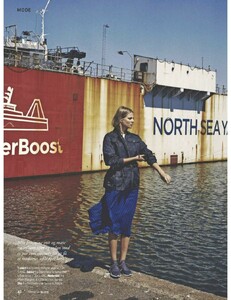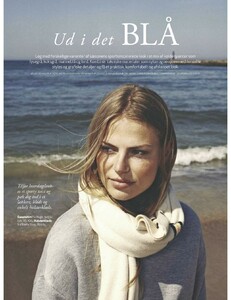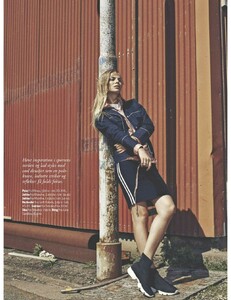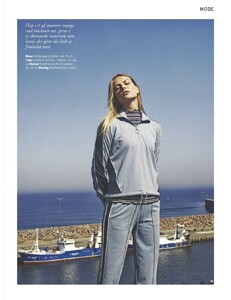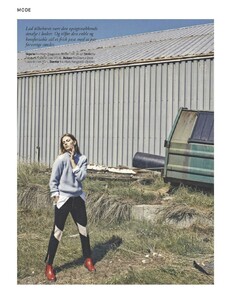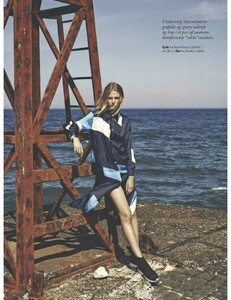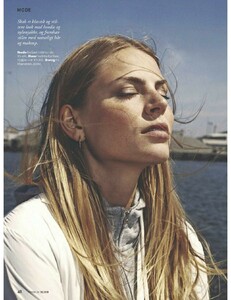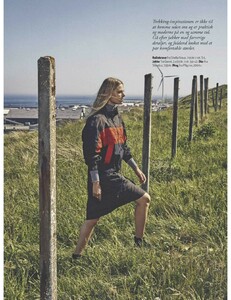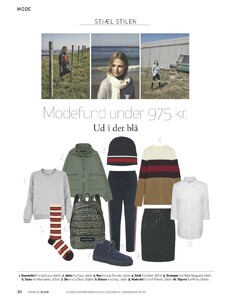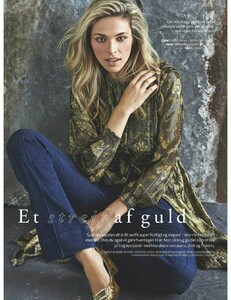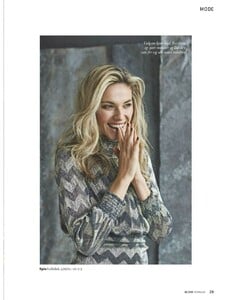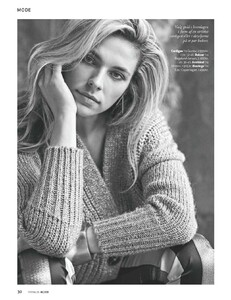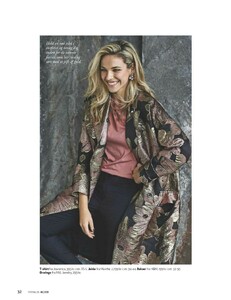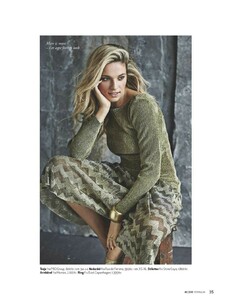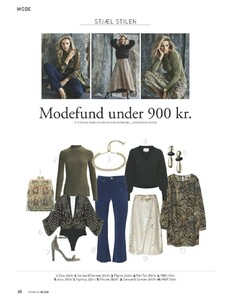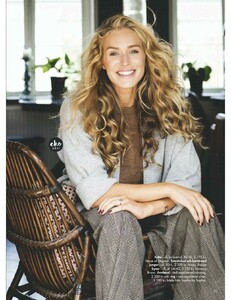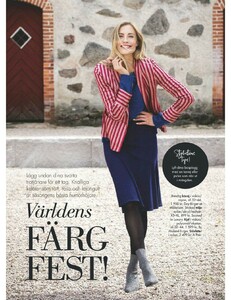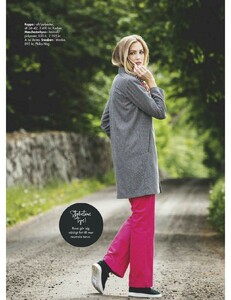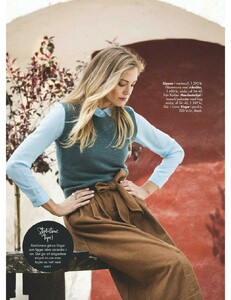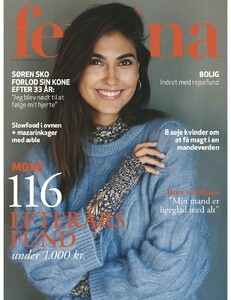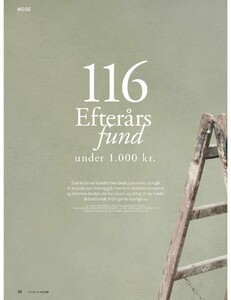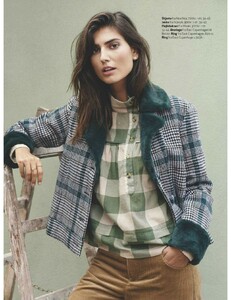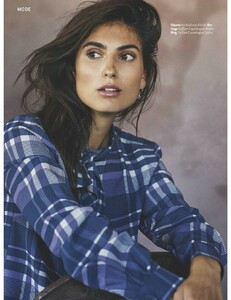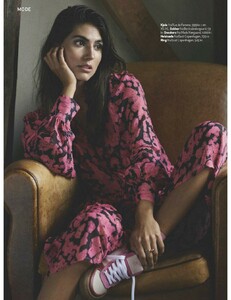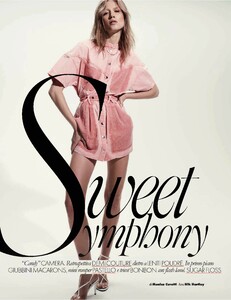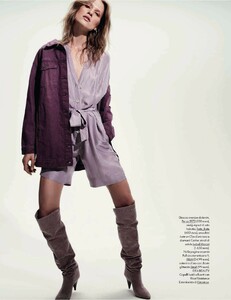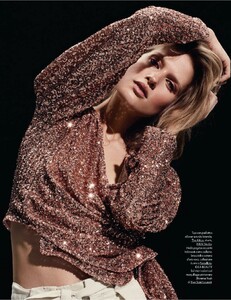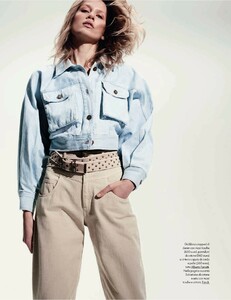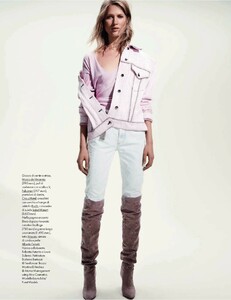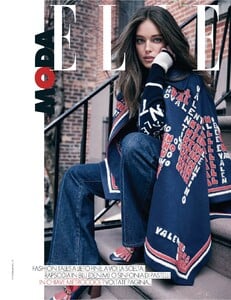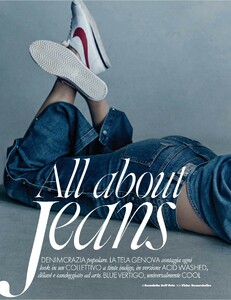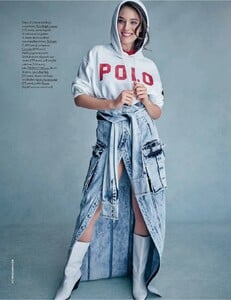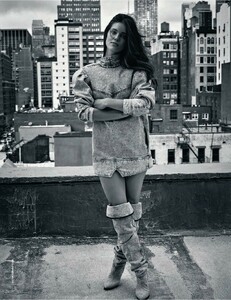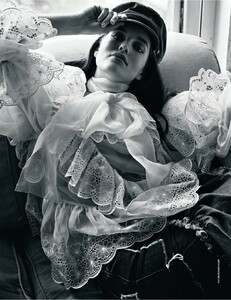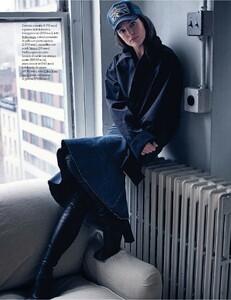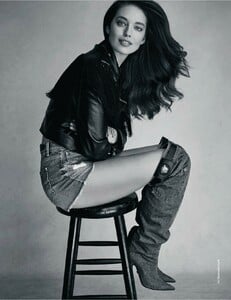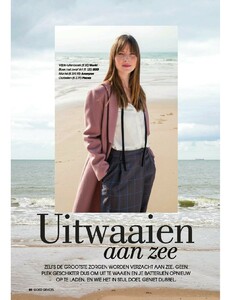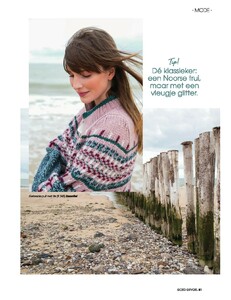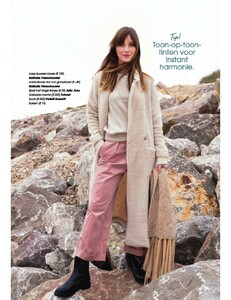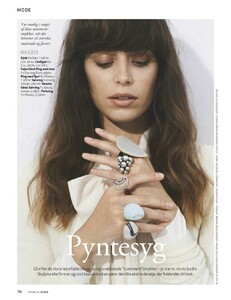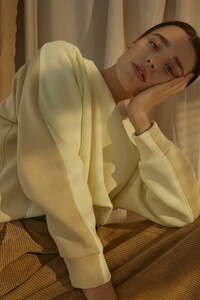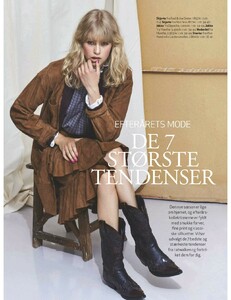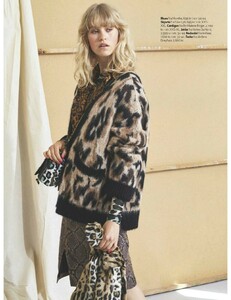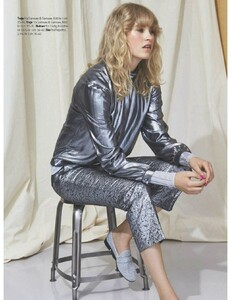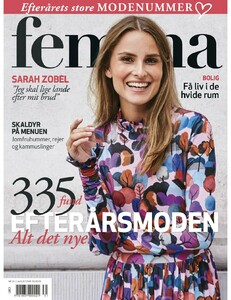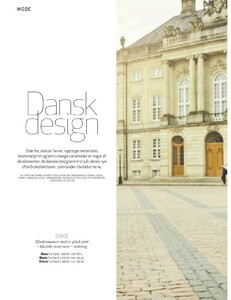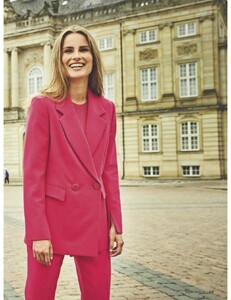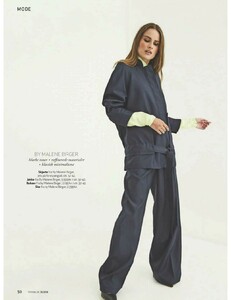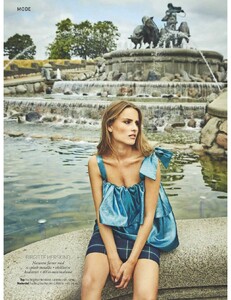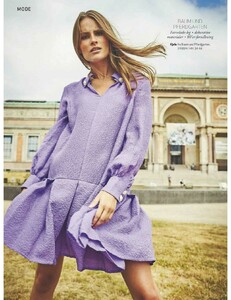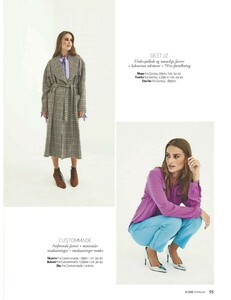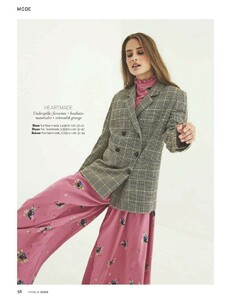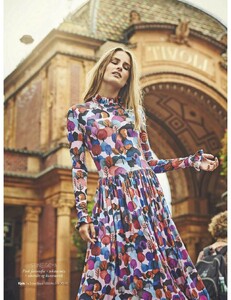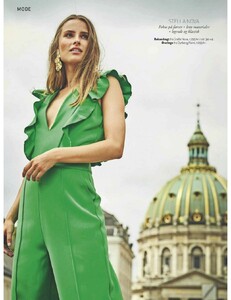Everything posted by sanja
-
Grazia magazine models
-
Lieke van Houten
-
Sanne de Roo
-
Grazia magazine models
- Jasmine Dwyer
-
Nadja Bender
-
Manon Leloup
-
Annekee Molenaar
-
Christina Gottschalk
-
Viola Puskarjova
-
Linda Rosenberg
-
Renee Simonsen
-
Lucia Kopacikova
-
Renee Simonsen
-
Laura Bergh
- Ingrid Wrisley
-
Jennifer Ohlsson
-
Laura Lundsgaard
- Laura Julie Schwab Holm
-
Emily Didonato
-
Stéphanie Leleu
-
Viola Puskarjova
-
Viola Puskarjova
-
Karoline Egelund
-
Karoline Leth