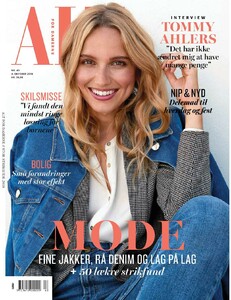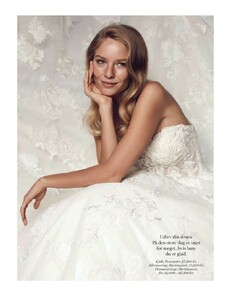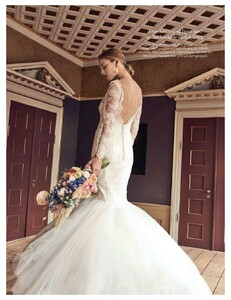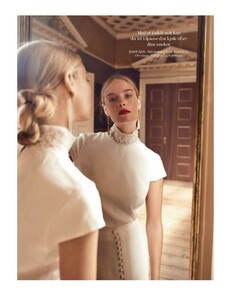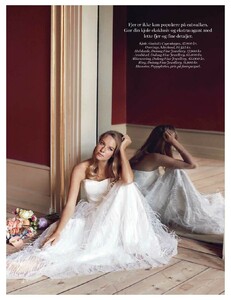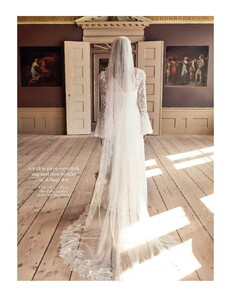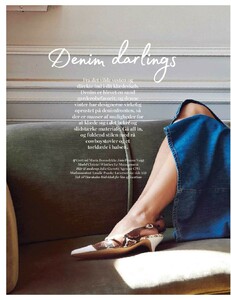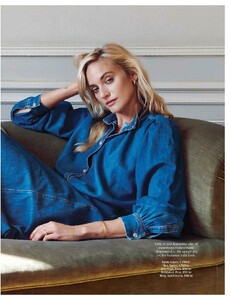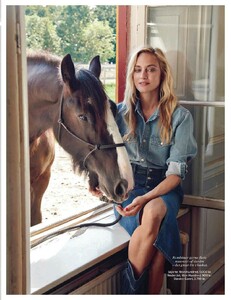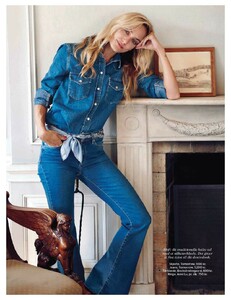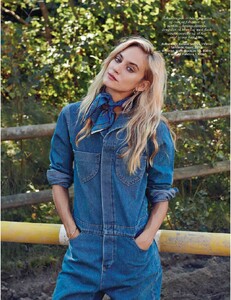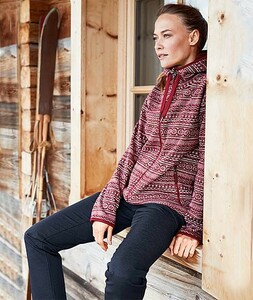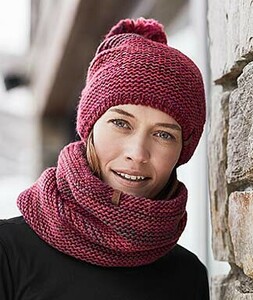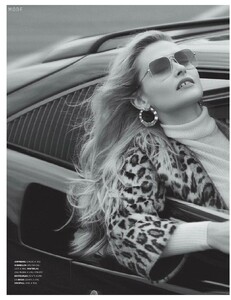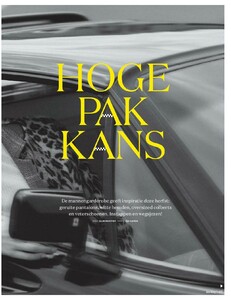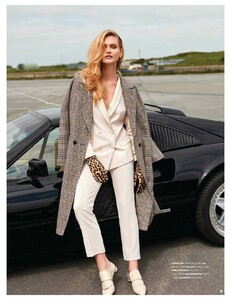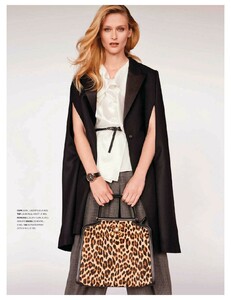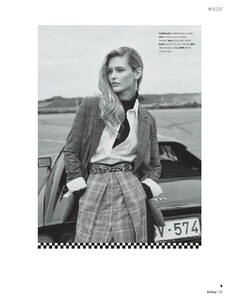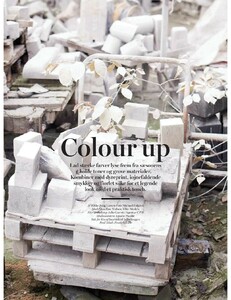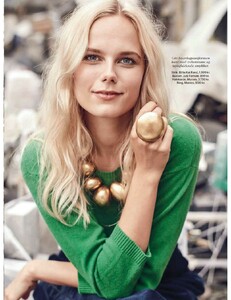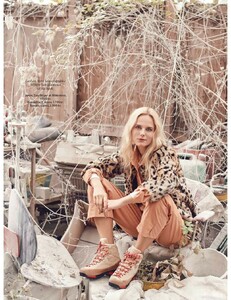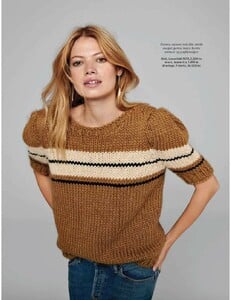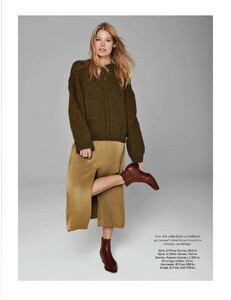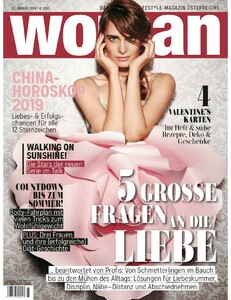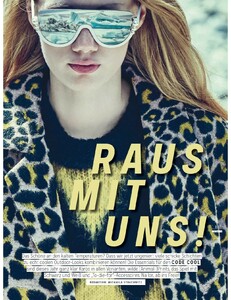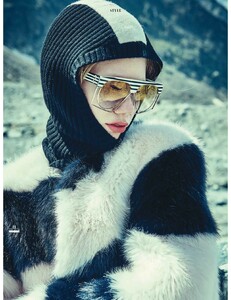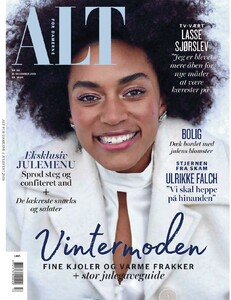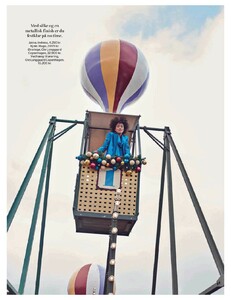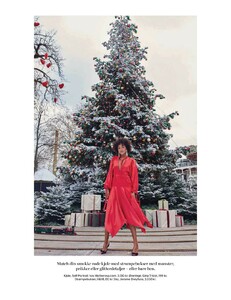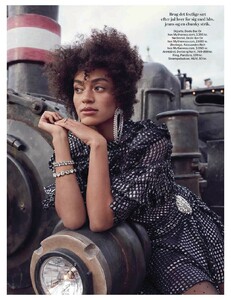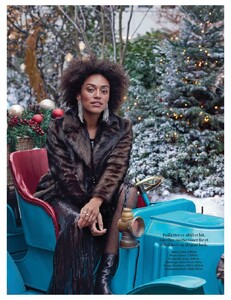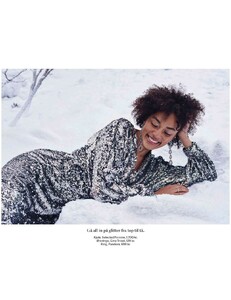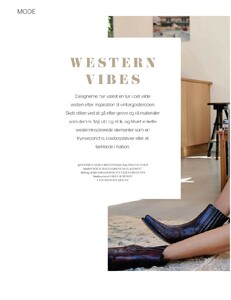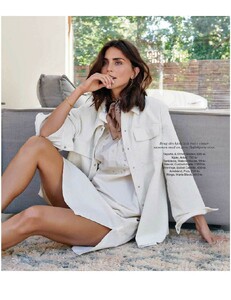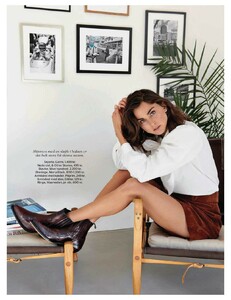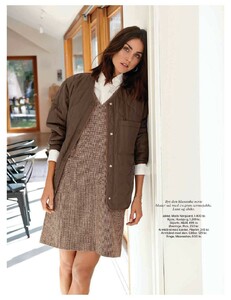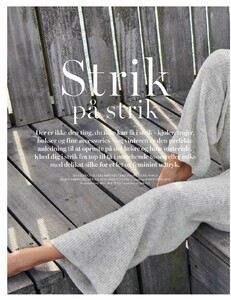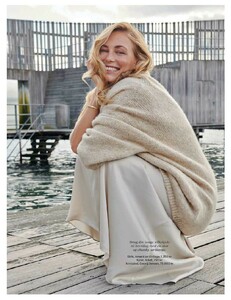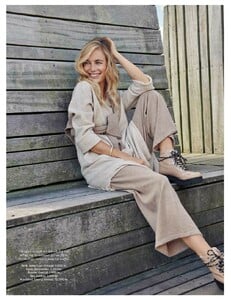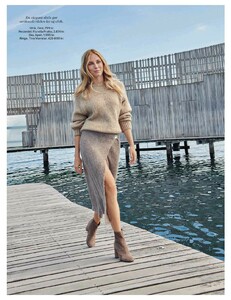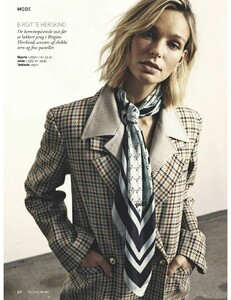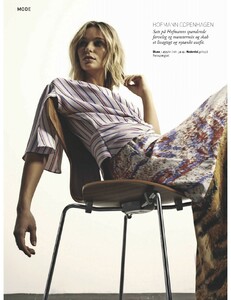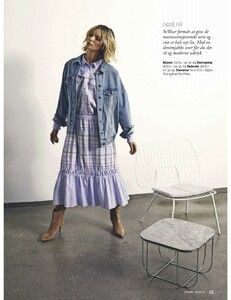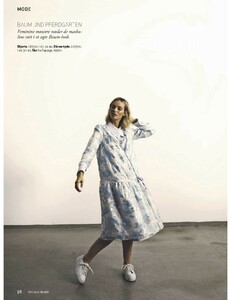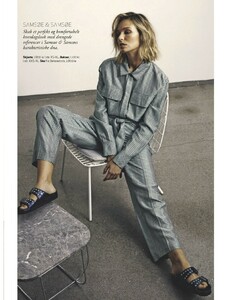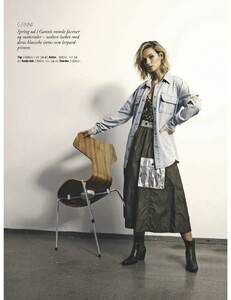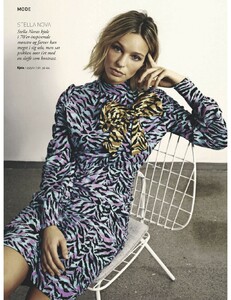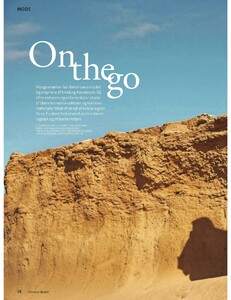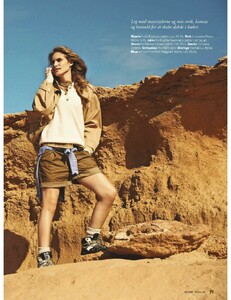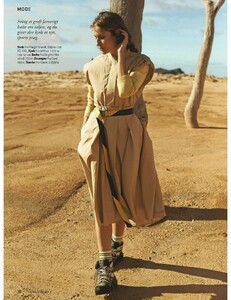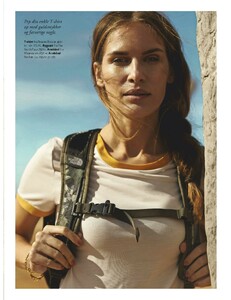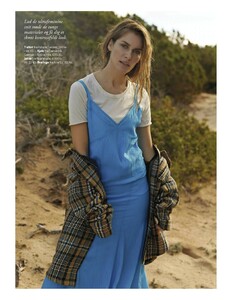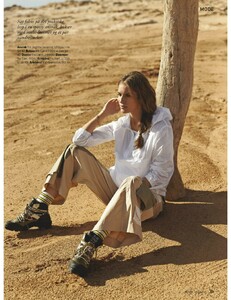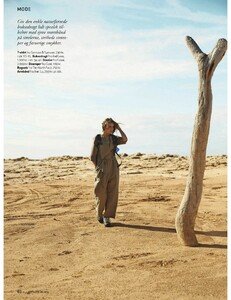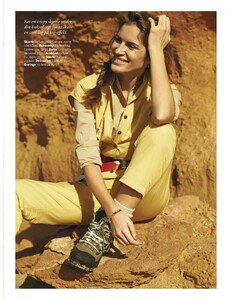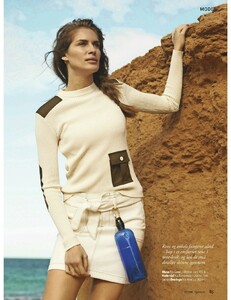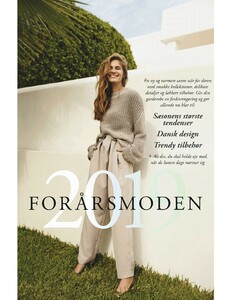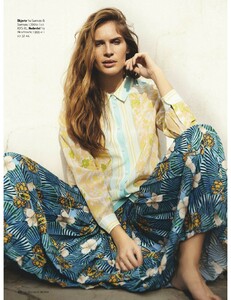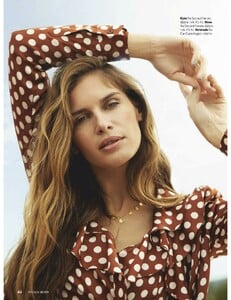Everything posted by sanja
-
Christel Winther Petersen
-
Lucia Kopacikova
-
Philippine Celaries
-
Aurelia Philipp
-
Aurelia Philipp
Le management Danmark Height 174 Bust 80 Waist 59 Hips 88 Shoes 38 Eyes Green Hair Blonde Category Mainboard
-
Christel Winther Petersen
-
Philippine Celaries
-
Nevena Dujmovic
-
Justine Geneau
-
Josefine Nielsen
- Schirin Frosch
-
Manon Leloup
- Schirin Frosch
-
Woman Austria magazine models
-
Elizaveta Precup
-
Elizaveta Precup
height 1,77 weight 49 age 21 bust 82 waist 59 hips 88 eyes blue hair light red shoes 37,5 Avenue models
-
Sara Johnson
-
Sara Johnson
Le management Danmark Height 178 Size 36 Bust 86 Waist 66 Hips 93 Shoes 40 Eyes Brown Hair Dark brown Category Image
- Cecilie Haugaard
-
Larissa Huber
-
Annelie Alpert
-
Antonija Topic
-
Antonija Topic
-
Renee Simonsen
-
Hanni Gohr Joergensen