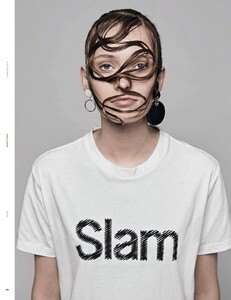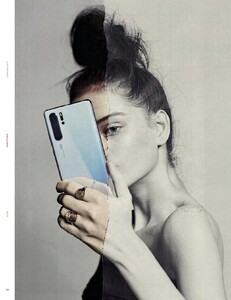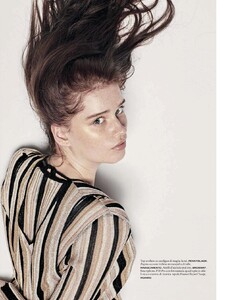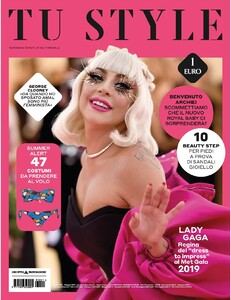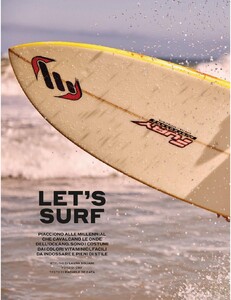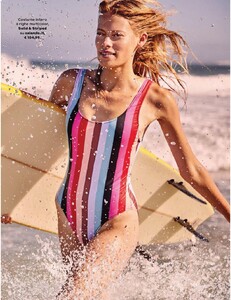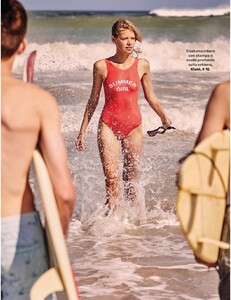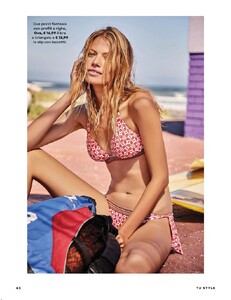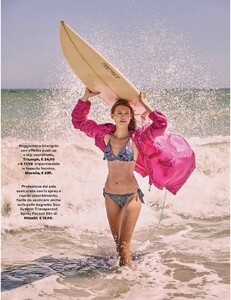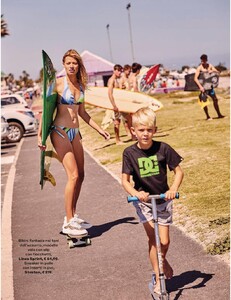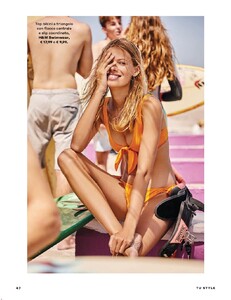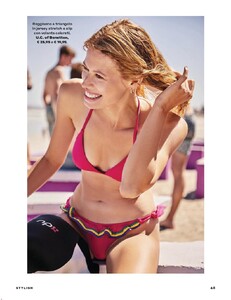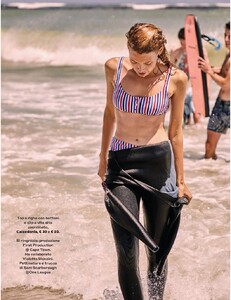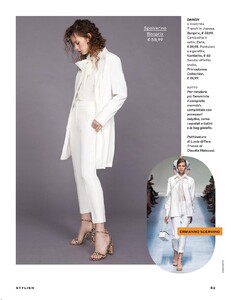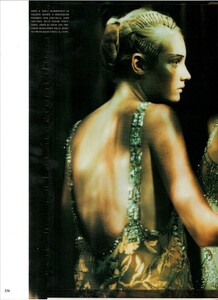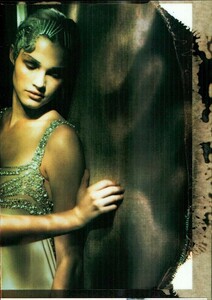Everything posted by sanja
-
Anna magazine models
-
Anna magazine models
-
Anna magazine models
-
Anna magazine models
-
Anna magazine models
-
Anna magazine models
-
Anna magazine models
-
Anna magazine models
-
Anna magazine models
-
Emma Dobson
-
Nevena Dujmovic
- ELLE magazine models
- ELLE magazine models
- ELLE magazine models
- Tu Style magazine models
-
Blanca Romero
- Biba magazine models
- Biba magazine models
- Biba magazine models
- Biba magazine models
-
Lonneke Engel
- Jenny Knight
- Biba magazine models
- Michaela Schwarz-Weismann
- Katherine Poulton