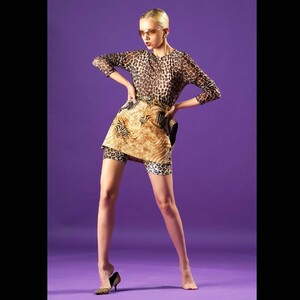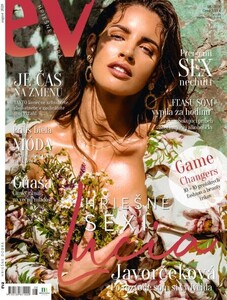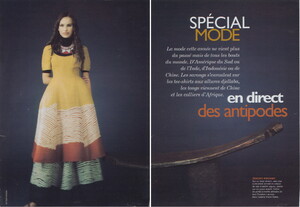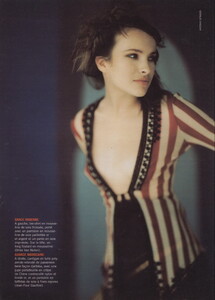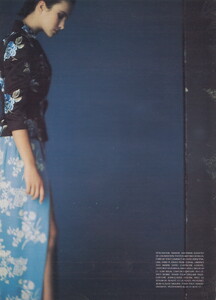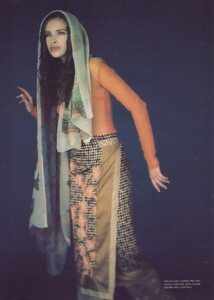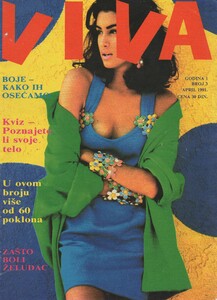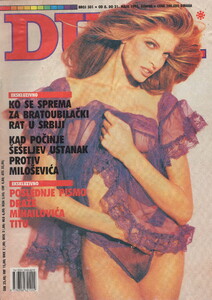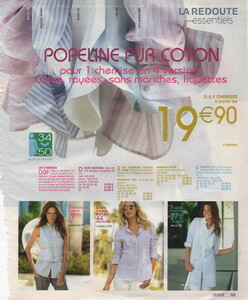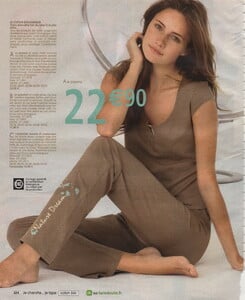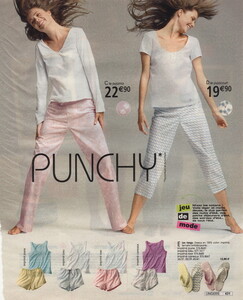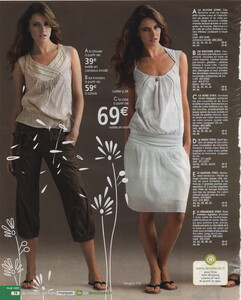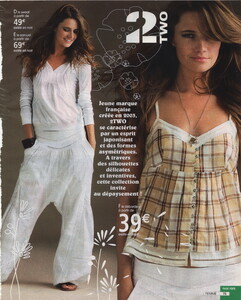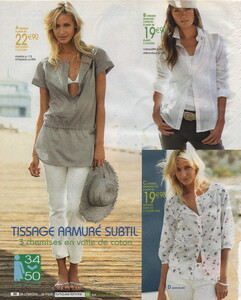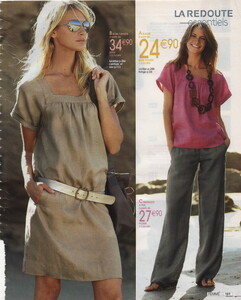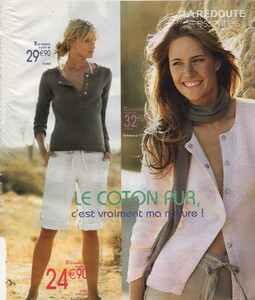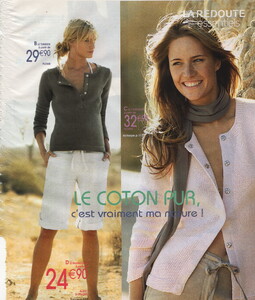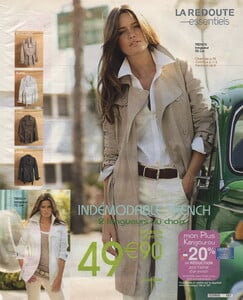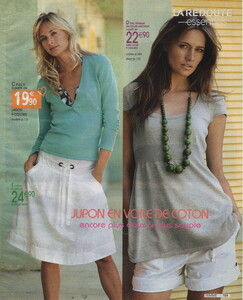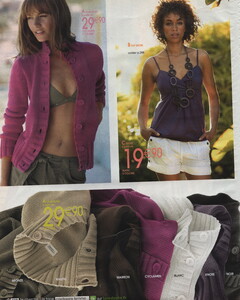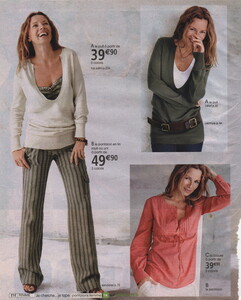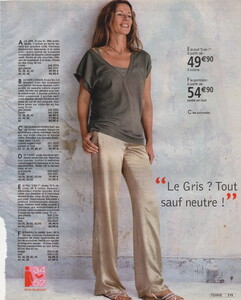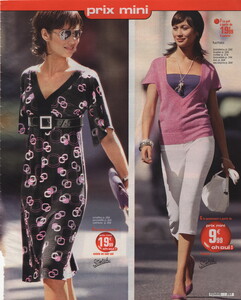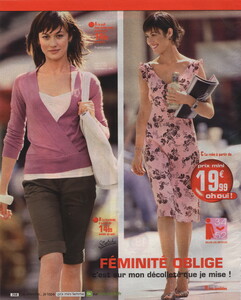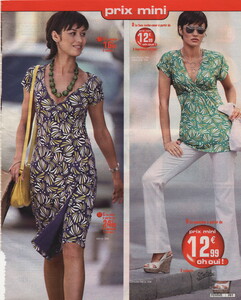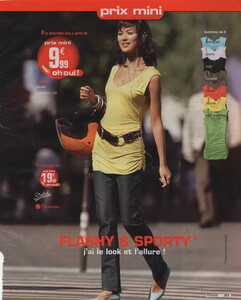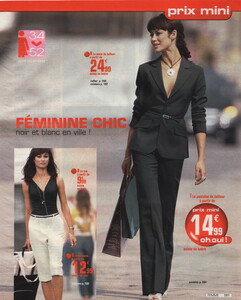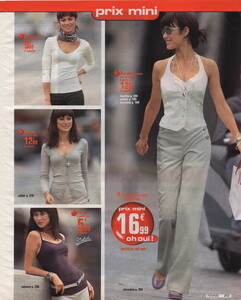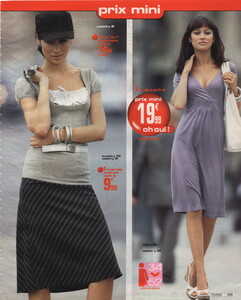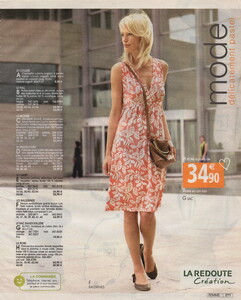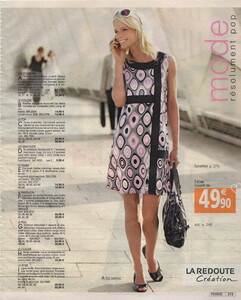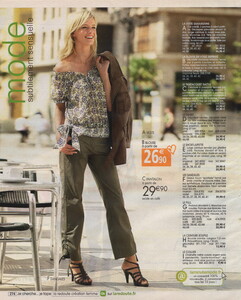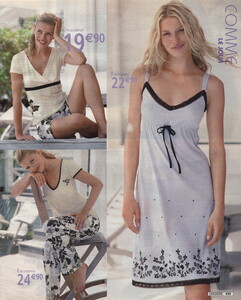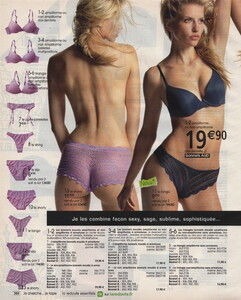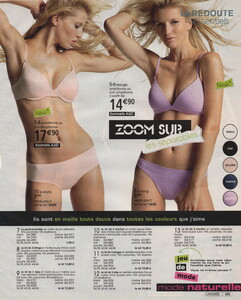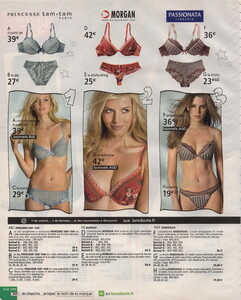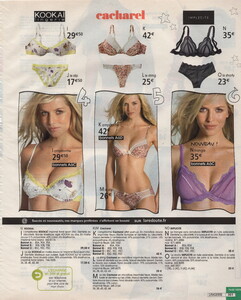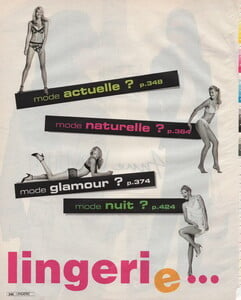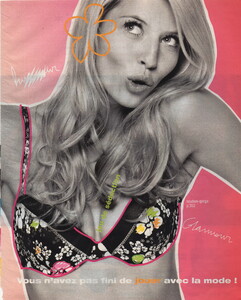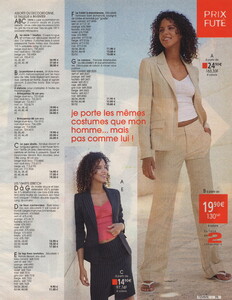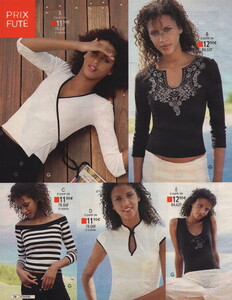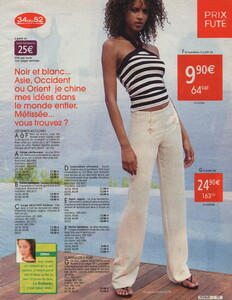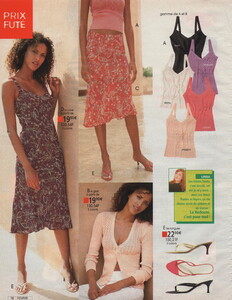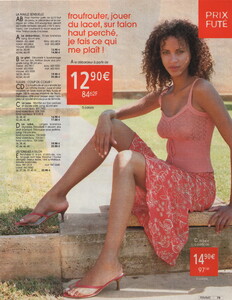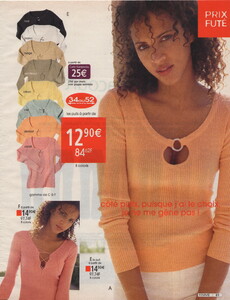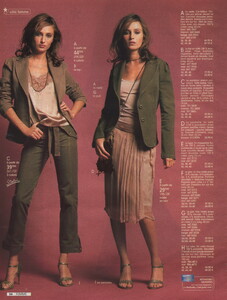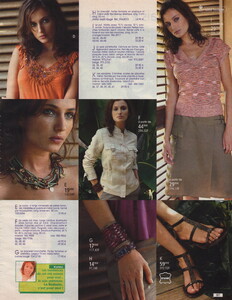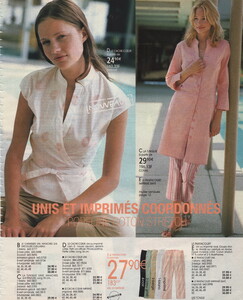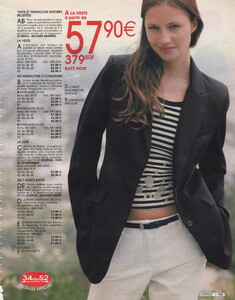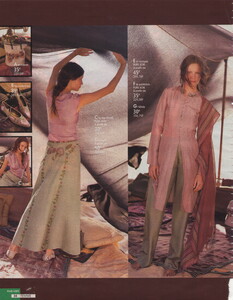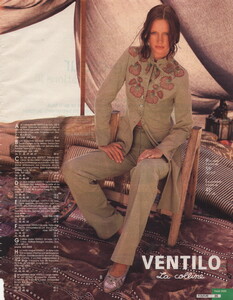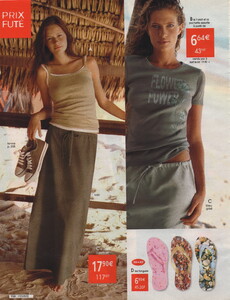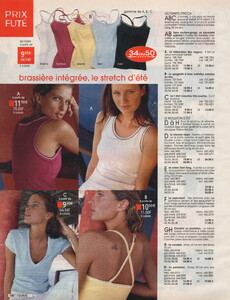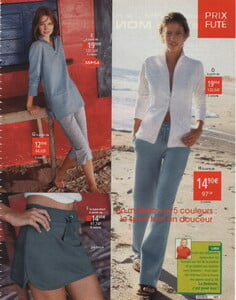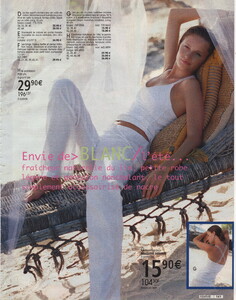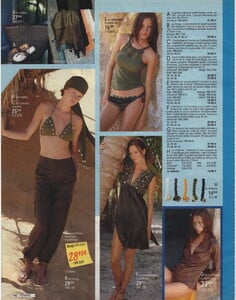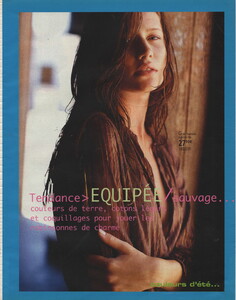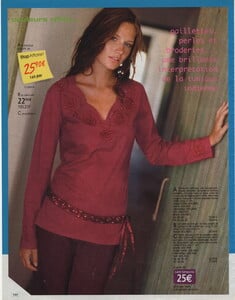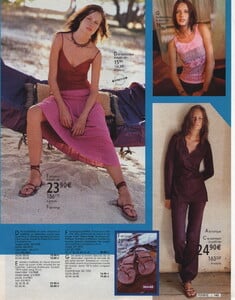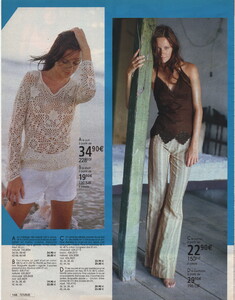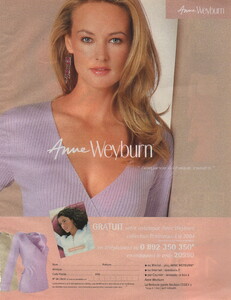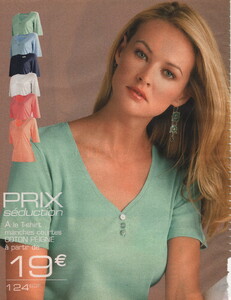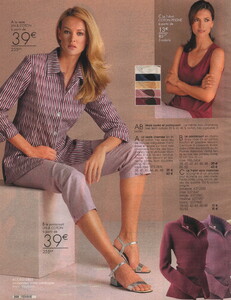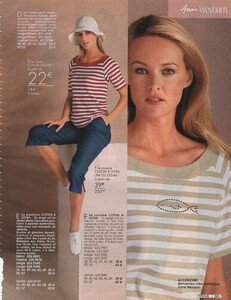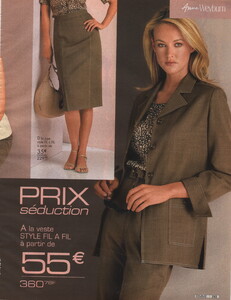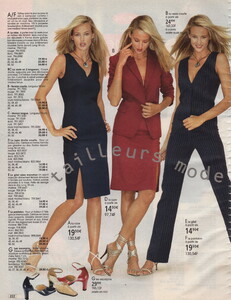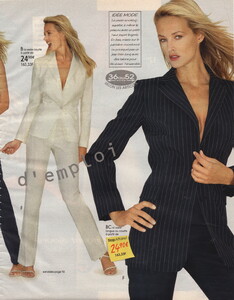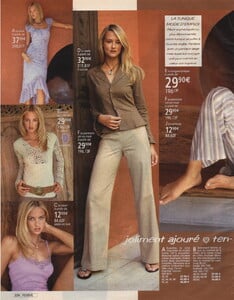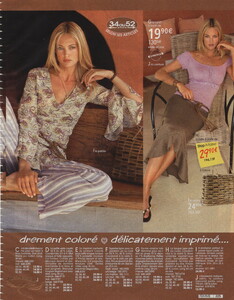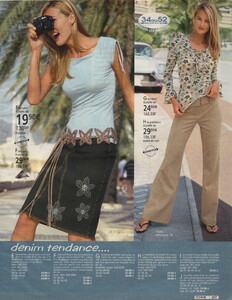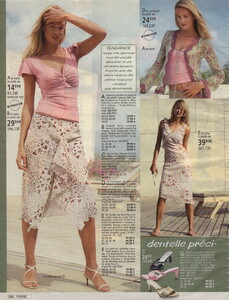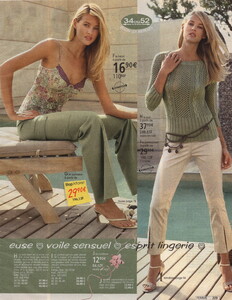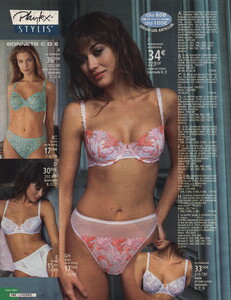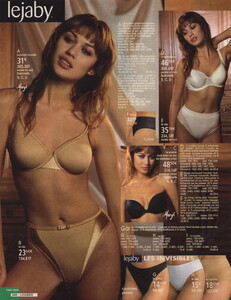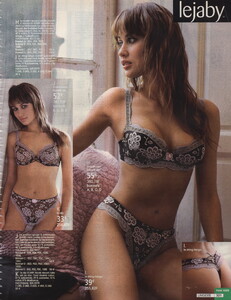Everything posted by sanja
-
Sara Mitic
-
Kristina Andrejevic
-
Maja Maric
-
Lucia Javorčeková
-
Ljupka Gojić
Cosmopolitan France February 1997 Scanned by me (now editorial is complete with added magazine name and date )
-
Miranda Kerr
-
Ljupka Gojić
Thank you so so much ❤️
-
Aleksandra Tanaskovic
-
Aleksandra Stojanovic
-
Ivana Mastilovic
-
Bojana Barovic
-
Yasmeen Ghauri
-
Stephanie Seymour
-
Maria Gregersen
-
Maria Gregersen
-
Carol Gerland
-
Olga Kurylenko
-
Jessica Van Der Steen
-
Ivana Vancova
-
Noemie Lenoir
-
Katy Braitman
-
Maria Gregersen
-
Maria Gregersen
-
Magdalena Wrobel
-
Olga Kurylenko