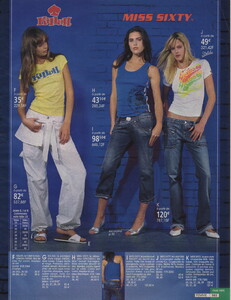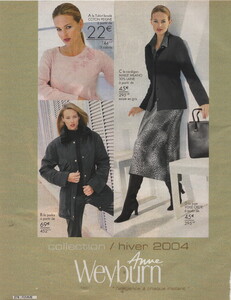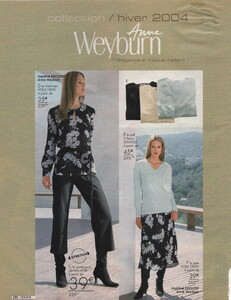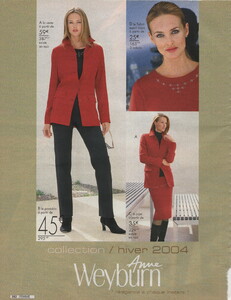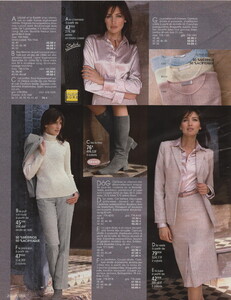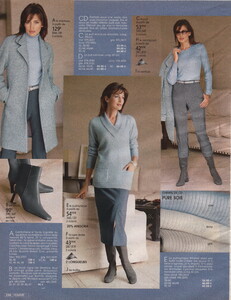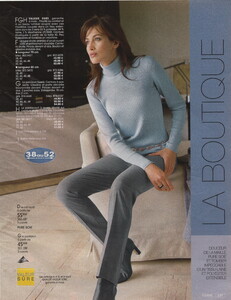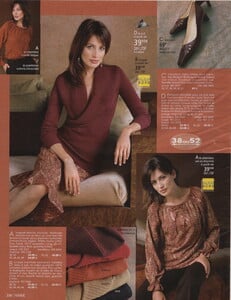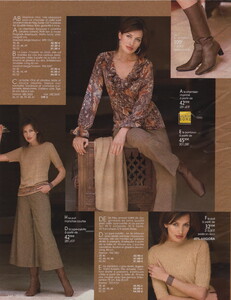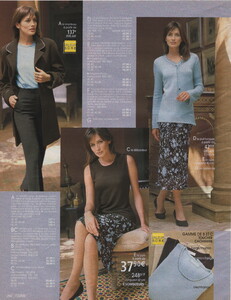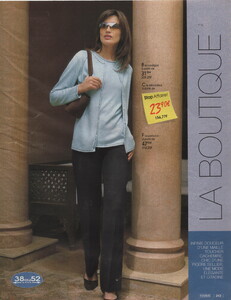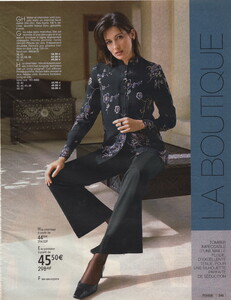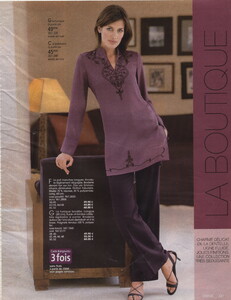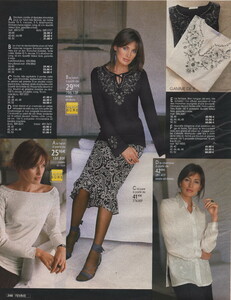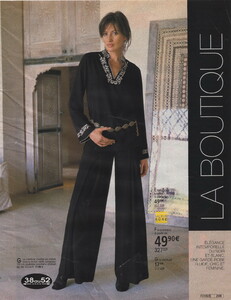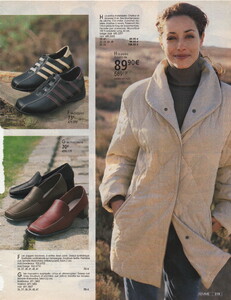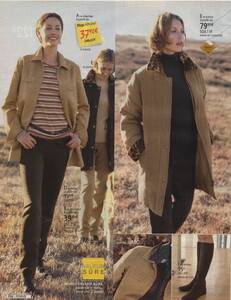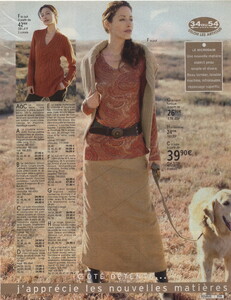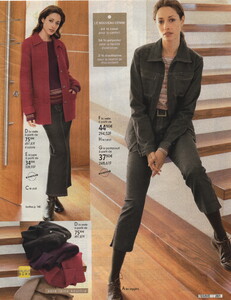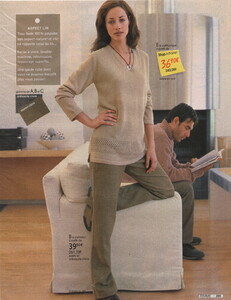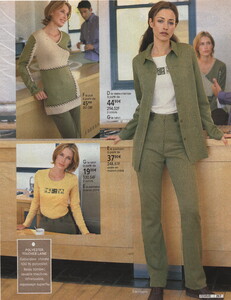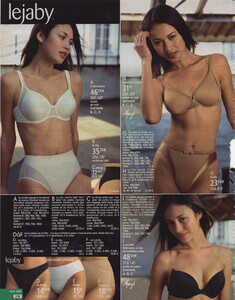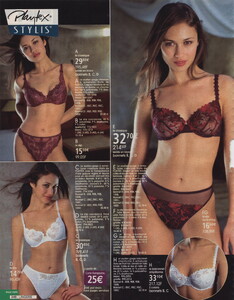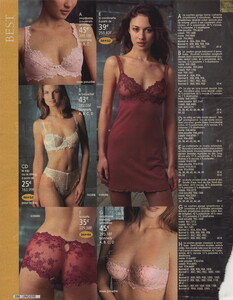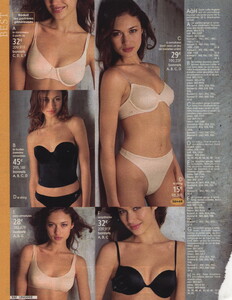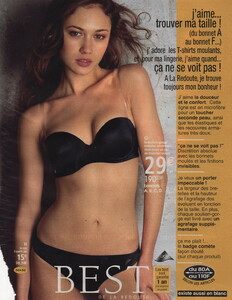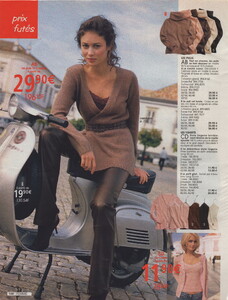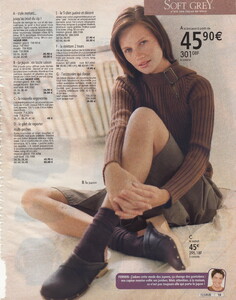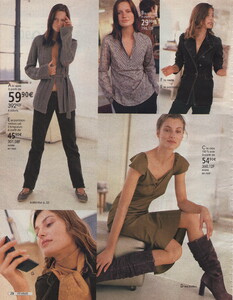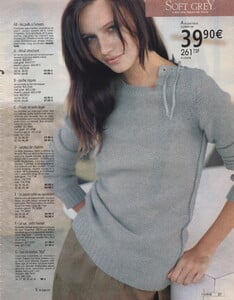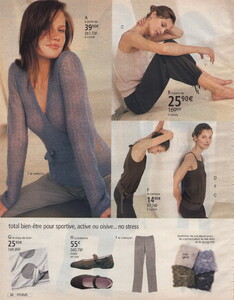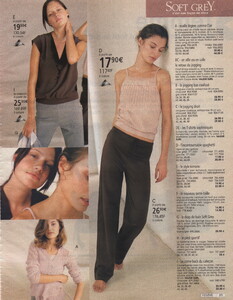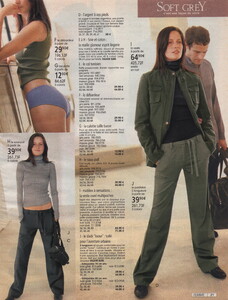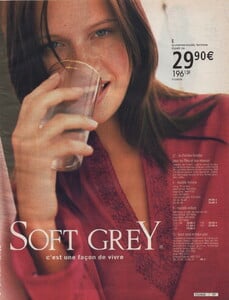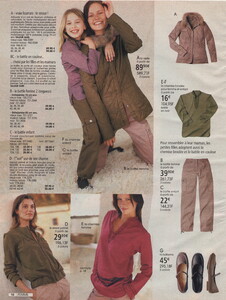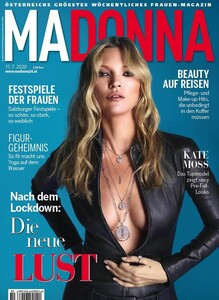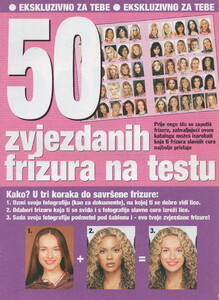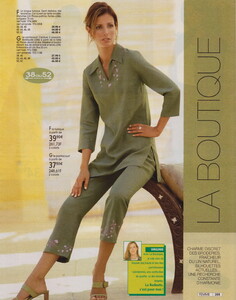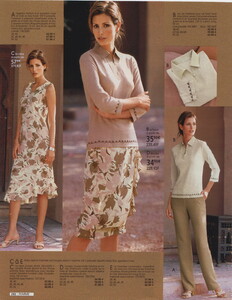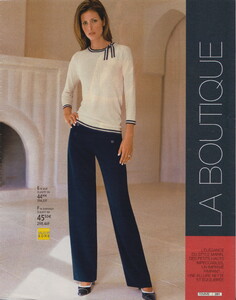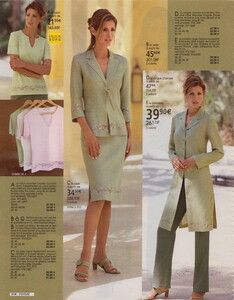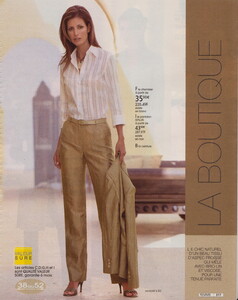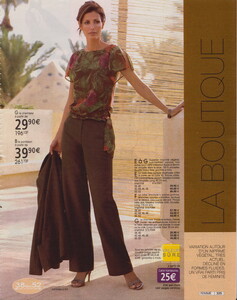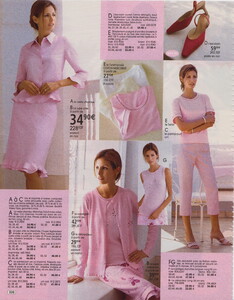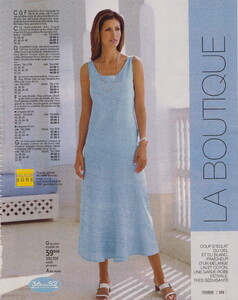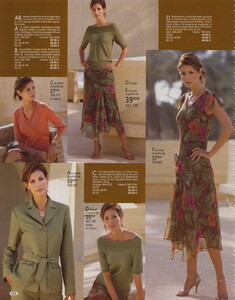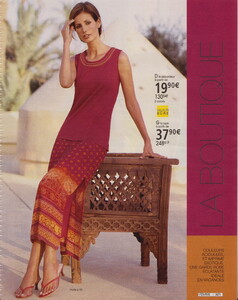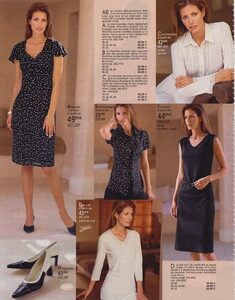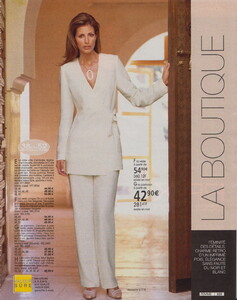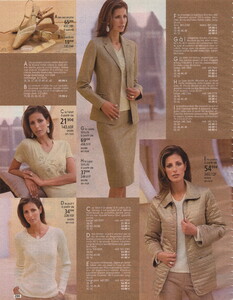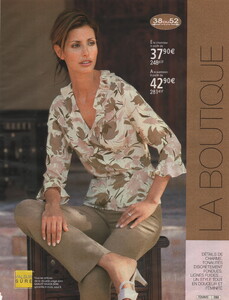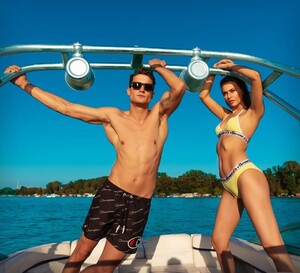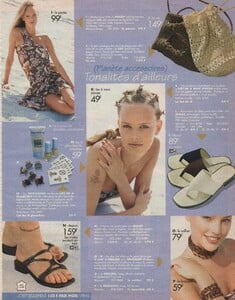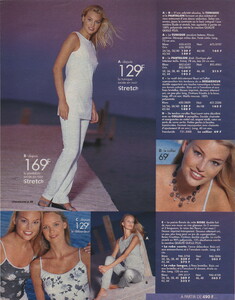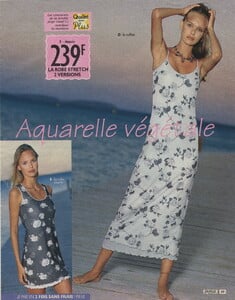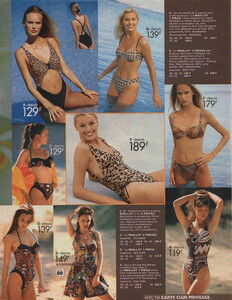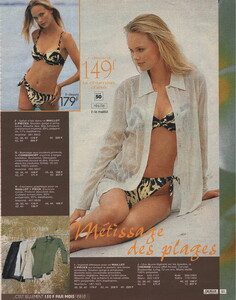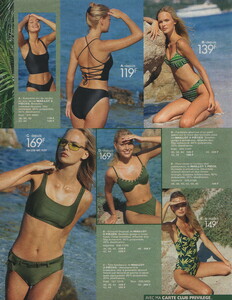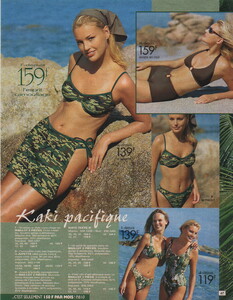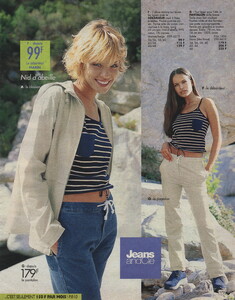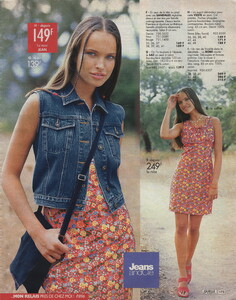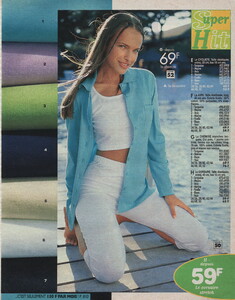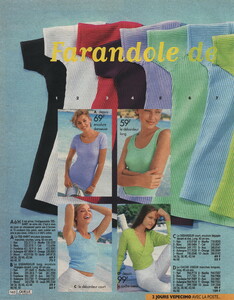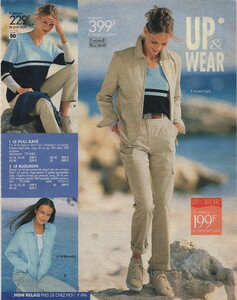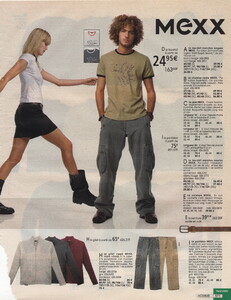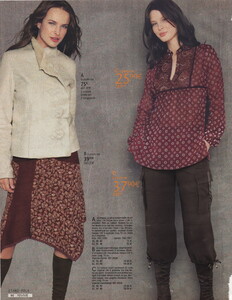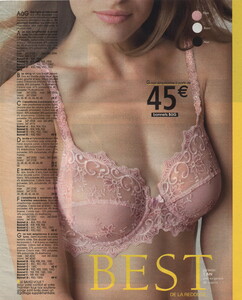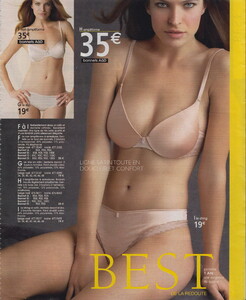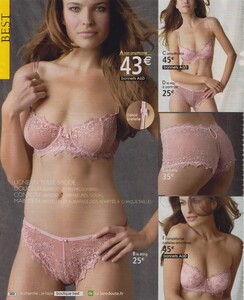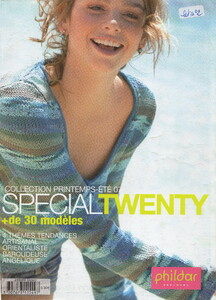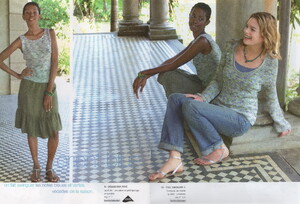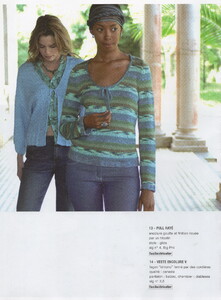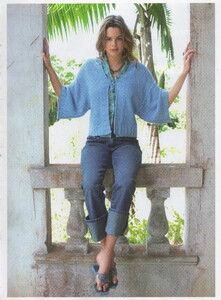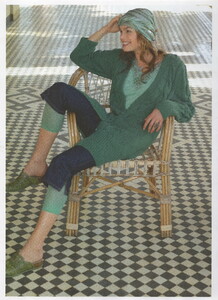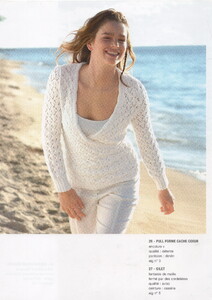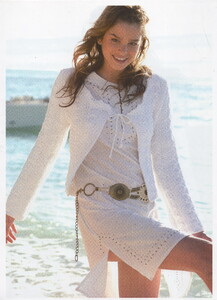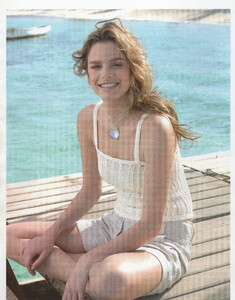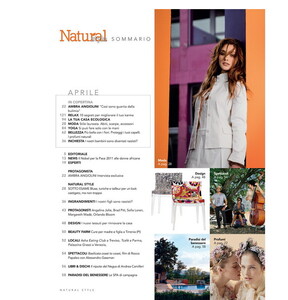Everything posted by sanja
-
Inguna Butane
-
Magdalena Wrobel
-
Yfke Sturm
-
Nieves Alvarez
-
Shirley Bouganim
-
Olga Kurylenko
-
Maria Gregersen
-
Inguna Butane
-
Kate Moss
-
Natasha Gilbert
Teen Croatia July 2001 (pictures are reprinted from Sugar UK October 2000) Scanned by me Teen Croatia November 2000 Scanned by me
-
Nevena Dujmovic
-
Ljupka Gojić
-
Aurelie Claudel
-
Elsa Benitez
La Redoute France spring 2004 catalog Scanned by me now it is complete with date, since I added more pictures
-
Zoran Karan
-
Nevena Gicevic
-
Dewi Driegen
-
Ljupka Gojić
-
Dewi Driegen
-
Ljupka Gojić
-
Ljupka Gojić
-
Ljupka Gojić
-
Natasha Gilbert
-
Lonneke Engel
-
Lonneke Engel