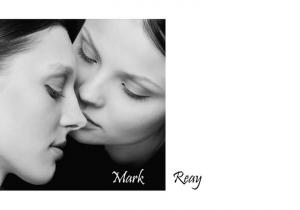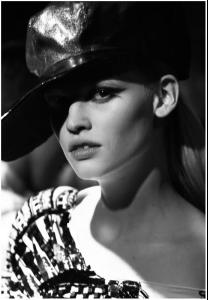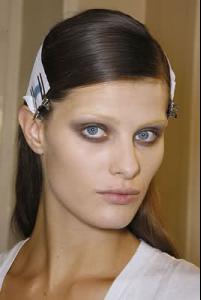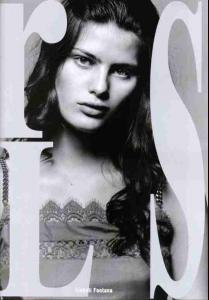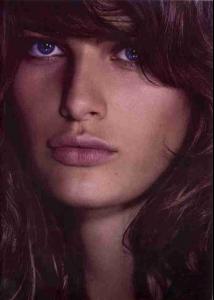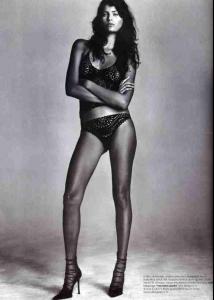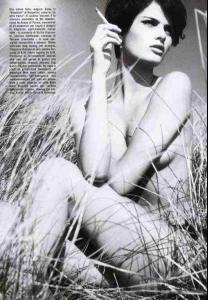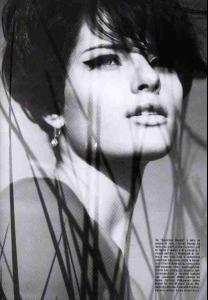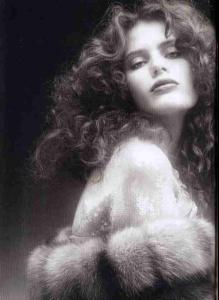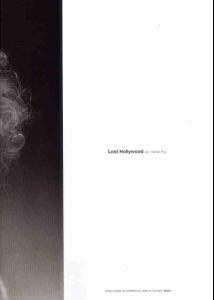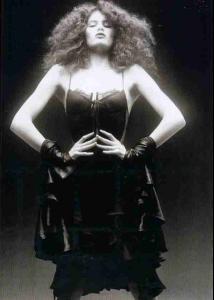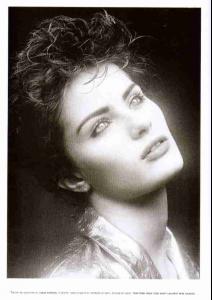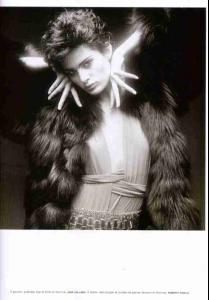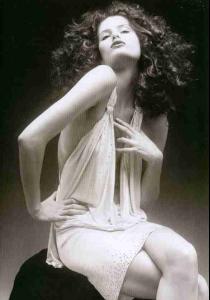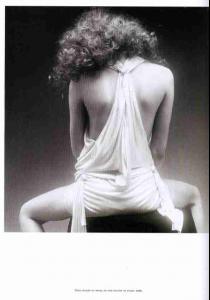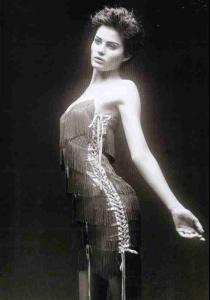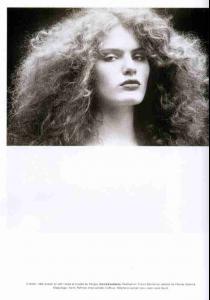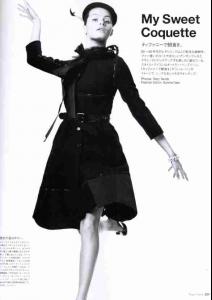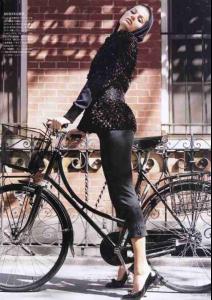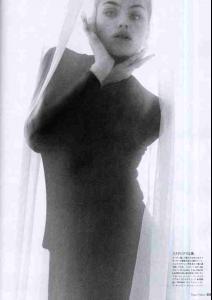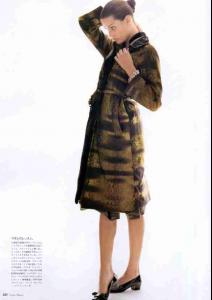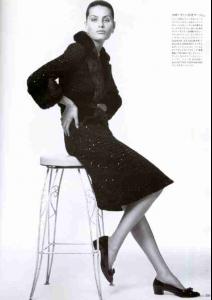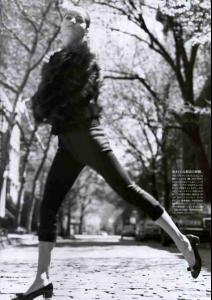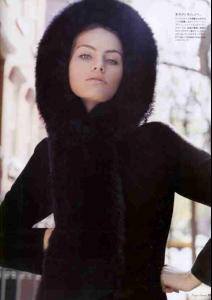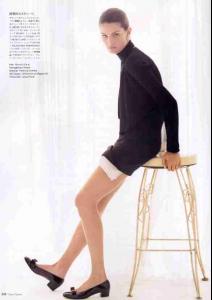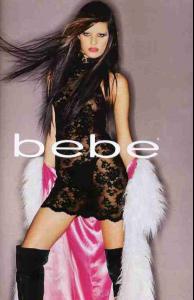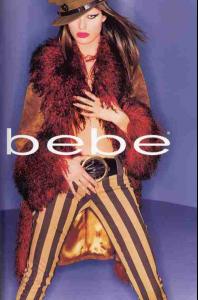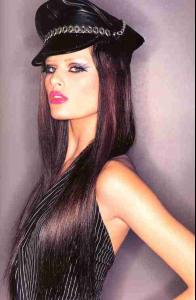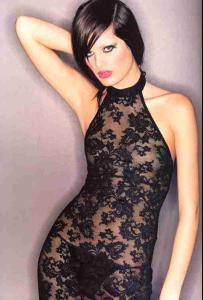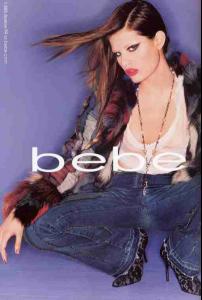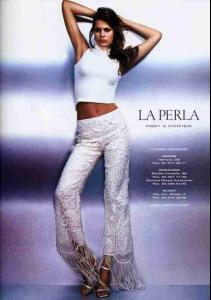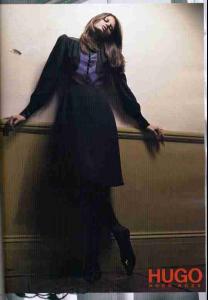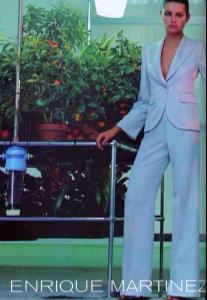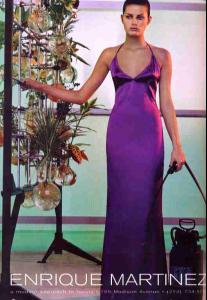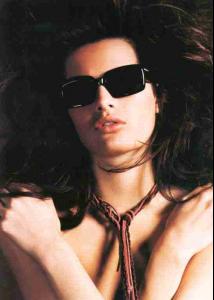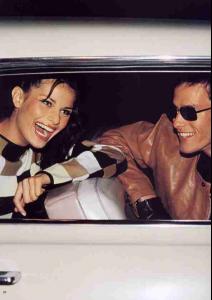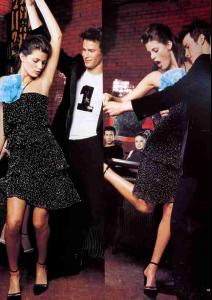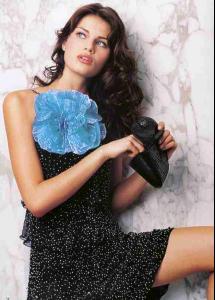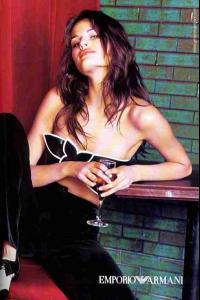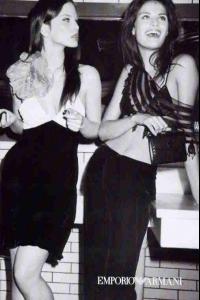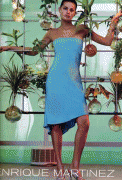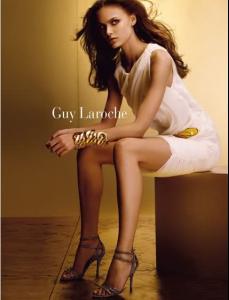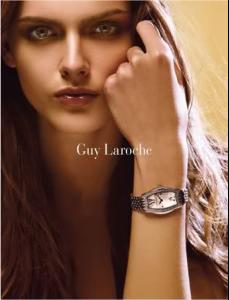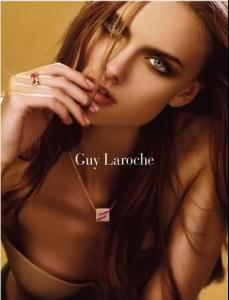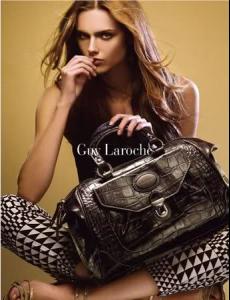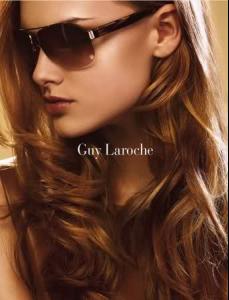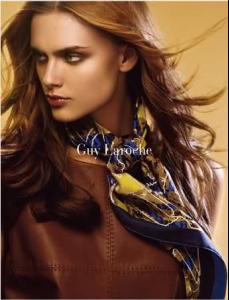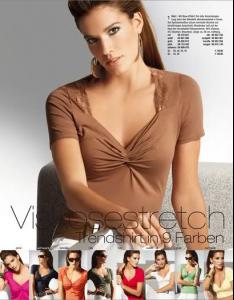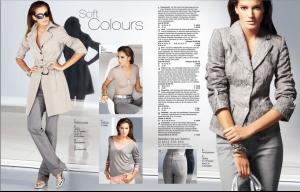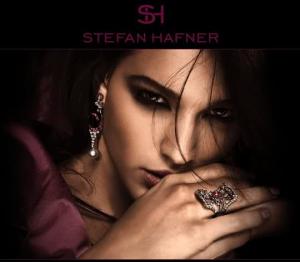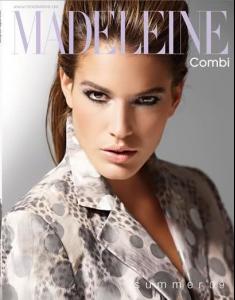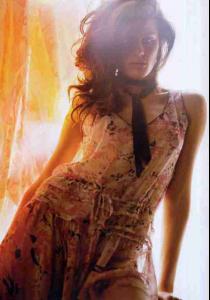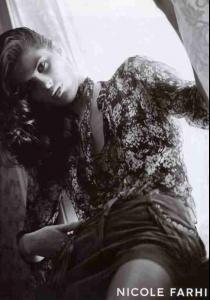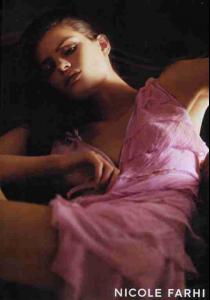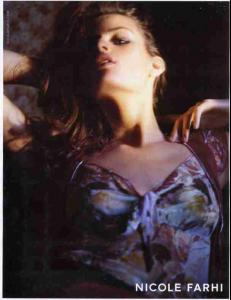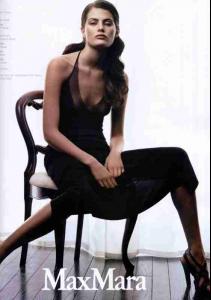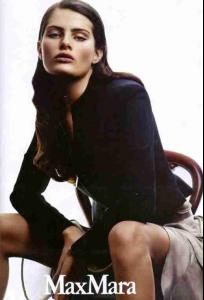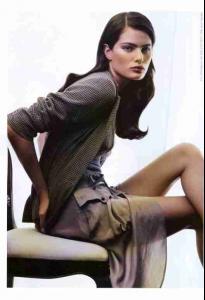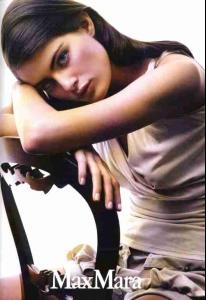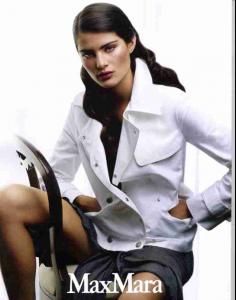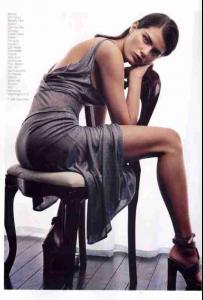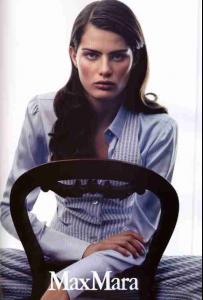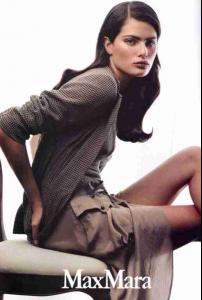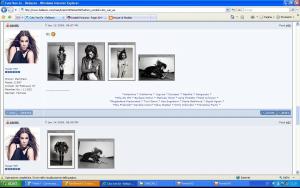Everything posted by FRANCY ITALY
-
Fabiana Semprebom
- Doutzen Kroes
- Magdalena Frackowiak
- Magdalena Frackowiak
- Lara Stone
- Cecilia Mendez
- Chiara Baschetti
you're welcome! this is of course one of the best works that Chiara did- Isabeli Fontana
- Isabeli Fontana
- Isabeli Fontana
- Isabeli Fontana
- Isabeli Fontana
- Isabeli Fontana
- Isabeli Fontana
- Isabeli Fontana
Hugo by Hugo Boss F/W 2002/2003 ads Enrique Martinez S/S 2000 ads /monthly_02_2009/post-17367-0-1446089396-43821_thumb.jpg" data-fileid="3844217" alt="post-17367-0-1446089396-43821_thumb.jpg" data-ratio="145.44"> Miss Sixty eyewear F/W 2002/2003 Emporio Armani F/W 2001/2002 yangabin.club.fr- Zuzana Gregorova
- Chiara Baschetti
- Chiara Baschetti
- Chiara Baschetti
- Chiara Baschetti
- Issues with the Attachment Function
i noticed this graphic also some times in the past. when the forum was slow or a little down, the thumbnails were grey like i showed you. yesterday, at a certain moment, the forum was perfect for me, and i checked in every forum: everywhere the thumbnails were grey and not black (which is a good thing, a lot more relaxed to see..). so i can't give you now a link because everywhere was like that and now is again all black ps: that thumbnails were good, because if i clicked, they showed the pics normally- Isabeli Fontana
- Isabeli Fontana
- World's Best 2008 Model
Isabeli Fontana: 127 Natasha Poly: 140 Coco Rocha: 101 Raquel Zimmermann: 102 Anja Rubik: 142 Caroline Trentini: 131 Gisele Bundchen: 123 Magdalena Frackowiak Natalia Vodianova: 30- Issues with the Attachment Function
maddog, pinkcouture, probably for few minutes today i saw thumbnails of bellazon like this and i wonder: if i clicked on them, they worked so well, and the graphic in grey is DIVINE instead of big black around the pic.. why is not always like this? - Doutzen Kroes
Account
Navigation
Search
Configure browser push notifications
Chrome (Android)
- Tap the lock icon next to the address bar.
- Tap Permissions → Notifications.
- Adjust your preference.
Chrome (Desktop)
- Click the padlock icon in the address bar.
- Select Site settings.
- Find Notifications and adjust your preference.
Safari (iOS 16.4+)
- Ensure the site is installed via Add to Home Screen.
- Open Settings App → Notifications.
- Find your app name and adjust your preference.
Safari (macOS)
- Go to Safari → Preferences.
- Click the Websites tab.
- Select Notifications in the sidebar.
- Find this website and adjust your preference.
Edge (Android)
- Tap the lock icon next to the address bar.
- Tap Permissions.
- Find Notifications and adjust your preference.
Edge (Desktop)
- Click the padlock icon in the address bar.
- Click Permissions for this site.
- Find Notifications and adjust your preference.
Firefox (Android)
- Go to Settings → Site permissions.
- Tap Notifications.
- Find this site in the list and adjust your preference.
Firefox (Desktop)
- Open Firefox Settings.
- Search for Notifications.
- Find this site in the list and adjust your preference.