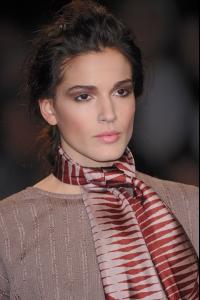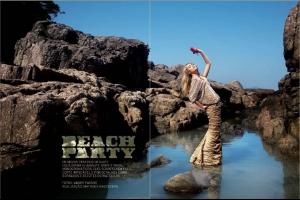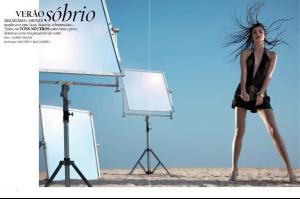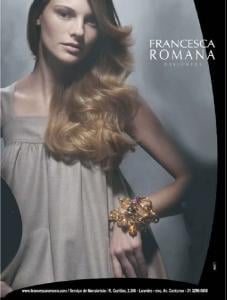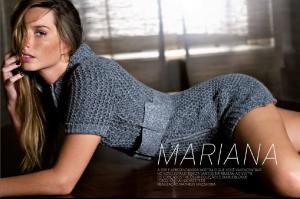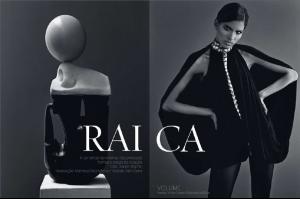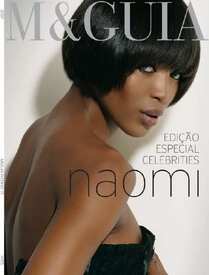Everything posted by FRANCY ITALY
-
some more models to ID
1: Anne Vyalitsyna 2: Aline Weber
-
Chiara Baschetti
-
Chiara Baschetti
-
Isabeli Fontana
-
Isabeli Fontana
-
Isabeli Fontana
-
Isabeli Fontana
-
World's Best 2008 Model
Natasha Poly: 130 Coco Rocha: 72 Raquel Zimmermann: 120 Anja Rubik: 138 Caroline Trentini: 129 terrible year for her Gisele Bundchen: 138
-
VSFS Runway Finest
oluchi x 5
- Everything About Her
-
Isabeli Fontana
- Everything About Her
-
The Best Vogue Cover....
Isabeli Fontana for Vogue Germany january 2009
-
Aline Weber
-
Camila Finn
-
Fernanda Motta
-
Juliana Imai
-
Fabiana Semprebom
- Michelle Alves
M & Guia issue 6, brazil- Mariana Weickert
- Raica Oliveira
- Fabiana Semprebom
- Naomi Campbell
- Lais Navarro
- Aline Weber
- Michelle Alves