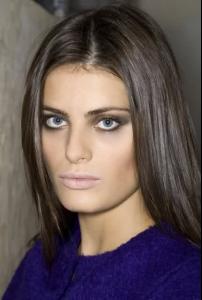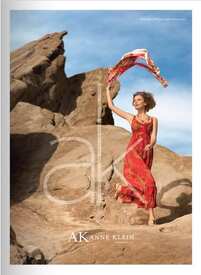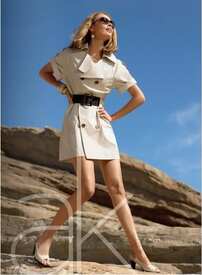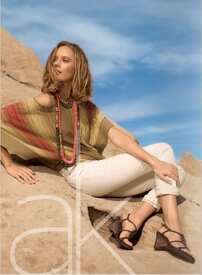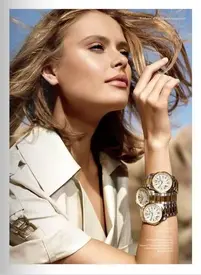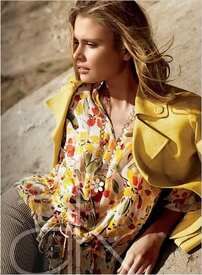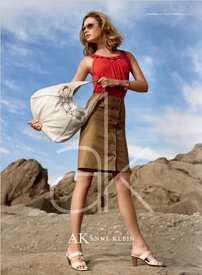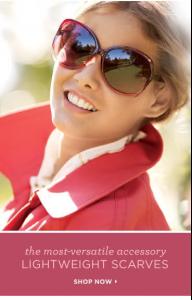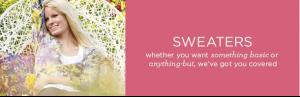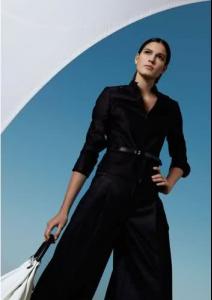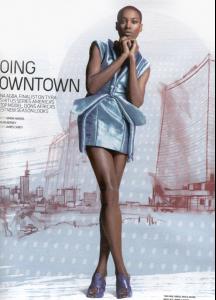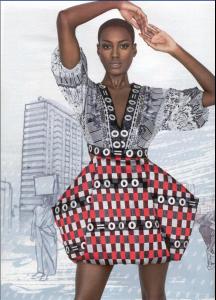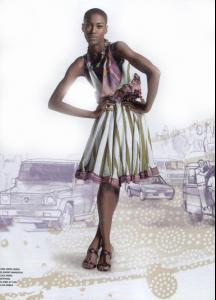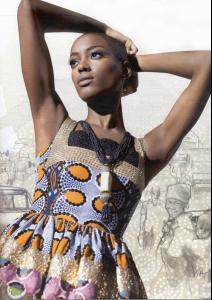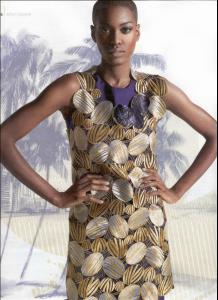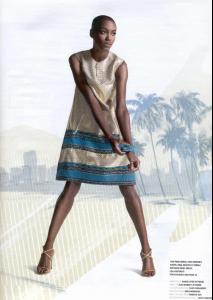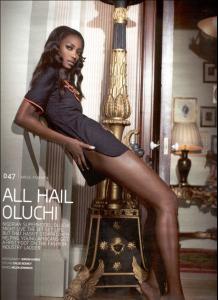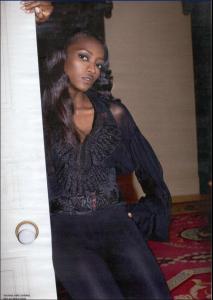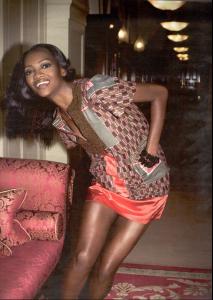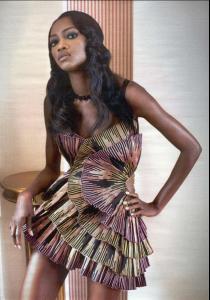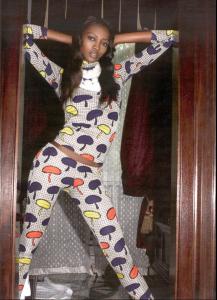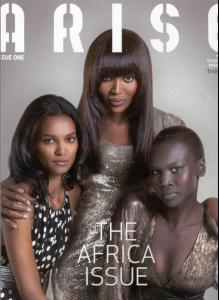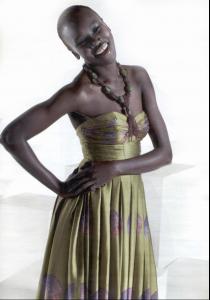Everything posted by FRANCY ITALY
-
Isabeli Fontana
-
// P.E.R.S.P.E.C.T.I.V.E.S \\ of Beauty
pic 1 and 7 are the same all 9 voter: 2
-
Inguna Butane
-
Isabeli Fontana
-
Flavia de Oliveira
-
Caroline Winberg
-
Chiara Baschetti
-
Chiara Baschetti
-
Chiara Baschetti
-
Age Actress Competition
andie x 2
-
World's Best 2008 Model
Natasha Poly: 130 Coco Rocha: 72 Raquel Zimmermann: 120 Anja Rubik: 138 Caroline Trentini: 113 Gisele Bundchen: 138
-
Isabeli Fontana
-
Isabeli Fontana
-
Isabeli Fontana
-
Nnenna Agba
-
Oluchi Onweagba
-
Alek Wek
-
Liya Kebede
-
Naomi Campbell
arise magazine issue 1 my scans
-
Rianne Ten Haken
-
// P.E.R.S.P.E.C.T.I.V.E.S \\ of Beauty
1. Hair: 7 2. Butt: 6 3. Face: 5 4. Eyes: 6 5. Legs: 7 6. Body: 6 7. Smile: 7 8. Cleavage: 6 9. Sexiness: 3 10. Natural Beauty: 6 Voter #: 16
-
Chiara Baschetti
-
Chiara Baschetti
-
The Rockstar's Daughter
liv for everything
-
Most beautiful celebrity when she/he was baby/child
baby 2