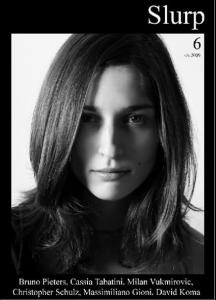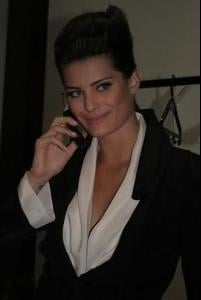Everything posted by FRANCY ITALY
-
Isabeli Fontana
you're welcome
-
The BEST of Bellazon
welcome!
-
The BEST of Bellazon
ester x 5 (canadas, typing mistake )
-
VSFS Runway Finest
raquel x 5 bianca x 5
- Everything About Her
-
// P.E.R.S.P.E.C.T.I.V.E.S \\ of Beauty
summer
-
Isabeli Fontana
-
Tanya Ilieva
-
Battle of Advertising Campaigns!!!
gisele
- Everything About Her
-
The BEST of Bellazon
caroline x 3
-
VSFS Runway Finest
naomi gold x 5 tyra x 5 adriana x 5 oluchi x 5
-
// P.E.R.S.P.E.C.T.I.V.E.S \\ of Beauty
fabiana
-
Isabeli Fontana
-
Age Actress Competition
sharon
-
Isabeli Fontana
V magazine summer 2009 (my avi :brows:) Ph: Mario Testino UHQ quality
-
Isabeli Fontana
"isabeli fontana" on the over is written by her first son
-
Tori Praver
-
The Best Vogue Cover....
natasha
-
Wild orchid.ru model
it's difficult to say, when all she shows is the butt
-
Ines Sastre
she's indeed very beautiful
-
// P.E.R.S.P.E.C.T.I.V.E.S \\ of Beauty
same
- Everything About Her
-
The BEST of Bellazon
bree x 3
-
VSFS Runway Finest
inguna x 5 karolina x 5 andi x 5 gisele x 5