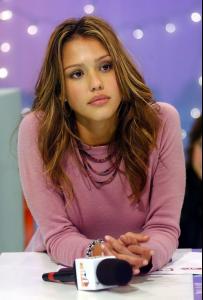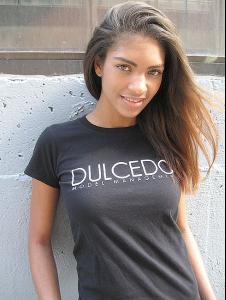Everything posted by @lice
- Nina Dobrev
-
Mary Elizabeth Winstead
i don't like her style but she's very pretty oh & i lov her hair
- Katie Cassidy
-
FOCUS on FACES!
-
The Vampire Diaries
i love it best show on tv right now i love the story so far and the cast is amazing...Jeremy & Damon are so hot!!!
- Ani Lorak
- Brenda Asnicar
- Elena Korikova
- Camila Bordonaba
-
Nataniele Ribeiro
thnx!!!!!!!!!
- Megan Fox
- Katie Cassidy
- Oliver Goodwill
-
Ian Somerhalder
i want him to bite me lol
- Corey Saucier
-
FOCUS on FACES!
Nataniele and Rachel
- Emily Didonato
-
Carolina "Pampita" Ardohain
she's one of the sexiest woman alive
- Eyes
-
new faces
she is very pretty the only good looking girl i found lookin in this topic cuz most of them r very ugly sorry guys but don't tell me that u actually like them
-
FOCUS on FACES!
thx so much Max u rock
-
Marcela Boaventura Von Oerding
very gorgeous!
-
Andrei Arshavin
love love love him thx
- Katie Cassidy
- Rachel McAdams