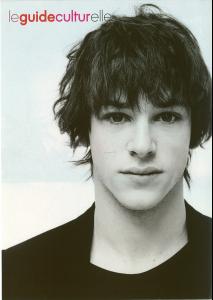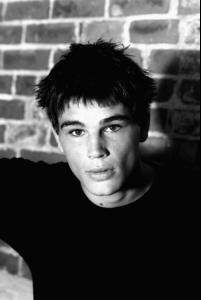Everything posted by @lice
- Brigitte Bardot
-
Britney Spears
i love her so much she looks so stunning again=]
-
MODELS LEAGUE
Irina Inguna Josie Veronica Erin Anja Polina Elianne Shannan Katja Josie Erin
-
Dita Von Teese
- Now Playing
- Grace Park
- Andrei Arshavin
love it thnx Tash- Sayaka Ando
- Avatar and Signature Request Thread
- Sayaka Ando or KT So.
- Last Person to Post Here Wins!
:evil:- Candice Swanepoel
any new pix of Candice?- Magdalena Frackowiak
i love her thnx so much!!- Sayaka Ando
her body is sick she is so pretty!! thnx apeman- Gaspard Ulliel
- Josh Hartnett
lol you are welcome i'm in love with that pic too he is so handsome- Age Actress Competition
Jessica Alba x2- Jessica Alba
oh my gosh she is stunning thnx so much i love her- Shannen Doherty
i loved her in Charmed she was my favorite- Candids
- Kostas Kountos
i don't like him i mean he is not ugly but he is not my type- Sogdiana
- Last Person to Post Here Wins!