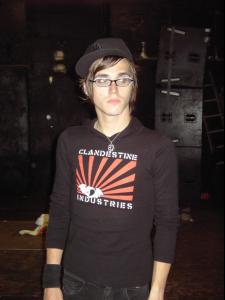Everything posted by @lice
- Candids
-
Age Actress Competition
Evangeline x2
- Evangeline Lilly
-
Marisa Miller
i love her thnx 4 the pix!!
-
Olga Buzova
i don't like her she is ugly
- Stas Svetlichnyy
-
Nathalia Cristina Ruggiero
lovely=]
-
Books you are reading
Gossip Girl
- Brigitte Bardot
- Awesome Abs
- Aishwarya vs. Angelina
-
Jessica Alba vs Kristin Kreuk
love both but i have to go with Jess
-
Favorite American Model
Face- Josie Body- Marisa Overall-Josie
- Age Actress Competition
-
Girls ABC Name Game
D-Delinda
-
Julien Sabaud
omg he is gorgeous!!! thnx
- I Am...
-
Paul Walker ~ Rest In Peace
He is gorgeous!!! i love him!!!
-
James McAvoy
i love him!!! thnx 4 the pix!!!
- Josh Duhamel
- I Am...
-
GAME: A,B,C TV Shows/Movies
W-Win a date with Tad Hamilton
- Mikey Way
-
Arseny Borodin
- Now Playing
just wanna be with you by Enrique Iglesias - Now Playing