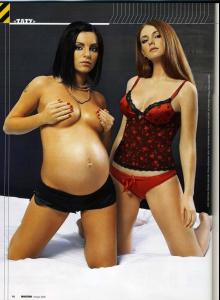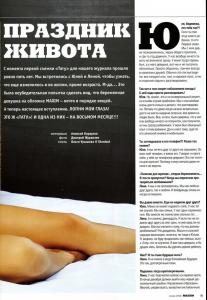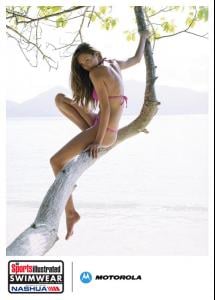Everything posted by ♥AlbaForEver♥
-
Candice Swanepoel
- Chat Thread.
- Barbara Herrera
G-O-R-G-E-O-U-S! Th@nx!- Julie Ordon
Th@nx!- Chat Thread.
- Candice Swanepoel
i don't really know- t.A.t.U
- t.A.t.U
fdgdfggh.bmp fdgdfggh.bmp fdgdfggh.bmp- t.A.t.U
She is sooooooooo HOT- t.A.t.U
- t.A.t.U
- t.A.t.U
- t.A.t.U
- Rihanna
- Mikey Way
- Candice Swanepoel
- Candice Swanepoel
- Candice Swanepoel
- Candice Swanepoel
- Julie Ordon
OMG....Those pics are GREAT! Th@nx!- Now Playing
he said she said-Ashley Tisdale- Editorials
Th@nks! i really LOVE her!- Candice Swanepoel
- Candice Swanepoel
- Inguna Butane
Those are cute! Th@nks!Account
Navigation
Search
Configure browser push notifications
Chrome (Android)
- Tap the lock icon next to the address bar.
- Tap Permissions → Notifications.
- Adjust your preference.
Chrome (Desktop)
- Click the padlock icon in the address bar.
- Select Site settings.
- Find Notifications and adjust your preference.
Safari (iOS 16.4+)
- Ensure the site is installed via Add to Home Screen.
- Open Settings App → Notifications.
- Find your app name and adjust your preference.
Safari (macOS)
- Go to Safari → Preferences.
- Click the Websites tab.
- Select Notifications in the sidebar.
- Find this website and adjust your preference.
Edge (Android)
- Tap the lock icon next to the address bar.
- Tap Permissions.
- Find Notifications and adjust your preference.
Edge (Desktop)
- Click the padlock icon in the address bar.
- Click Permissions for this site.
- Find Notifications and adjust your preference.
Firefox (Android)
- Go to Settings → Site permissions.
- Tap Notifications.
- Find this site in the list and adjust your preference.
Firefox (Desktop)
- Open Firefox Settings.
- Search for Notifications.
- Find this site in the list and adjust your preference.
- Chat Thread.