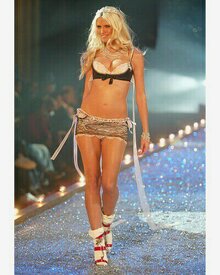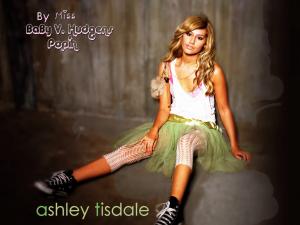Everything posted by ♥AlbaForEver♥
-
Pre-Made Avatars and Signatures
A-M-A-Z-I-N-G!!!!!
-
Wallpapers
GRE@T walls Th@nxxxxxxx!!!!!!
-
Julie Ordon
OMG!!!!!!!!! Th@nks!!!!
-
Doutzen Kroes
Th@nks!!!!!!!!!!!
-
The Ideal Female Body
-
Jessica Alba
- Jessica Alba
- Jessica Alba
- Jessica Alba
- Jessica Alba
- Jessica Alba
- Jessica Alba
- Jessica Alba
- Jessica Alba
- The Ideal Female Body
- Most Beautiful Woman Ever
Adrian@ Lim@!- Jonathan Bennett
- Model of the year 2007
Natasha Poly- Ashley Tisdale
- Ashley Tisdale
- Ashley Tisdale
- Ashley Tisdale
- Ashley Tisdale
- Ashley Tisdale
- The bestest greatestest of all time...
Adriana Lim@ & Aless@ndra Ambrosio!Account
Navigation
Search
Configure browser push notifications
Chrome (Android)
- Tap the lock icon next to the address bar.
- Tap Permissions → Notifications.
- Adjust your preference.
Chrome (Desktop)
- Click the padlock icon in the address bar.
- Select Site settings.
- Find Notifications and adjust your preference.
Safari (iOS 16.4+)
- Ensure the site is installed via Add to Home Screen.
- Open Settings App → Notifications.
- Find your app name and adjust your preference.
Safari (macOS)
- Go to Safari → Preferences.
- Click the Websites tab.
- Select Notifications in the sidebar.
- Find this website and adjust your preference.
Edge (Android)
- Tap the lock icon next to the address bar.
- Tap Permissions.
- Find Notifications and adjust your preference.
Edge (Desktop)
- Click the padlock icon in the address bar.
- Click Permissions for this site.
- Find Notifications and adjust your preference.
Firefox (Android)
- Go to Settings → Site permissions.
- Tap Notifications.
- Find this site in the list and adjust your preference.
Firefox (Desktop)
- Open Firefox Settings.
- Search for Notifications.
- Find this site in the list and adjust your preference.
- Jessica Alba