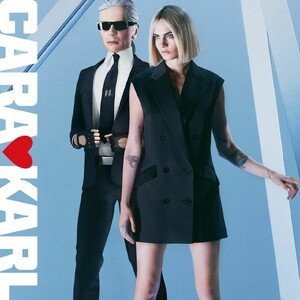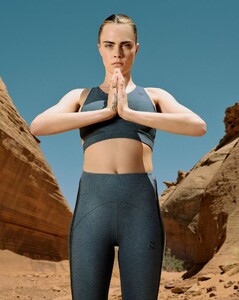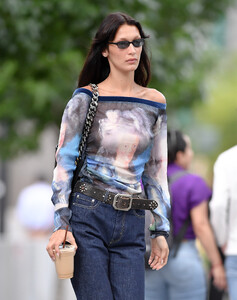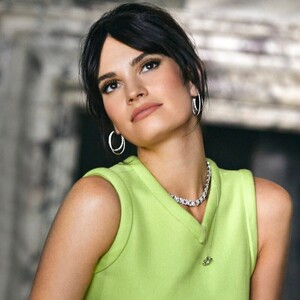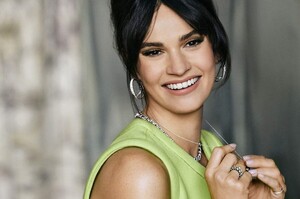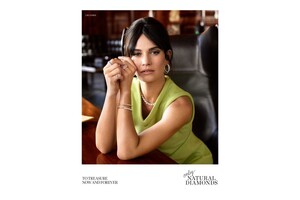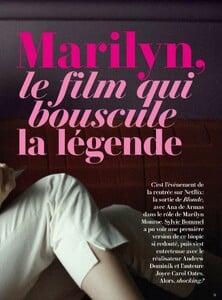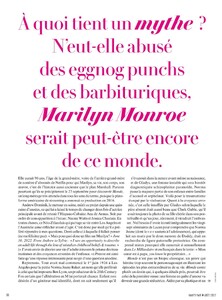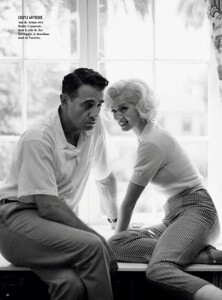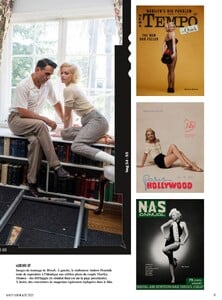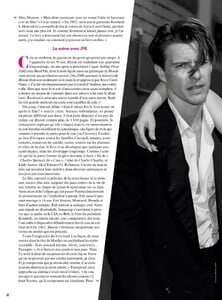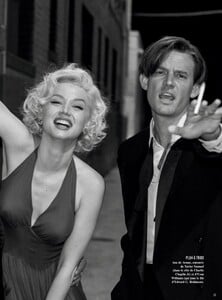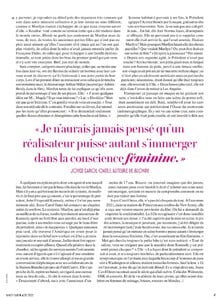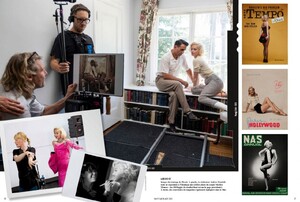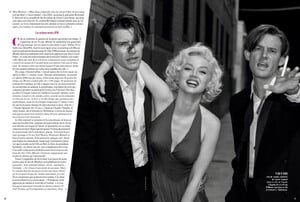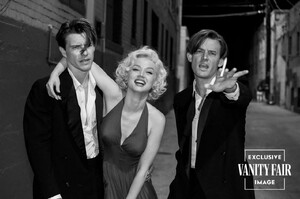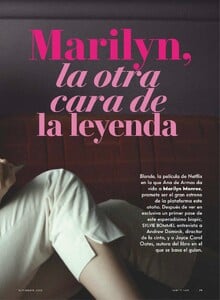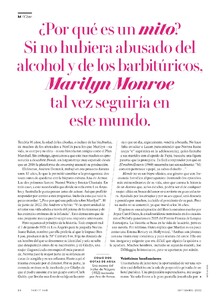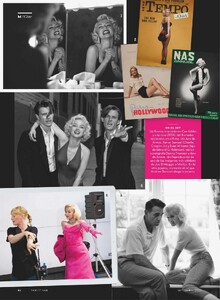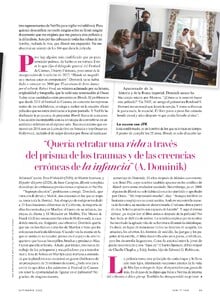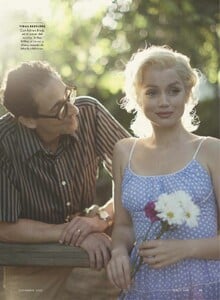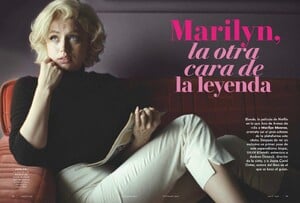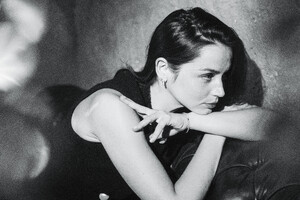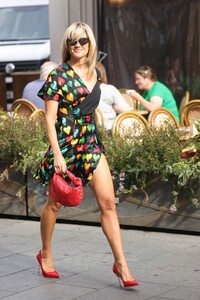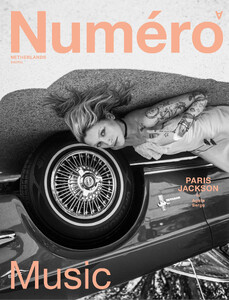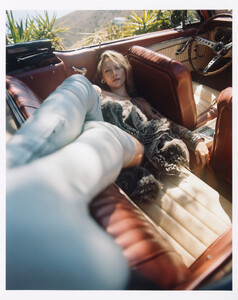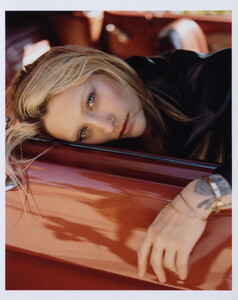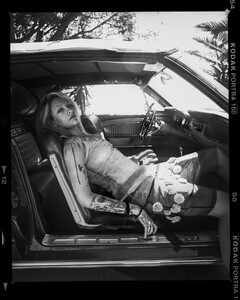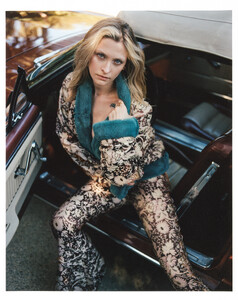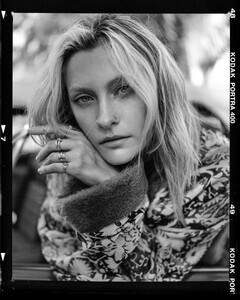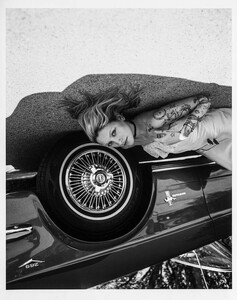Everything posted by Clarence
-
Kim Kardashian
-
Yvonne Strahovski
-
Karlie Kloss
-
Olivia Wilde
-
Cara Delevingne
-
Cara Delevingne
-
Bella Hadid
-
Taylor Hill
- Olivia Ponton
-
Olivia Culpo
-
Lily James
-
Joy Corrigan
-
Josie Canseco
-
Haley Kalil
-
Emily Ratajkowski
- Ana De Armas
-
Ana De Armas
-
Ana De Armas
-
Ana De Armas
- Ana De Armas
-
Ashley Roberts
-
Ana De Armas
"Blonde" Premiere at the 79th Venice International Film Festival - 9/8/22 - 3/3 1365 x 2048 - No tags
-
Ana De Armas
"Blonde" Premiere at the 79th Venice International Film Festival - 9/8/22 - 2/3 1365 x 2048 - No tags
-
Ana De Armas
"Blonde" Premiere at the 79th Venice International Film Festival - 9/8/22 - 1/3 1365 x 2048 - No tags
- Paris Jackson