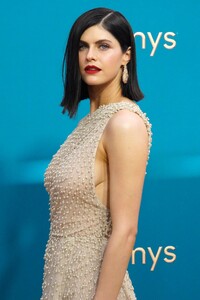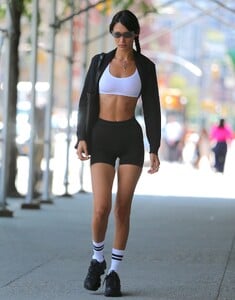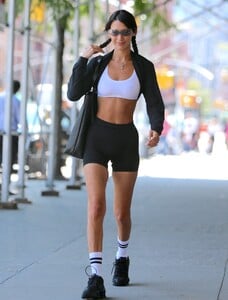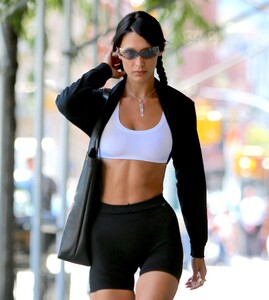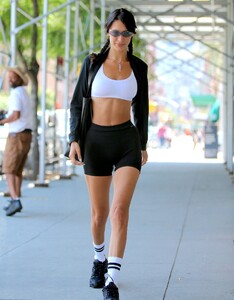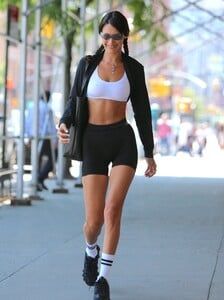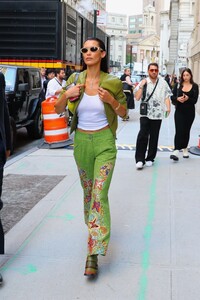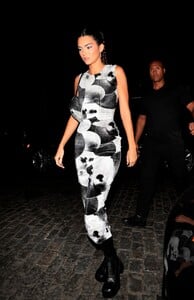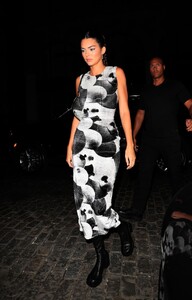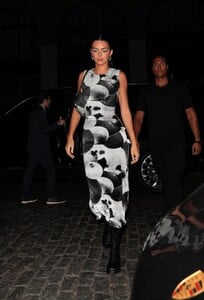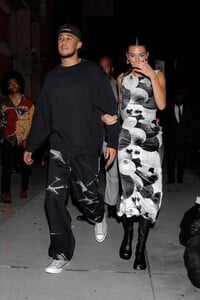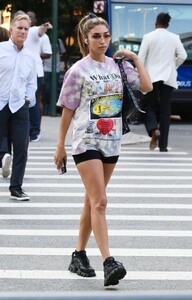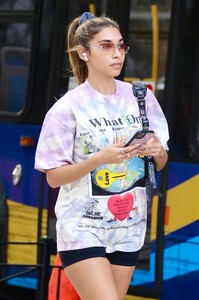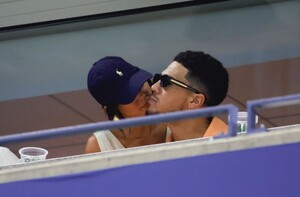Everything posted by Clarence
-
Lily James
-
Alexandra Daddario
-
Kate Beckinsale
-
Alexis Ren
-
Bella Hadid
-
Bella Hadid
-
Kendall Jenner
-
Karlie Kloss
-
Lily James
-
Kendall Jenner
-
Chantel Jeffries
-
Jasmine Tookes
-
Lily James
-
Kendall Jenner
-
Haley Kalil
- Kendall Jenner
-
Kendall Jenner
-
Olivia Culpo
-
Kendall Jenner
-
Kendall Jenner
-
Anne Hathaway
-
Devon Windsor
-
Jessica Chastain
-
Alexis Ren
-
Kendall Jenner