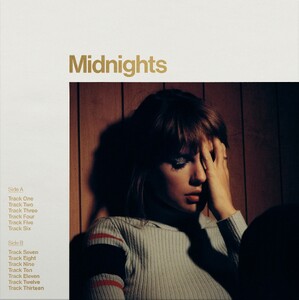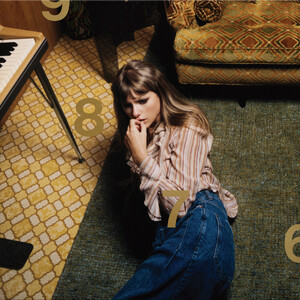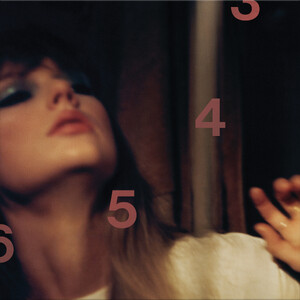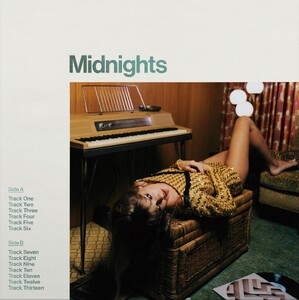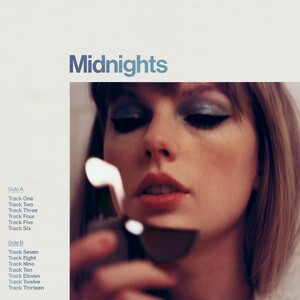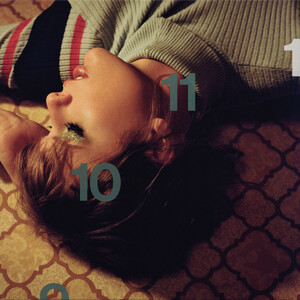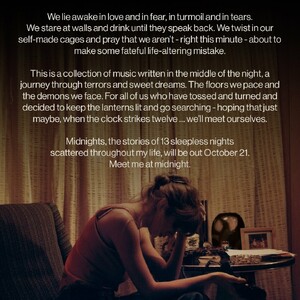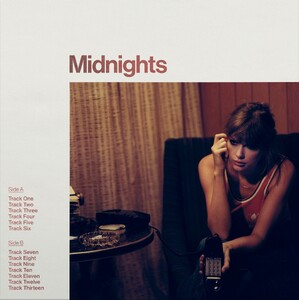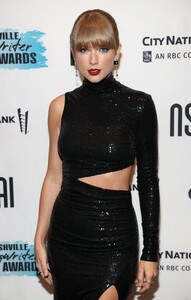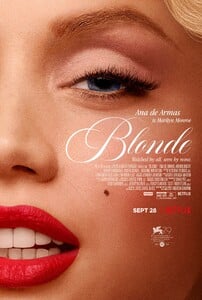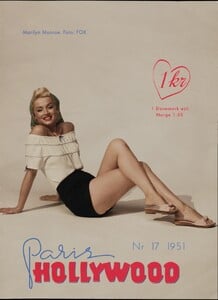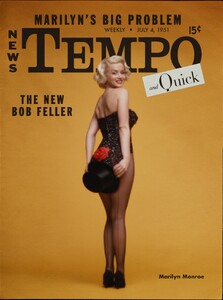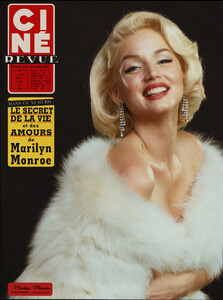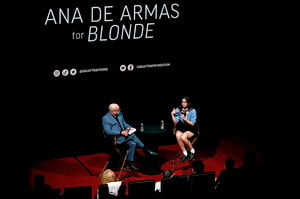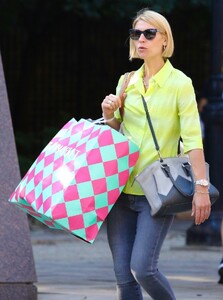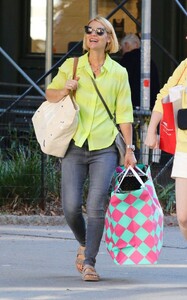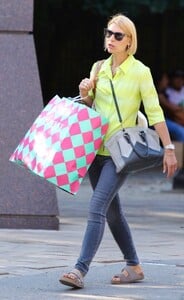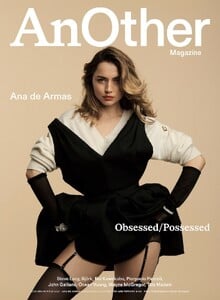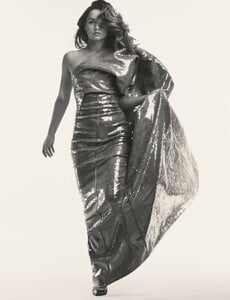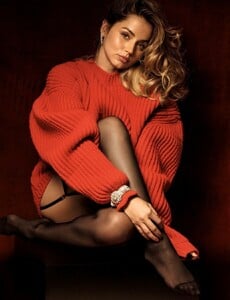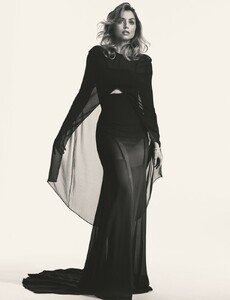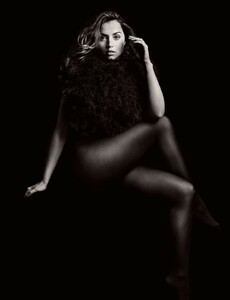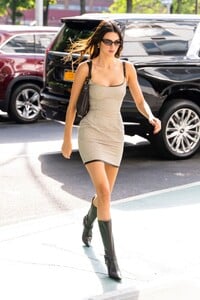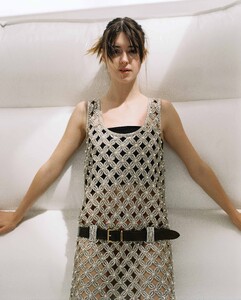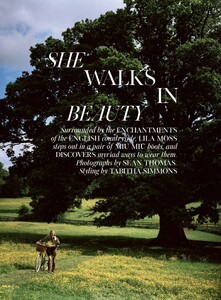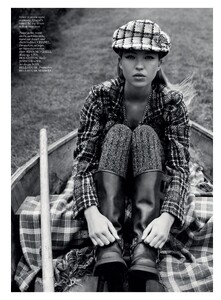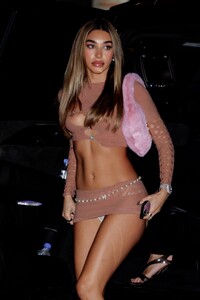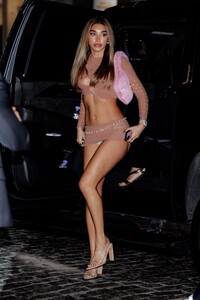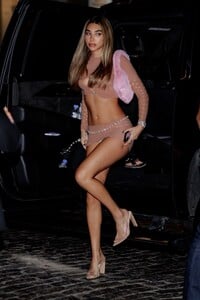Everything posted by Clarence
-
Taylor Swift
-
Taylor Swift
- Ana De Armas
-
Ana De Armas
-
Claire Danes
- Claire Danes
-
Ana De Armas
-
Olivia Cooke
-
Margot Robbie
-
Kendall Jenner
-
Olivia Wilde
-
Daisy Edgar-Jones
- Ana De Armas
- Lila Moss
-
Reese Witherspoon
-
Ana De Armas
-
Stephanie Rose Bertram
-
Jourdan Dunn
-
Chantel Jeffries
-
Nazan Eckes
-
Heidi Klum
Pasadena - 09/14/2022
-
Thylane Blondeau
Arrives at JW Anderson Spring 2023 - London | 09/17/2022 w/out tag
-
Problems and Suggestions for BZ - Post Here
Also, I can't view my profile. I'm getting this message: Sorry, there is a problem Something went wrong. Please try again.
-
Problems and Suggestions for BZ - Post Here
Same here. The image uploader is not working so I'm using ImageBam.
-
Candids
Beach in Malibu | 09/17/2022