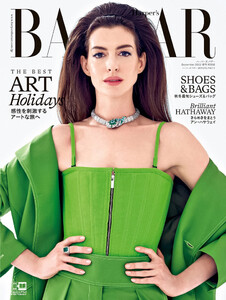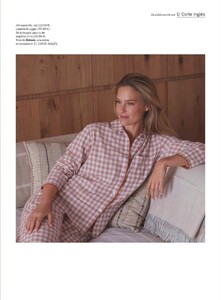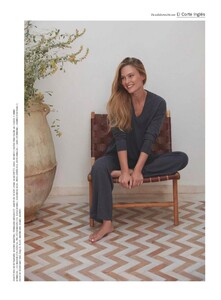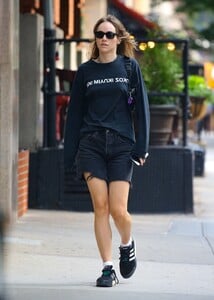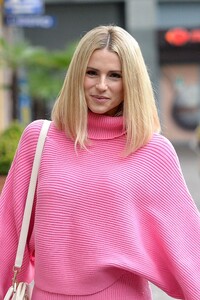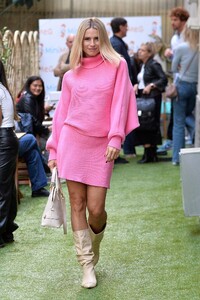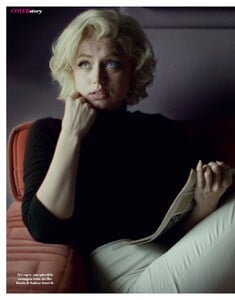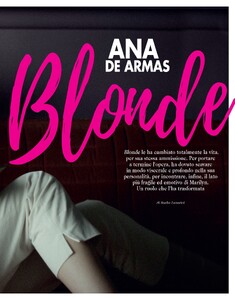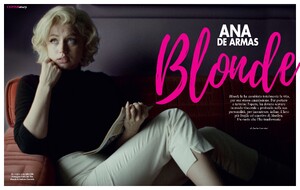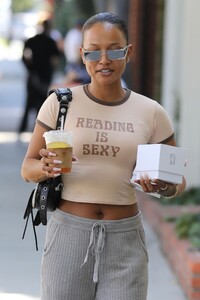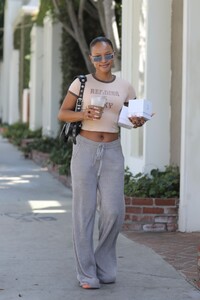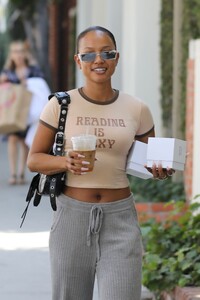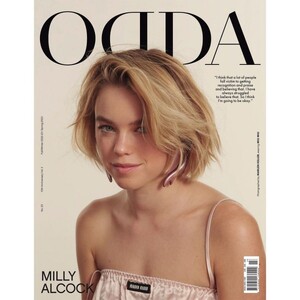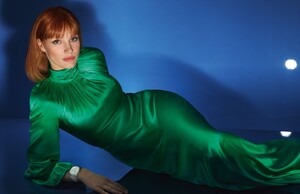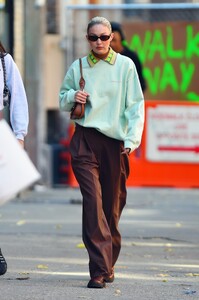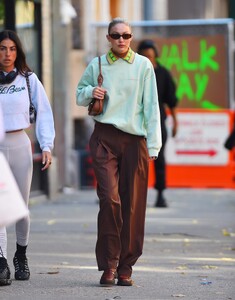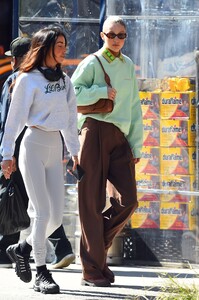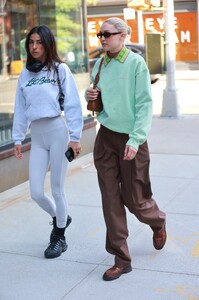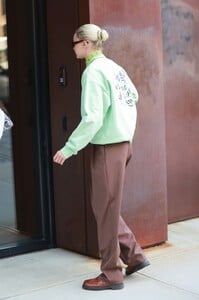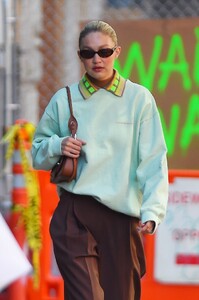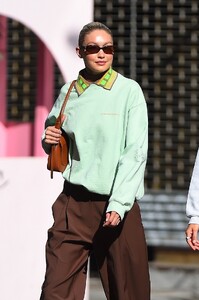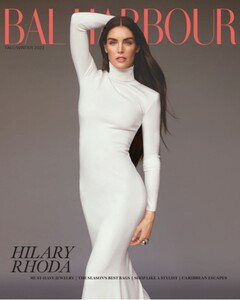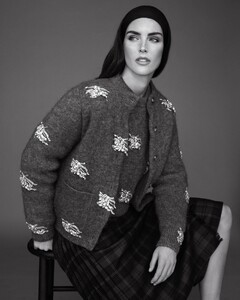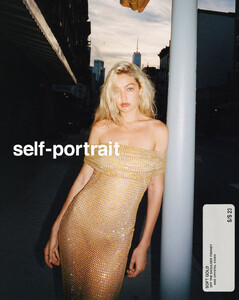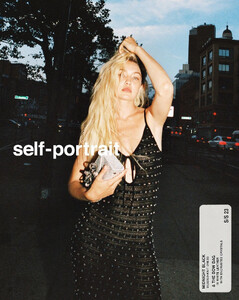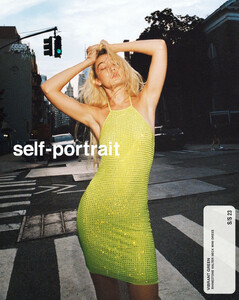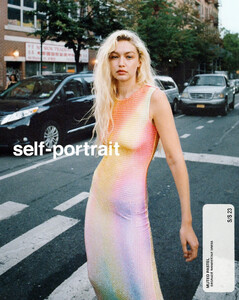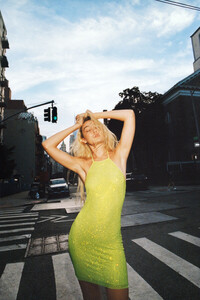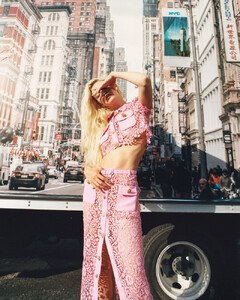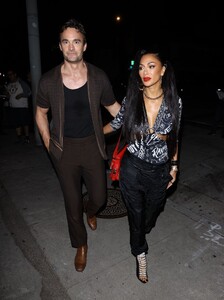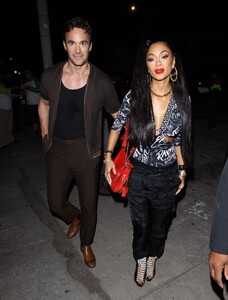Everything posted by Clarence
-
Anne Hathaway
-
Anne Hathaway
-
Anne Hathaway
-
Anne Hathaway
-
Bar Refaeli
-
Suki Alice Waterhouse
-
Suki Alice Waterhouse
-
Michelle Hunziker
- Ana De Armas
- Ana De Armas
-
Emma Brooks McAllister
-
Aubrey Plaza
- Karrueche Tran
- Karrueche Tran
-
Milly Alcock
-
Jessica Chastain
- Gigi Hadid
-
Candids
-
Kendall Jenner
-
Olga Kurylenko
- Hailey Bieber
- Hilary Rhoda
- Gigi Hadid
- Jessica Chastain
- Nicole Scherzinger