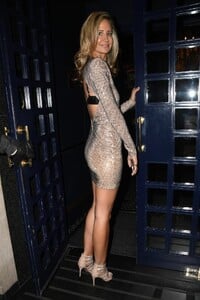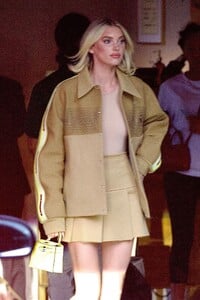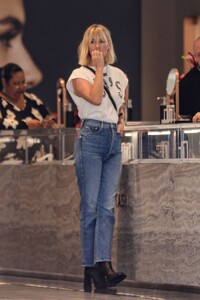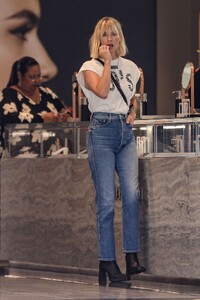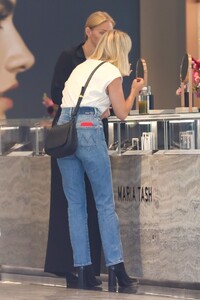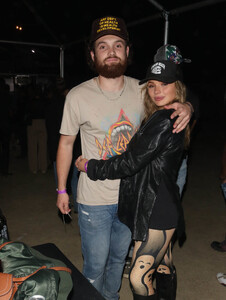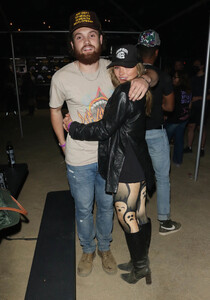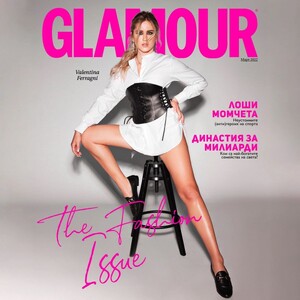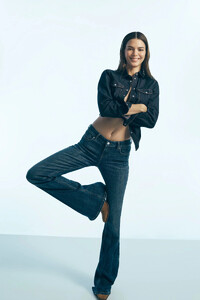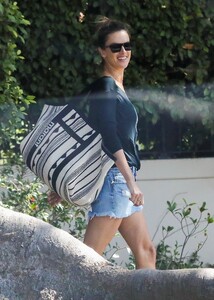Everything posted by Clarence
-
Michelle Hunziker
-
Michelle Hunziker
-
Lady Victoria Hervey
-
Bella Thorne
-
Alexandra Daddario
-
Shanina Shaik
-
Elsa Hosk
-
Emily Ratajkowski
- Kendall Jenner
-
January Jones
-
January Jones
-
January Jones
-
Natalie Alyn Lind
-
Natalie Alyn Lind
-
Alexandra Daddario
-
Nina Dobrev
-
Jasmine Tookes
- Kaia Gerber
- Chiara Ferragni
- Chiara Ferragni
- Chiara Ferragni
- Kendall Jenner