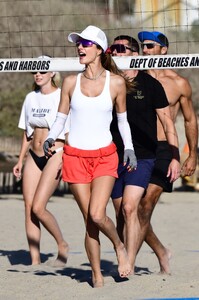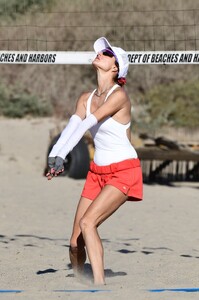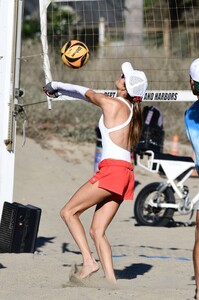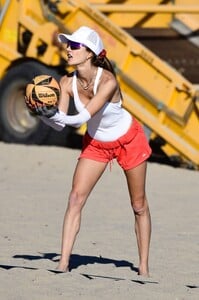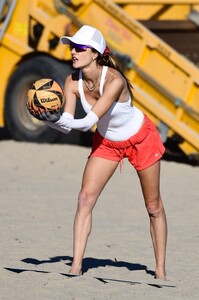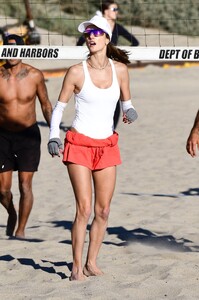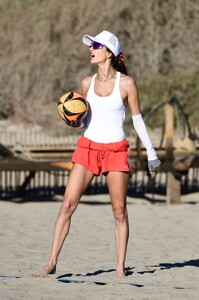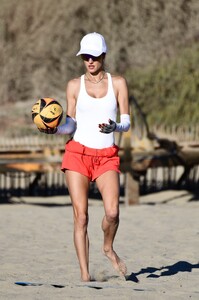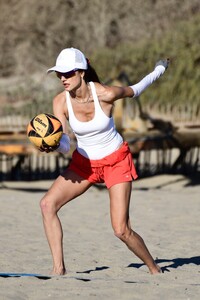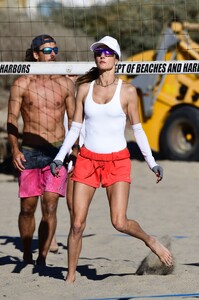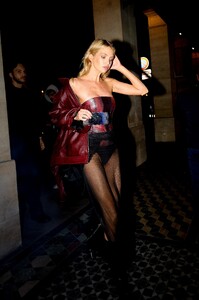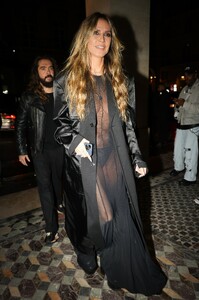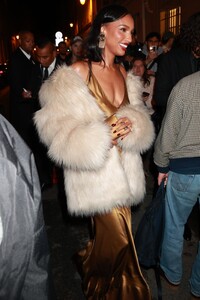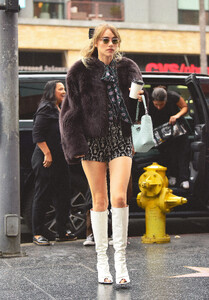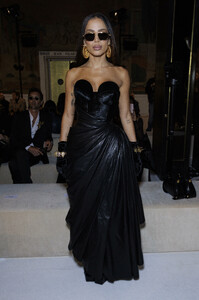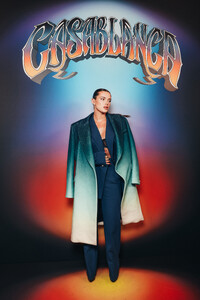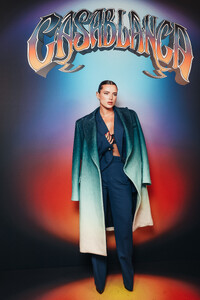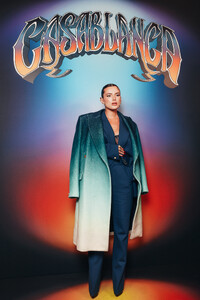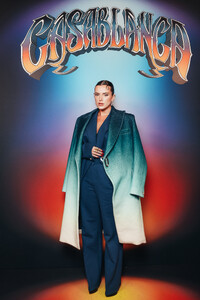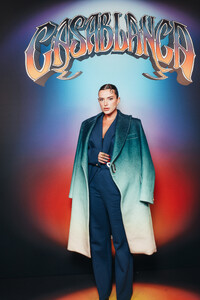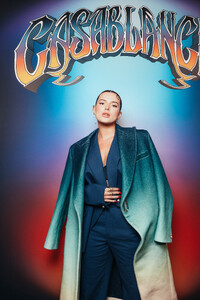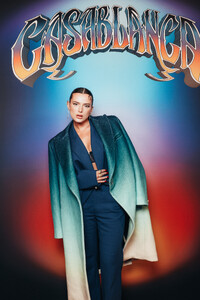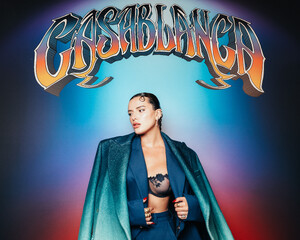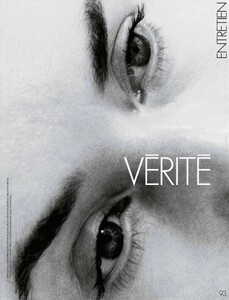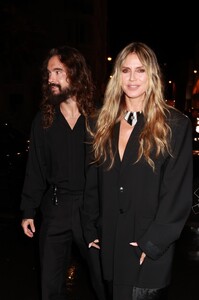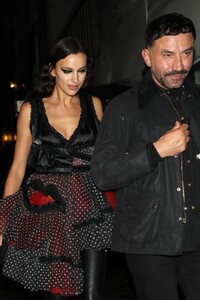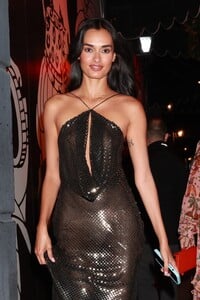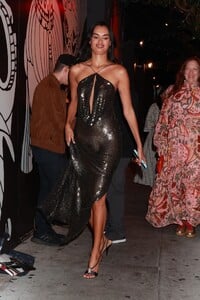Everything posted by Clarence
-
Barbara Palvin
-
Kendall Jenner
-
Candids
-
Candids
-
Poppy Delevingne
-
Shanina Shaik
-
Natasha Poly
-
Vittoria Ceretti
-
Brooks Nader
- Gigi Hadid
-
Stella Maxwell
-
Heidi Klum
-
Jasmine Tookes
-
Suki Alice Waterhouse
-
Anitta
-
Brooks Nader
-
Bella Thorne
-
Kate Winslet
- Heidi Klum
- Karlie Kloss
- Irina Shayk
- Irina Shayk
- Gizele Oliveira
- Candids
- Abbey Lee Kershaw
- Heidi Klum