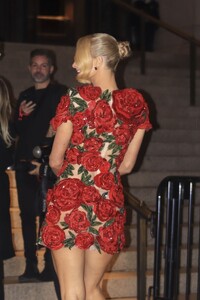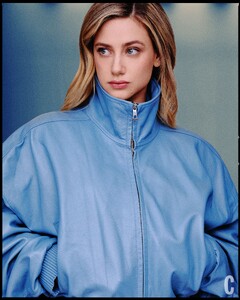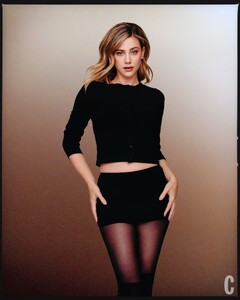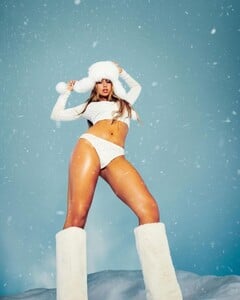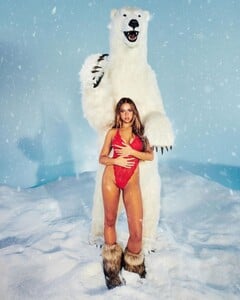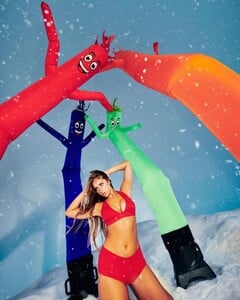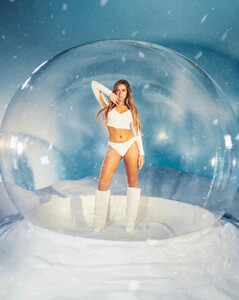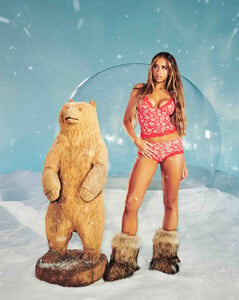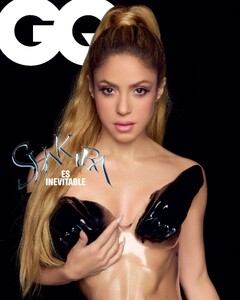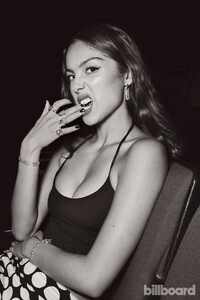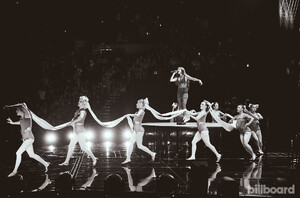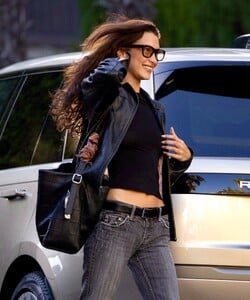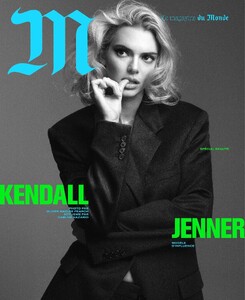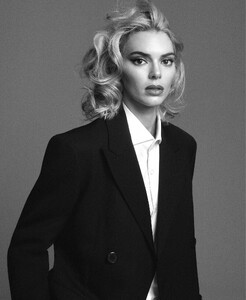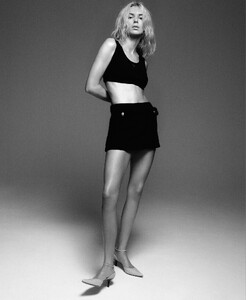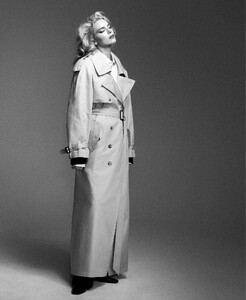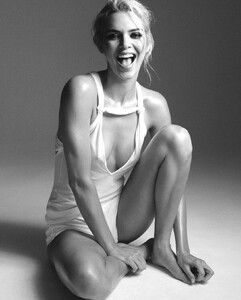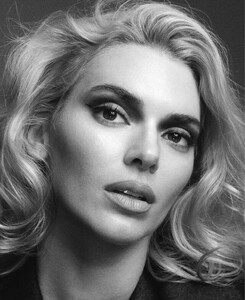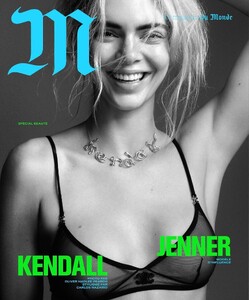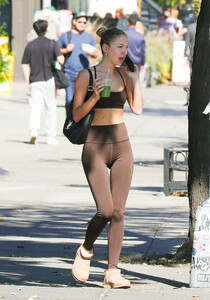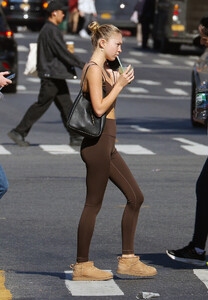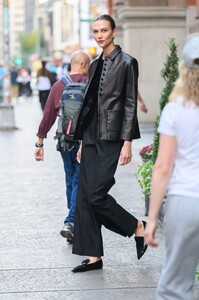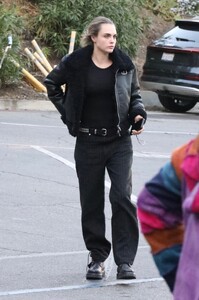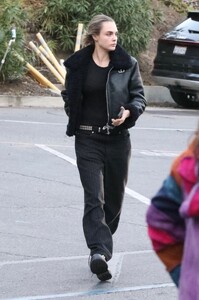Everything posted by Clarence
-
Georgia Fowler
-
Paris Hilton
-
Lili Reinhart
-
Tate McRae
-
Sarah Jessica Parker
-
Brooks Nader
-
Shakira
-
Chantel Jeffries
-
Charlotte McKinney
-
Kristen Stewart
- Olivia Rodrigo
-
Charlotte McKinney
-
Lori Harvey
-
Bella Hadid
-
Kendall Jenner
- Lila Moss
-
Scarlett Johansson
-
Karlie Kloss
- Irina Shayk
-
Joy Corrigan
- Lila Moss
-
Cara Delevingne
- Irina Shayk
-
Jenna Dewan
-
Jennifer Lopez