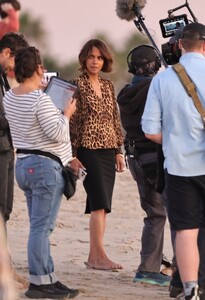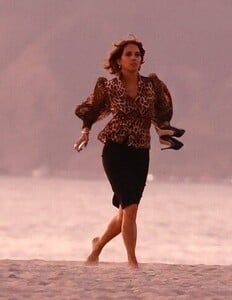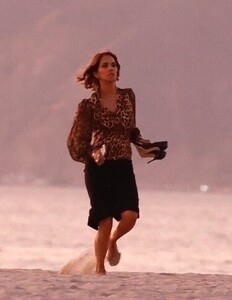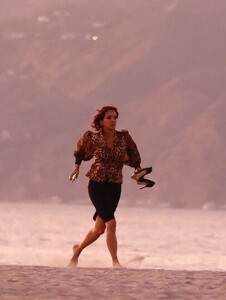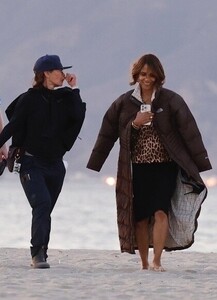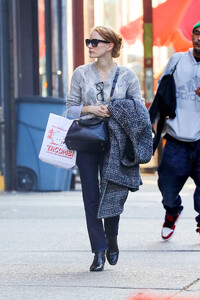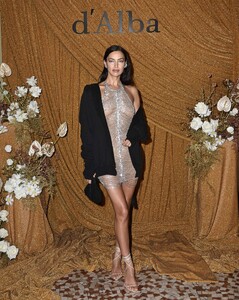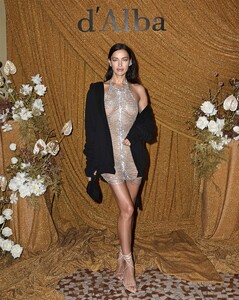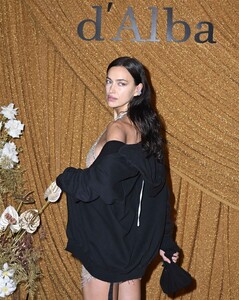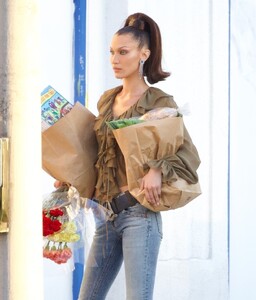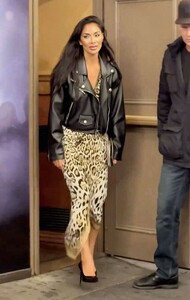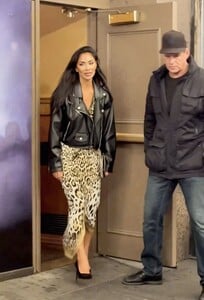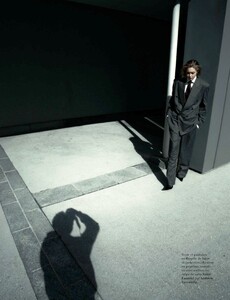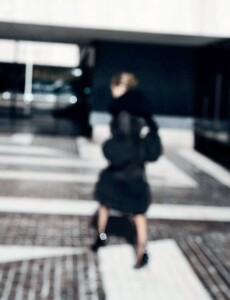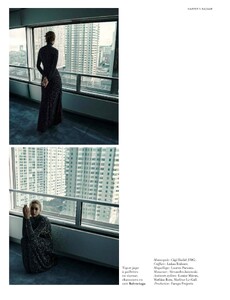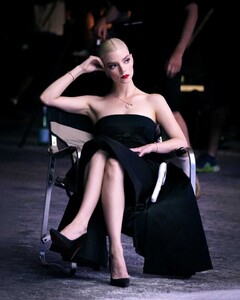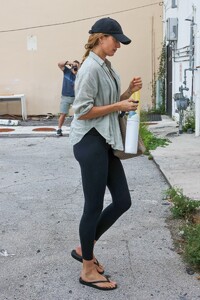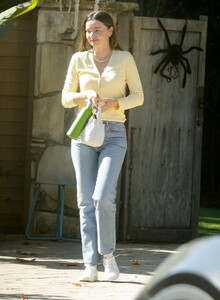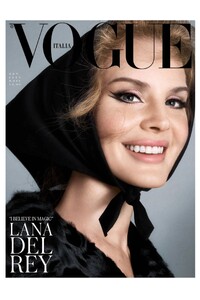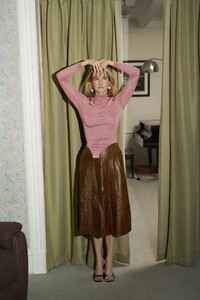Everything posted by Clarence
-
Joy Corrigan
- Irina Shayk
-
Lily-Rose Depp
-
Halle Berry
-
Jessica Chastain
-
Taylor Swift
- Irina Shayk
-
Karolina Spakowski
I realized that early in the thread.... Very impressed with her walk...
-
Karolina Spakowski
Never noticed this thread before. She is majestic and magical. Thanks to @Sheila, @gedeon67 , @Sunshiine
-
Abby Champion
-
Joy Corrigan
-
Bella Hadid
-
Nicole Scherzinger
-
Nicole Scherzinger
-
Nicole Scherzinger
- Gigi Hadid
-
Anya Taylor-Joy
- Candids
-
Miranda Kerr
-
Lana Del Rey
-
Natalie Portman
-
Winnie Harlow
-
Shailene Woodley
-
Leonie Hanne
-
Valentina Sampaio