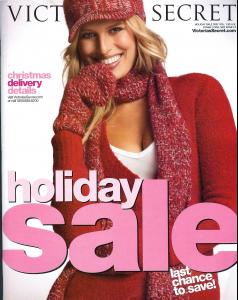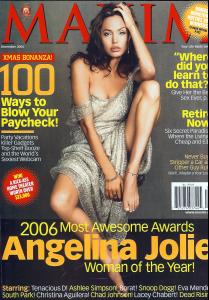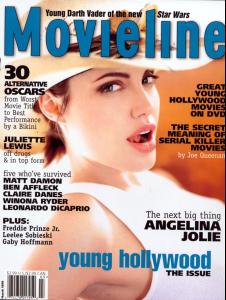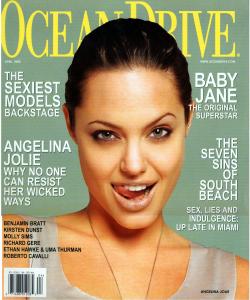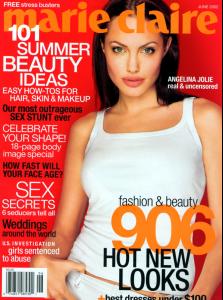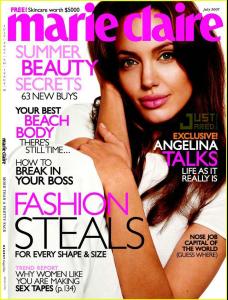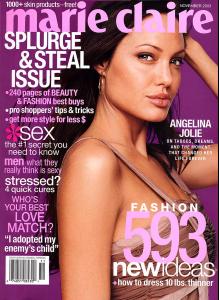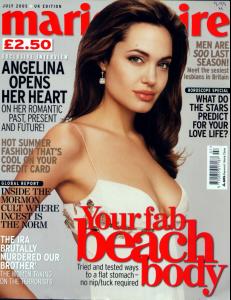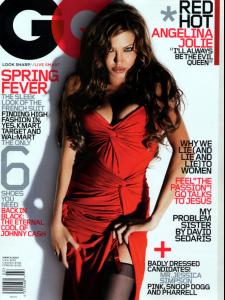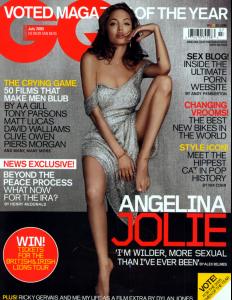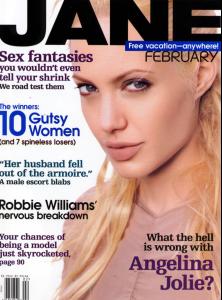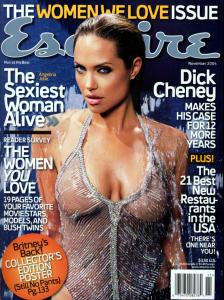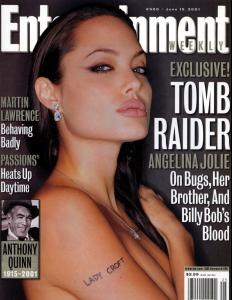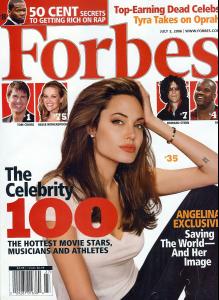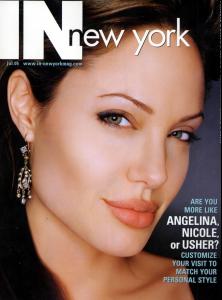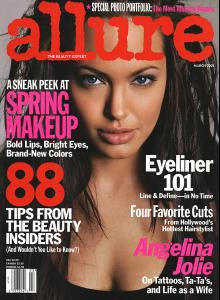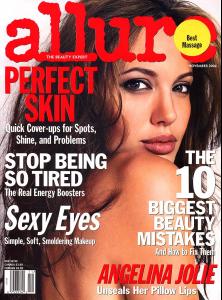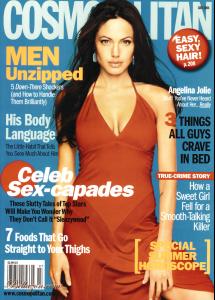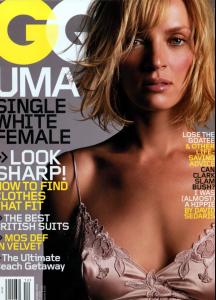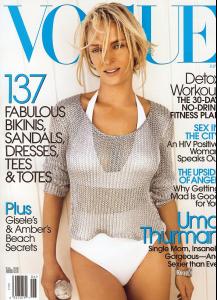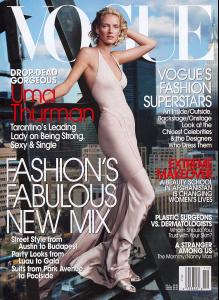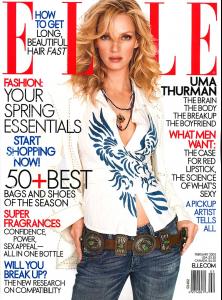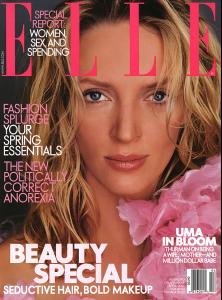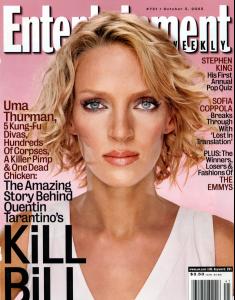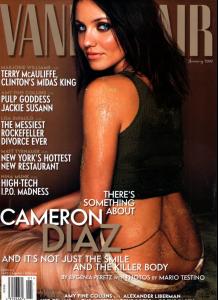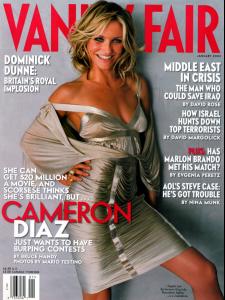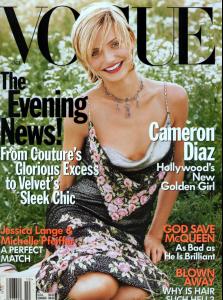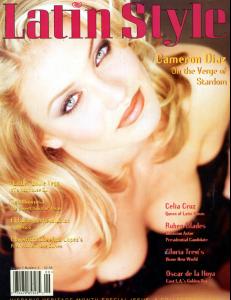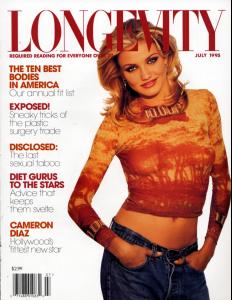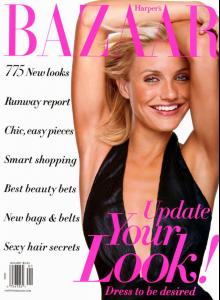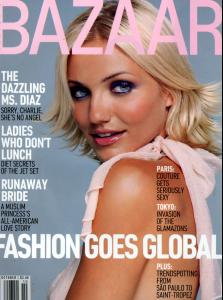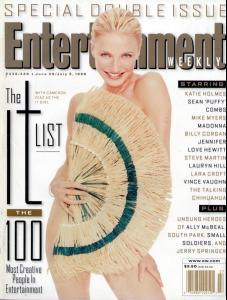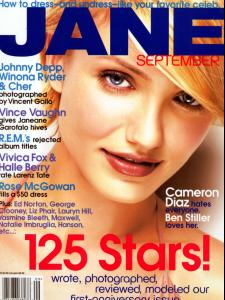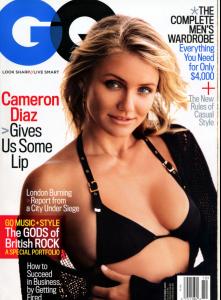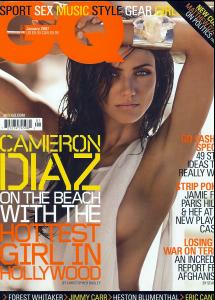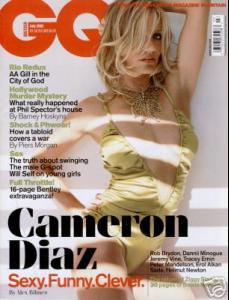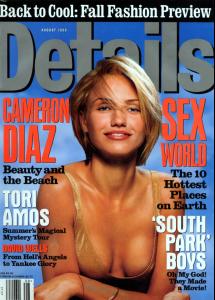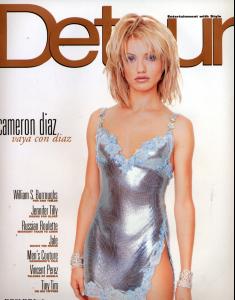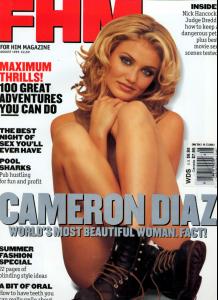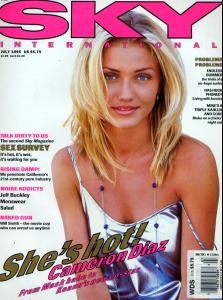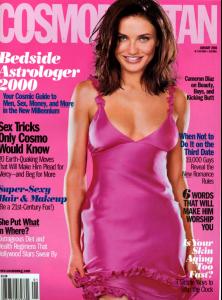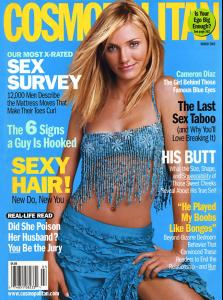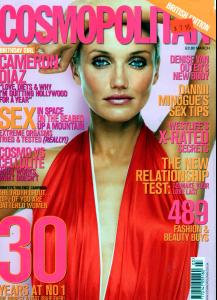Everything posted by jal718
-
Victoria Silvstedt
Amazing pictures, thanks!
-
Karolina Kurkova
-
Karolina Kurkova
She is on the cover of the new Vegas magazine. Will post HQ when I get it.
-
Chrystele Saint Louis Augustin
So this is where Penny-d spends all her time! Nice pics, good job on the site.
-
Julie Ordon
Excellent cover! thanks
-
Christina Aguilera
That is a great cover!
-
Angelina Jolie
- Angelina Jolie
- Angelina Jolie
- Angelina Jolie
- Angelina Jolie
Not sure what's been posted so I apologize for any reposts but CarMELita requested some Angelian posts.- Uma Thurman
I already did Sophie Marceau, did we lose that in the crash? I have lot's of Angelina and Keira but not sure waht's been posted, anything in particular?- Cameron Diaz
You're welcome ladies, will check for ed but I tend to stick to covers.- Uma Thurman
OK, have some of those and will post when I can.- Uma Thurman
No problem, anybody else you are interested in?- Uma Thurman
- Uma Thurman
- Charlize Theron
Like Cameron Diaz. she has many different looks.- Sandra Bullock
- Cameron Diaz
Account
Navigation
Search
Configure browser push notifications
Chrome (Android)
- Tap the lock icon next to the address bar.
- Tap Permissions → Notifications.
- Adjust your preference.
Chrome (Desktop)
- Click the padlock icon in the address bar.
- Select Site settings.
- Find Notifications and adjust your preference.
Safari (iOS 16.4+)
- Ensure the site is installed via Add to Home Screen.
- Open Settings App → Notifications.
- Find your app name and adjust your preference.
Safari (macOS)
- Go to Safari → Preferences.
- Click the Websites tab.
- Select Notifications in the sidebar.
- Find this website and adjust your preference.
Edge (Android)
- Tap the lock icon next to the address bar.
- Tap Permissions.
- Find Notifications and adjust your preference.
Edge (Desktop)
- Click the padlock icon in the address bar.
- Click Permissions for this site.
- Find Notifications and adjust your preference.
Firefox (Android)
- Go to Settings → Site permissions.
- Tap Notifications.
- Find this site in the list and adjust your preference.
Firefox (Desktop)
- Open Firefox Settings.
- Search for Notifications.
- Find this site in the list and adjust your preference.
- Angelina Jolie