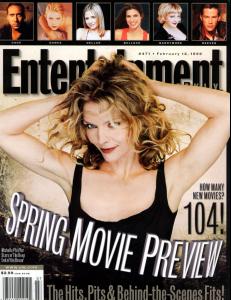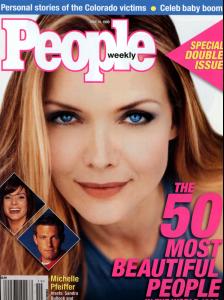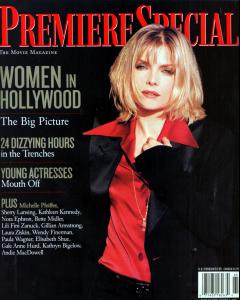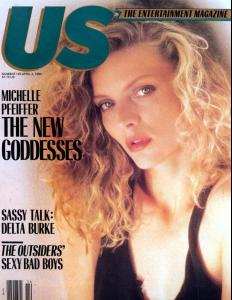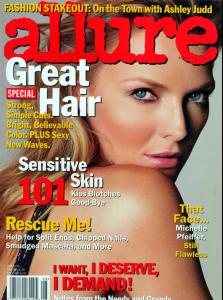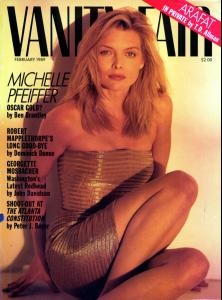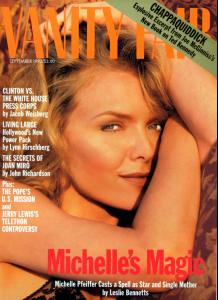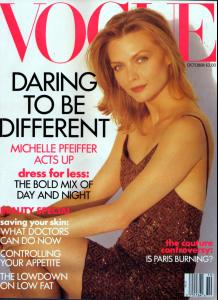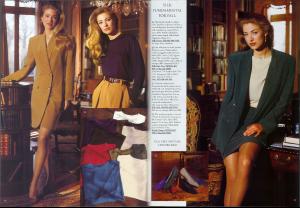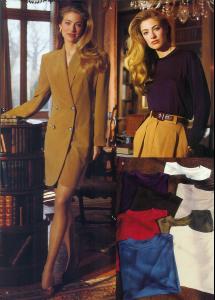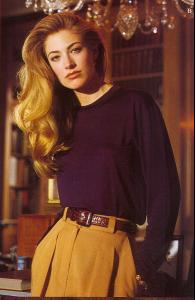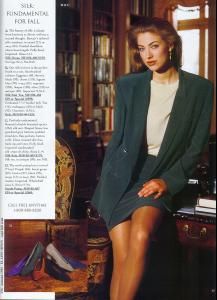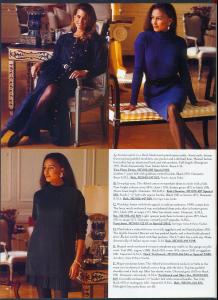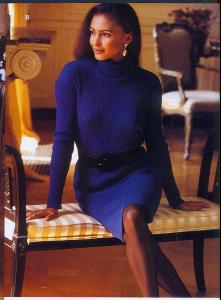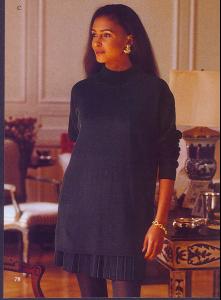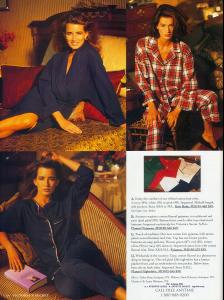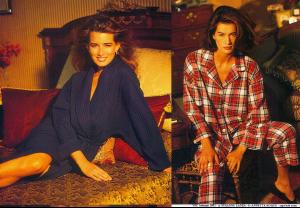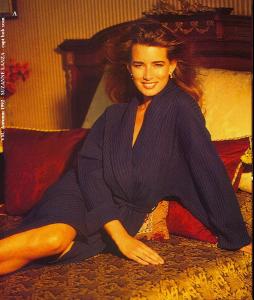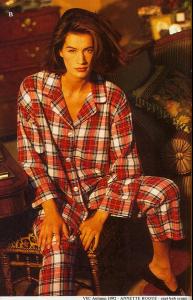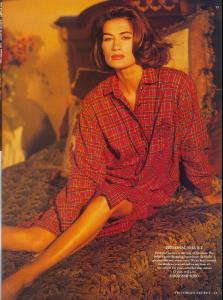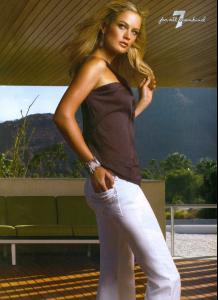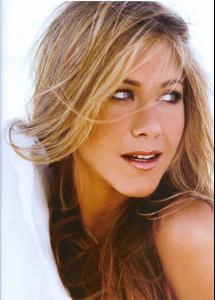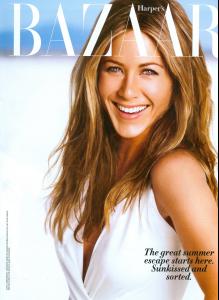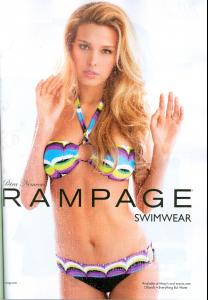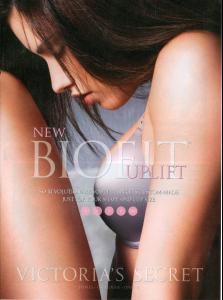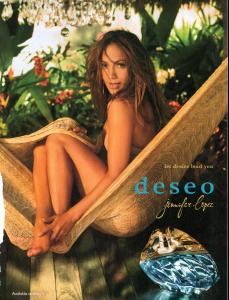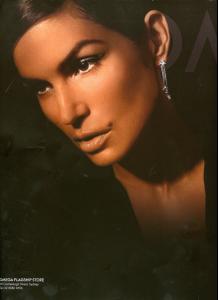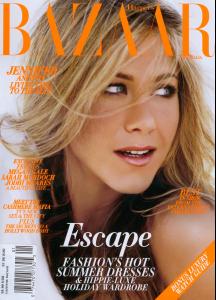Everything posted by jal718
-
Michelle Pfeiffer
- Michelle Pfeiffer
- VSC Covers Through the Years
I shall devote some time to this thread tomorrow Capt. Bob- Vintage VS scans
- Veronica Varekova
My thanks as well Miss!- Editorials
Indeed she does but it's a fact that an actress on the cover will sell more magazines.....very unfortunate.- Editorials
Miss comes through again!- Editorials
- VSC Covers Through the Years
Nice post Capt, thanks.- Carolyn Murphy
- VS Model's ID
- Editorials
- Jennifer Aniston
- Editorials
- Editorials
- Victoria's Secret General Clothing
- Victoria's Secret Lingerie/Underwear
- Jennifer Aniston
- Jennifer Lopez
- Beyonce Knowles
I would agree to keep the negativity off the thread... Some find curves to be beautiful... And I must say I like Beyonce's curves...- Kylie Minogue
- Michelle Pfeiffer
Account
Navigation
Search
Configure browser push notifications
Chrome (Android)
- Tap the lock icon next to the address bar.
- Tap Permissions → Notifications.
- Adjust your preference.
Chrome (Desktop)
- Click the padlock icon in the address bar.
- Select Site settings.
- Find Notifications and adjust your preference.
Safari (iOS 16.4+)
- Ensure the site is installed via Add to Home Screen.
- Open Settings App → Notifications.
- Find your app name and adjust your preference.
Safari (macOS)
- Go to Safari → Preferences.
- Click the Websites tab.
- Select Notifications in the sidebar.
- Find this website and adjust your preference.
Edge (Android)
- Tap the lock icon next to the address bar.
- Tap Permissions.
- Find Notifications and adjust your preference.
Edge (Desktop)
- Click the padlock icon in the address bar.
- Click Permissions for this site.
- Find Notifications and adjust your preference.
Firefox (Android)
- Go to Settings → Site permissions.
- Tap Notifications.
- Find this site in the list and adjust your preference.
Firefox (Desktop)
- Open Firefox Settings.
- Search for Notifications.
- Find this site in the list and adjust your preference.