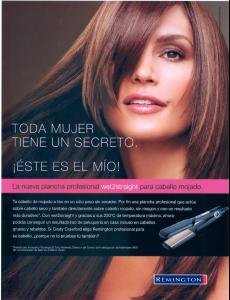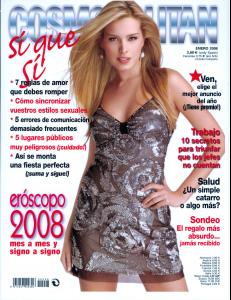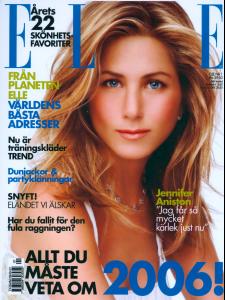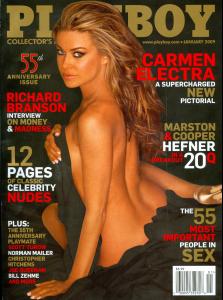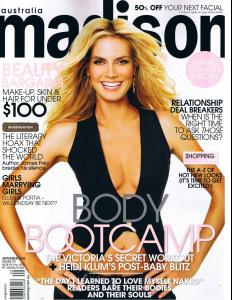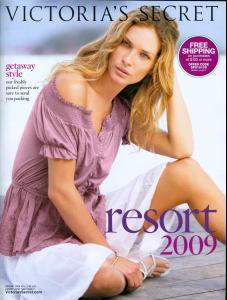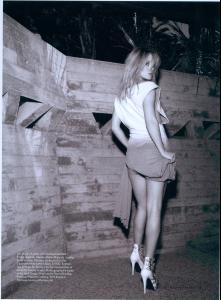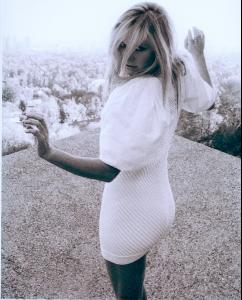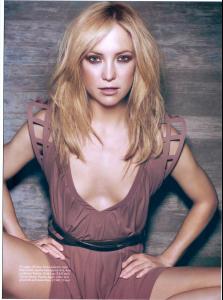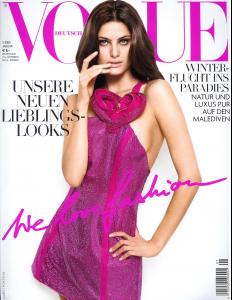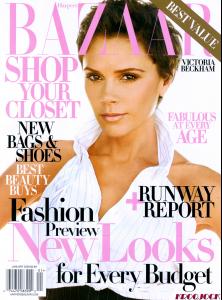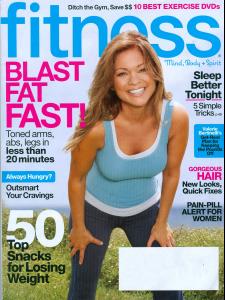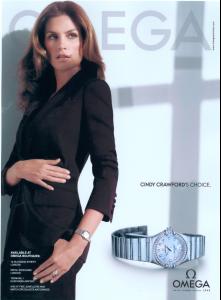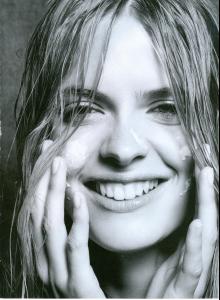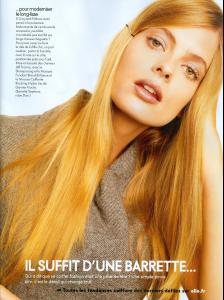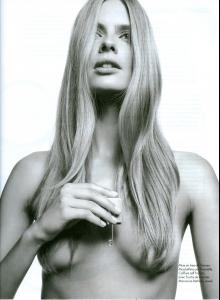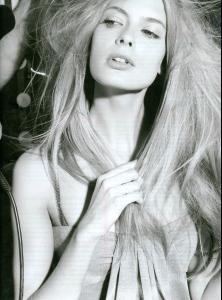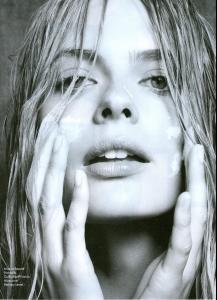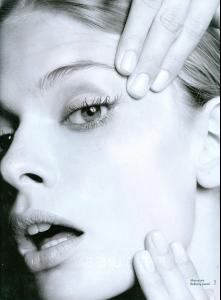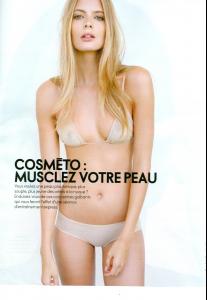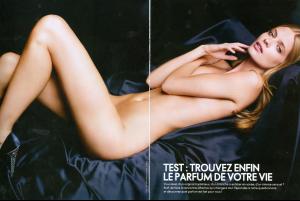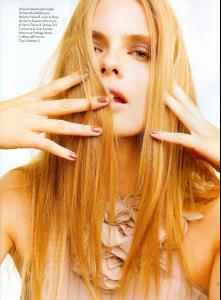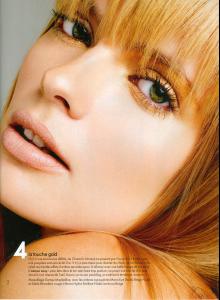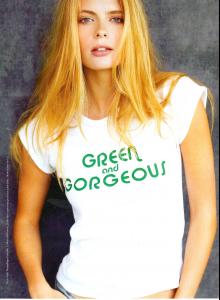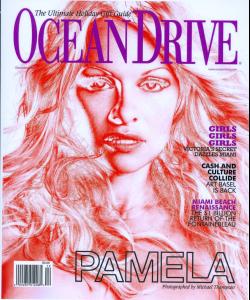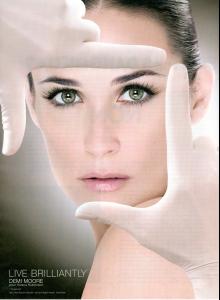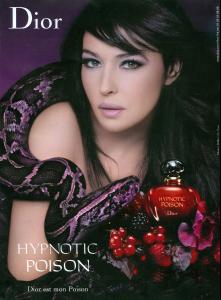Everything posted by jal718
- Cindy Crawford
- Editorials
-
Victoria Beckham
Here's the subscribers cover which in my mind, is the worst cover I have ever seen. Bazaar has gotten truly that, bizarre!
-
Heidi Klum
Look back several pages
-
Jennifer Aniston
-
Carmen Electra
- Kate Hudson
-
Heidi Klum
-
Kate Hudson
Yes, but remember it's the UK edition and not the bring US one!
-
Victoria's Secret General Clothing
You're all very welcome!
-
Erin Wasson
- Kate Hudson
- Eva Mendes
-
Isabeli Fontana
-
Jessica Simpson
Yes! bring on more Lindsay, Brittney and Jessica.................EVERY magazine, EVERY month should feature these beautiful people! :yuckky: Vamp....the editors will never change as long as circulation is good.
-
Victoria Beckham
-
Valerie Bertinelli
I can't believe that there is nothing here on her but she was an actress from the 80's who is now re-emerging as a weight loss queen. She was also married to Eddie Van Halen for a number of years. This is the only cover I have of her and it's new.
- Cindy Crawford
-
Julia Stegner
-
Julia Stegner
-
Julia Stegner
-
Julia Stegner
-
Pamela Anderson
- Demi Moore
-
Monica Bellucci