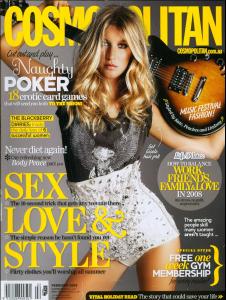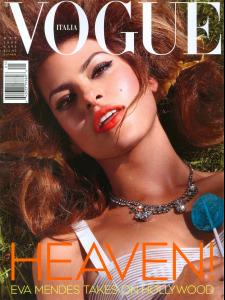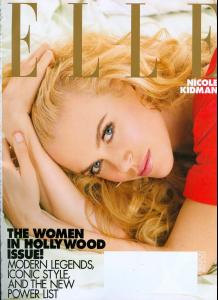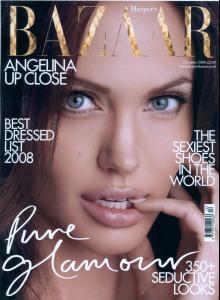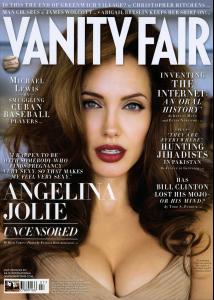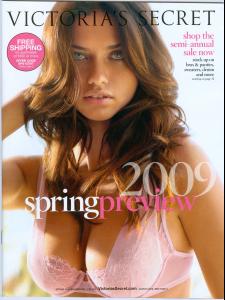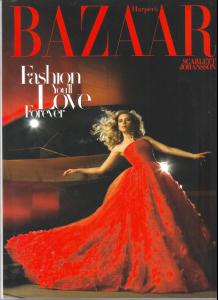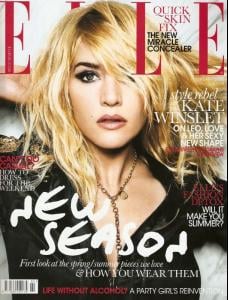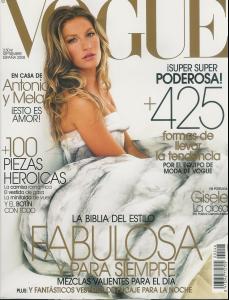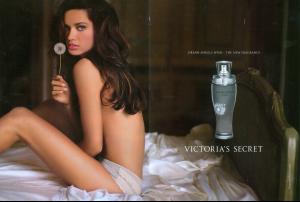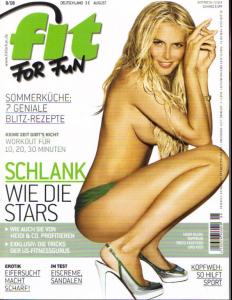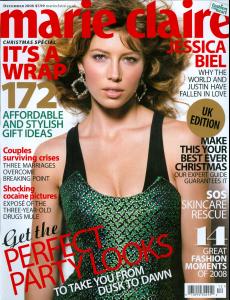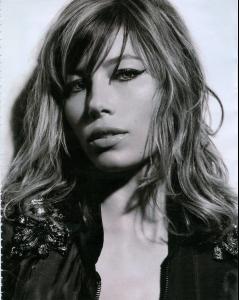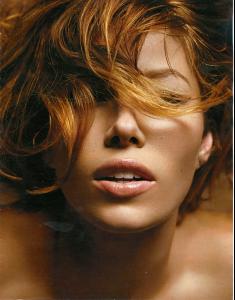Everything posted by jal718
-
Your Favorite Magazine Cover Of 2008
-
Your Favorite Magazine Cover Of 2008
-
Your Favorite Magazine Cover Of 2008
-
Your Favorite Magazine Cover Of 2008
Not that this is going to be an Angelina Jolie thread but this UK Bazaar cover was damned fine as well!
-
Your Favorite Magazine Cover Of 2008
There were some beautiful magazine covers in 2008 so post your favorite one here and tell us why. Catalog covers can be submitted as well and multiple submissions are welcome. This is one of my favorites.
-
Meghan Douglas
Yes Phil, thanks for your great scans............there are too many folks here on BZ who post this LQ crap and think it's great so keep up the good work!
-
Heidi Klum
Nice ez, thanks
-
Victoria's Secret Lingerie/Underwear
you're welcome ann!
-
Miranda Kerr
-
Victoria's Secret Lingerie/Underwear
-
Scarlett Johansson
-
Cindy Crawford
Looks like Rosemarie Wetzel to me
- Advertisements
-
Kate Winslet
-
Editorials
-
Victoria's Secret Lingerie/Underwear
-
Heidi Klum
- Jennifer Aniston
-
Estelle Lefébure
Nice stuff Hadj, thanks!
-
Heidi Klum
Never saw this one before! Me either, thanks!
-
Cate Blanchett
- Monica Bellucci
-
Doutzen Kroes
-
Jessica Biel
-
Elle MacPherson
You're welcome ann!