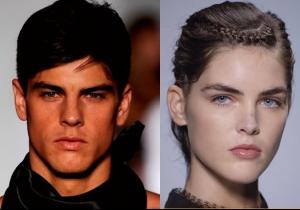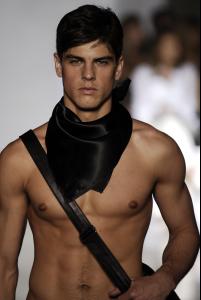Everything posted by fery
-
HAPPY BIRTHDAY!!!!!!!!!!!!!
My birthday bitches! :ddr:
-
Hilary Rhoda
how do you assume this? a teenage slut? btw, what do you think of her? maybe there is one model we can agree on.
-
Mariya Markina
@zac posen f/w 07/08
-
Lips
I love them. They are so pouty and perfect.
-
Which Supermodel Are You?
I know. :shock: That's okay I got Caroline Winberg.
-
Celebrity HOT OR NOT?
mm...not Lukas Podlski.
-
Hilary Rhoda
-
Celebrity elimination game
1. Monica Belluci (9) 2. Catherine Zeta Jones (9) 3. Halle Barry (10) 4. Jessica Alba (9) 5. Angelina Jolie (9) 6. Charlize Theron (10) 7. Milla Jovovich (10) 8. Aishawara Rai (10) 9. Josie Maran (10) 10. Eva Mendes (9)
-
The truth about Eugenia Volodina
Hmm...I never thought of it that way.
-
Hilary Rhoda
If anything we bumped hilary to 32 pages.
-
Mariya Markina
-
The best fragance campaign. Vote!
Damn you natalia! Eugenia lost by one. And Raquel
-
Coco Rocha
-
Coco Rocha
Roberto Cavalli Milan F/W 07-08 ehh I really don't like the way she looked here.
-
Coco Rocha
Max Mara F/W 07/08 Milan HQ's
-
Coco Rocha
Backstage at Chanel S/S 07 HQ's
-
Coco Rocha
Max Mara Milan F/W 07-08 Backstage HQ's
-
Any celeb that everyone says is hot but who you think is unattractive
:| that's still a lot.
-
Pictures of Death
I just need to shave the hairy stomach. then he'll be perfect.
- Pictures of Death
- Who Do You Prefer?
-
Are they twins?
I like this thread let's keep it alive! bump!
-
Celebrity elimination game
1. Daria Werbowy (2) 2. Gemma Ward (3) 4. Miranda Kerr (1)
-
The truth about Eugenia Volodina
Have you seen her doc on Youtube? she seems like such a nice gal.
-
I AM the Biggest fan
Jennifer and Monica