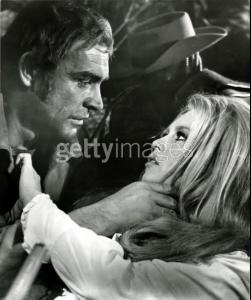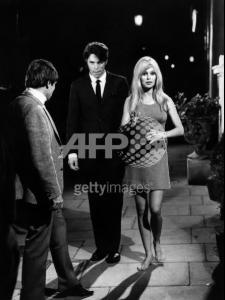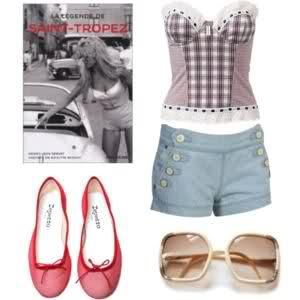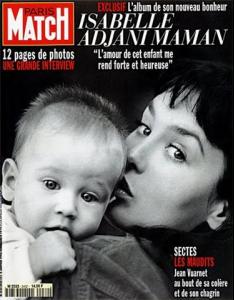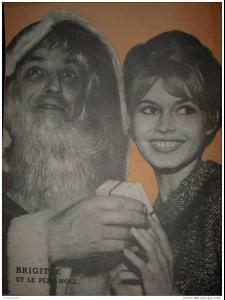Everything posted by stefanobacci
-
Laetitia Casta
gorgeous thanks
-
Laetitia Casta
Agree floppy!! thanks for casta pics!
-
Julie Ordon
beautiful
- Sophia Loren
-
Claudia Cardinale
thanks for pics!!! and love the one of the first book too!
- Vanessa Paradis
-
Competition Supermodels 90s
face: 6 body:7
-
The Best Celebrity Couple
Alain Delon & Romy Schneider ! one of the most beautiful couple never seen! lol Kiki love Alain! good actor, handsome man! but he loves too much women all the movies they did together!
-
Female Singer Music Video Challenge
Best Direction : Fergie Best Song : Lee Hyori Best Singer : Fergie
-
The Best Celebrity Couple
Johnny and Vanessa x3
-
Laetitia Casta
thanks for pics and interview!
-
Brigitte Bardot
wow thanks god!!!!!! madrikas!!!! I would like her as wife!!! she is soooooo great woman!
-
The Best Celebrity Couple
Chaplin & Paulette x1 Jane & Roger x2
-
Brigitte Bardot
- Pier Angeli
-
Brigitte Bardot
-
The Best Celebrity Couple
lol Cat and Mike x3
-
Competition Supermodels 90s
face:8 body:9
-
Laetitia Casta
thanks!!!!!!!!! beautiful!
-
Brigitte Bardot
-
The Best Celebrity Couple
-
Battle of the Bods
claudia 10
- Marilyn Monroe
-
Claudia Cardinale
gorgeous thanks!
-
Brigitte Bardot