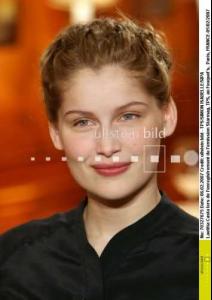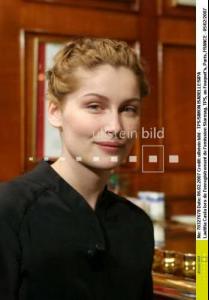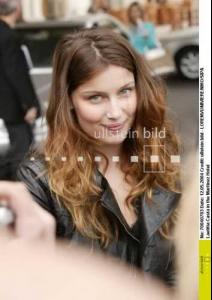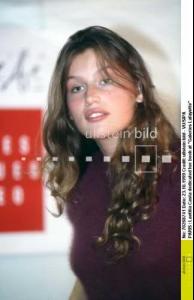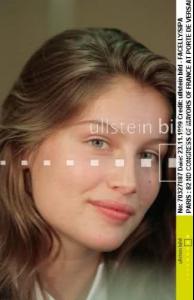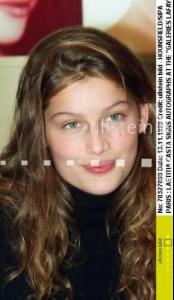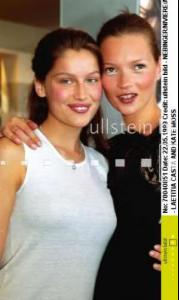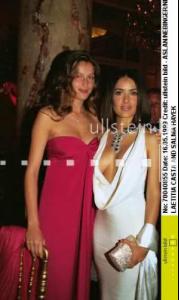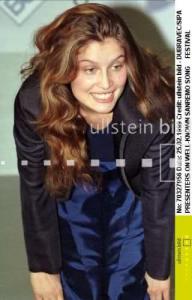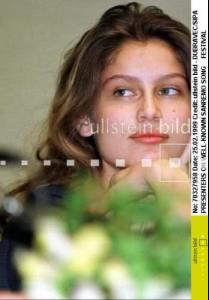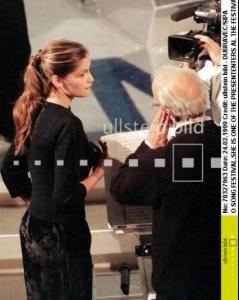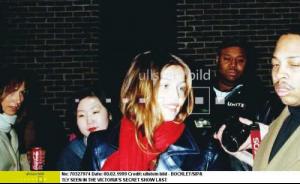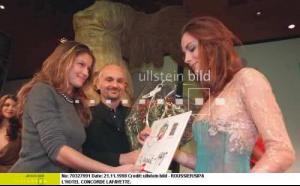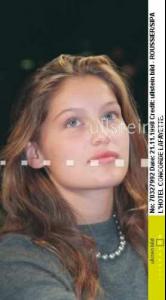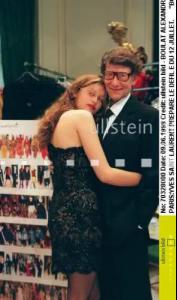Everything posted by stefanobacci
-
Brigitte Bardot
she's amazing here
-
Laetitia Casta
thanks for runway pics! Floppy and Kiki it's an amazing collection!
-
Vanessa Paradis
in her new movie
-
Vanessa Paradis
- Vanessa Paradis
- Anita Ekberg
- Brigitte Bardot
thanks for the video and thanks for pics Vanina! why you didn't posted your former avi love it!- VS vs. SI Ultimate Showdown
face julia body rebecca sexiness rebecca- Competition Supermodels 90s
Face: 6 Body: 7'5- Vanessa Paradis
thanks for the video!!! Vanessa always tries fashion look very different to the others stars!!! I'm waiting for the Chanel tv ad!- Anita Ekberg
- Claudia Cardinale
love them!- Brigitte Bardot
thanks she is so great!!! with Alain Delon with Serge Gainsbourg- VS vs. SI Ultimate Showdown
Face: Anne Body: Anne Sexiness: Anne- VS vs. SI Ultimate Showdown
Face-Jessica Body-Miranda Sexiness-Miranda- Vanessa Paradis
thanks for the trailer!!!! love lily rose too!- Sophia Loren
- Isabelle Adjani
thanks she was stunning! and now she is still elegant woman!- Brigitte Bardot
- Laetitia Casta
- Anita Ekberg
- Sophia Loren
- Brigitte Bardot
the most beautiful!- Competition Supermodels 90s
Face - 6 Body - 6.5- Laetitia Casta
thanks lisa for natural pics