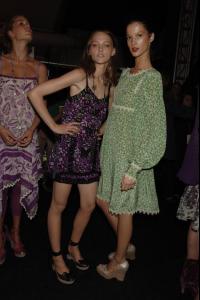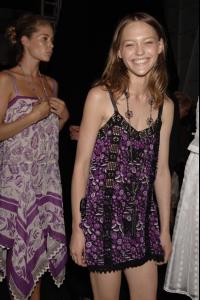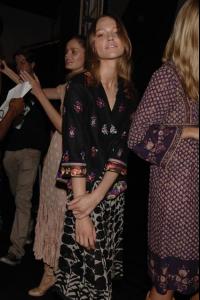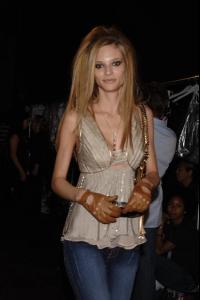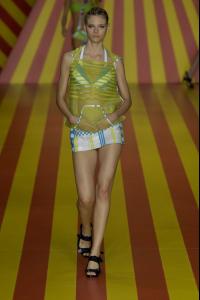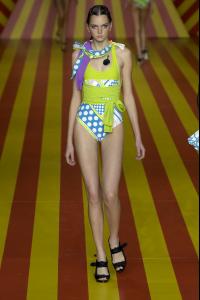Everything posted by Julia
-
Different models, same nacionality.
that's why i like you Sahara
-
The Hottest Couples Competition
Michael & Catherine
-
Flavia de Oliveira
-
Different models, same nacionality.
bored or flavia ? what a stupid question FLAVIA
- Sasha Pivovarova
-
Sasha Pivovarova
-
Fabiana Semprebom
-
Drielle Valeretto
ohh that's true, it is Iódice i put 'gloria coelho' cause i was posting here and at Fabi's in the same time. sorry
-
Avatar and Signature Request Thread
post some pictures that you like and i'll make you one.
-
Drielle Valeretto
owwwn, so cute ! thank you
-
Fabiana Semprebom
-
Drielle Valeretto
-
The greatest models' challenge season5. Do they rock together?
Hilary e Lily Sasha e Lara Julia and Carrie (tanya is growing on me .. but i cant go against Julia )
-
Patricia Schmid
eu vi que era respost depois que eu ja tinha postado
-
Fabiana Semprebom
idk .. maybe
-
Drielle Valeretto
-
Drielle Valeretto
you're right Gabriella, and there is one more surname after or before 'valeretto' but i dont know
-
Fabiana Semprebom
-
Drielle Valeretto
-
Fabiana Semprebom
-
Celebrity elimination game
1. Mona Johannesson (5) 2. Lily Cole (2) 3. Julia Stegner (6) 4. Inguna Butane (7) 5. Polina Kouklina (5) 6. Gemma Ward (7) 7. Natasha Poly (5) 8. Karolina Kurkova (2) 9. Caroline Trentini (2) 10. Hana Soukupova (7)
-
Drielle Valeretto
-
The greatest models' challenge season5. Do they rock together?
:morning:
-
I AM the Biggest fan
Danica and Hyori
-
Fabiana Semprebom