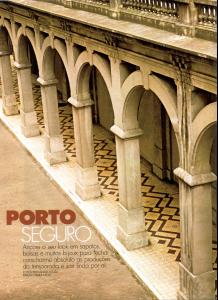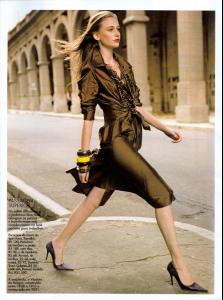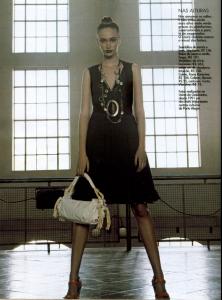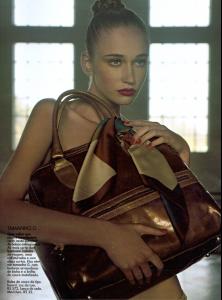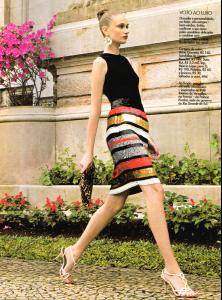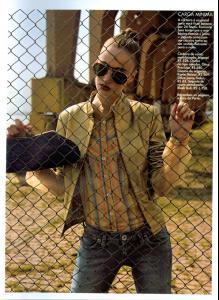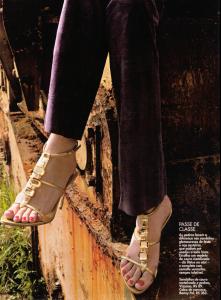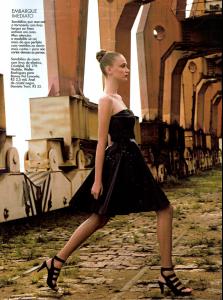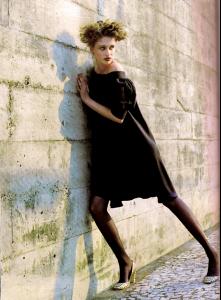Everything posted by Julia
-
Sasha Pivovarova
-
Fabiana Semprebom
wow ! thank you =)
-
Pre-Made Avatars and Signatures
everybody is so inspired today
-
Pre-Made Avatars and Signatures
you to, and i hate natasha
-
Rosie Huntington-Whiteley
your welcome
-
Pre-Made Avatars and Signatures
-
Avatar and Signature Request Thread
me too anyway, im about to post a set with sasha at 'pre made sets' go just take a look
-
Avatar and Signature Request Thread
it just the sound for me, not the image .. i wanna see sasha
-
Marcelle Bittar
i hate boobjobs [3] i dont like her anyway
-
Rosie Huntington-Whiteley
-
Flavia de Oliveira
respost by me, but thanks anyway.
-
Different models, same nacionality.
i was too late for Raquel Thiago you should waited for us (me, CC and Nemeside) :persuazn: i love both, but i'll go with Tavares
-
Izabel Goulart
HQ's .. she was the most pretty model at this show, thanks Aga ! and brenlynn
-
Sasha Pivovarova
i just post it in the previous page
-
Pre-Made Avatars and Signatures
this one is perfection :shock:
-
Viviane Orth
-
Viviane Orth
Vogue Joias Brazil December 2006 Scanned by yumesato
-
Fabiana Semprebom
the first model is Isabeli Fontana .. and Ãgua de Coco is not the designer's name.
-
Viviane Orth
- Viviane Orth
-
Viviane Orth
- Pre-Made Avatars and Signatures
very pretty Thiago- Celebrity elimination game
1. Mona Johannesson (6) 2. Lily Cole (4) 3. Julia Stegner (8) 4. Inguna Butane (9) 5. Polina Kouklina (7) 6. Gemma Ward (7) 7. Natasha Poly (6) 8. Karolina Kurkova (4) 9. Caroline Trentini (5) 10. Hana Soukupova (8)- Different models, same nacionality.
rouge_red ? *run crying*- Sasha Pivovarova
Stella McCartney Paris F/W 07-08 Posted by maddog107 - Pre-Made Avatars and Signatures