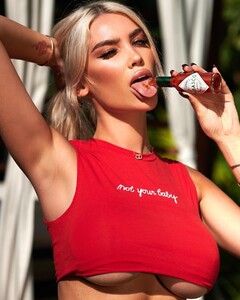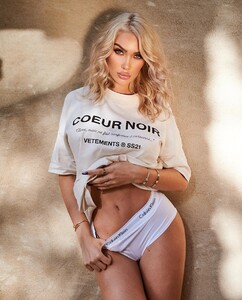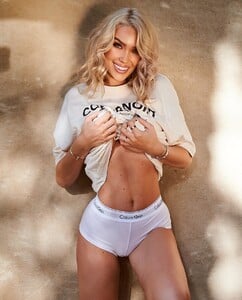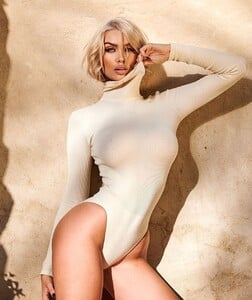Everything posted by albi80
- Francesca Pey
-
Giulia Biagioli
wow! 😮she is incredible thank you!
- Kate Li
- Elizabeth Jamrozy
-
Elizabeth Jamrozy
- Kyla Grandy
- Erin Cummins
- Summer Hart
- Angelina Pirtskhalava
omg, she is gorgeous!! thank you thank you!- Juliana Kawka
who is the other model?- Cindy Mello
- Robin Holzken
karsyn bartruff- Cindy Mello
- Mia Ortiz
- Viktoria Perusheva
omg i love her, more please.. thanks- Rayanne Bitancourt
stunning ❤️- Vita Grishina
- Elyzaveta Kovalenko
- Taylor Sharpe
shes super hot! thanks- Melinda London
- Melinda London
- Melinda London
Account
Navigation
Search
Configure browser push notifications
Chrome (Android)
- Tap the lock icon next to the address bar.
- Tap Permissions → Notifications.
- Adjust your preference.
Chrome (Desktop)
- Click the padlock icon in the address bar.
- Select Site settings.
- Find Notifications and adjust your preference.
Safari (iOS 16.4+)
- Ensure the site is installed via Add to Home Screen.
- Open Settings App → Notifications.
- Find your app name and adjust your preference.
Safari (macOS)
- Go to Safari → Preferences.
- Click the Websites tab.
- Select Notifications in the sidebar.
- Find this website and adjust your preference.
Edge (Android)
- Tap the lock icon next to the address bar.
- Tap Permissions.
- Find Notifications and adjust your preference.
Edge (Desktop)
- Click the padlock icon in the address bar.
- Click Permissions for this site.
- Find Notifications and adjust your preference.
Firefox (Android)
- Go to Settings → Site permissions.
- Tap Notifications.
- Find this site in the list and adjust your preference.
Firefox (Desktop)
- Open Firefox Settings.
- Search for Notifications.
- Find this site in the list and adjust your preference.