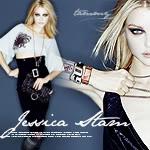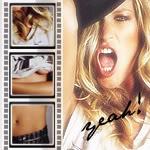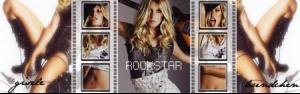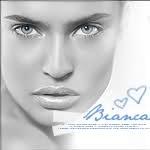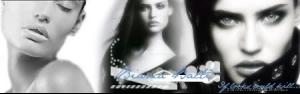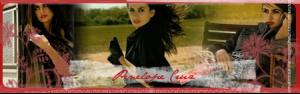Everything posted by Supermodel Diva
-
Charlotte Casiraghi
she really has everything doesnt she... lol... lucky her... xD
-
Are you .....
unfortunately yes <_< are you tired?
-
Pre-Made Avatars and Signatures
-
Doutzen Kroes
thanx! she's so pretty
-
I Am...
tired....gonna go to bed soon....
-
Are you .....
nope. r u listening to music?
-
Pre-Made Avatars and Signatures
gorgeous set thiago!
-
Pre-Made Avatars and Signatures
nema na chemu
-
Why can't short/petite women be models and walk runway?
well I think that 1,80m is just too high...I meen for a girl ... but 170-175 is really pretty to me...& as for short models...well...for me it's ok for them to be atleast 167-8,,,,shorter than that...i dont think they would look so good... (:
-
I Am...
I'm a bitch too.. :lol: escpecialy since Im friends again with this girl...xD & im terribly sleepy & hungry ... damn school <_< L0L
-
Are you .....
nope...but im want to sleep sooo bad... are you a fan of CSI? rofl:
-
Natalia Vodianova
thanx minus! she looks amazing... (:
-
Lars Burmeister
Thanx!
-
Different models, same nacionality.
doutzy ofcourse...
-
Pre-Made Avatars and Signatures
-
Pre-Made Avatars and Signatures
Can I use it? sure sorry,I wasnt on this for two days I think my school starts tomorrow so I wanted to use this last weekend as best as i could... gonna make some more stuff today...
-
Pre-Made Avatars and Signatures
-
Pre-Made Avatars and Signatures
-
I AM the Biggest fan
yay!! Devon & Jen... I voted 4 them
-
Mark Wahlberg
from Alysa Milano's topic... http://www.bellazon.com/main/topic289start...s:Alyssa_Milano
-
Mark Wahlberg
thanx for the pics!
-
Avatar and Signature Request Thread
^ur set is gorgeous!
-
Pre-Made Avatars and Signatures
heidi!
-
Avatar and Signature Request Thread
-
Pre-Made Avatars and Signatures
ok Im officialy ashamed to post my Penelope set...xD urs is AMAZING