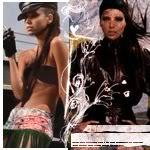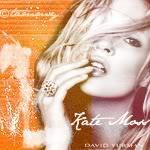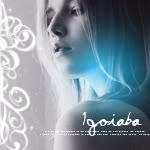Everything posted by Supermodel Diva
-
Doutzen Kroes
thanx !!
-
Avatar and Signature Request Thread
ok...here goes... for MyLoverDaria for Destiny @falloutgirl I pretty much suck at animation so you better PM jakstat [cuz he's amazing as far as I can see ]
-
Avatar and Signature Request Thread
I'm makeing u guys sets...just give me a little time shouldn't take long ...
-
Mona Johannesson
she's really cute... Love that Hilfiger ad
-
Avatar and Signature Request Thread
ok,melania....you are now officially my idol
-
Avatar and Signature Request Thread
@alba I made ur set too (:
-
Pre-Made Avatars and Signatures
ofcourse (:
-
Pre-Made Avatars and Signatures
guuuuuys...why isnt anyone making sets anymore... anyways....simple one...kate moss [again those pics I already used...but kinda different style ]
-
I Am...
going to see a friend.... (:
-
I Am...
Listening to music.... (: & im bored...and I want to drink some chocolate milk... :lol:
-
Are you .....
nope...but now that u've mentioned it... are you bored?
-
Doutzen Kroes
thanx!! she's gorgeous
-
I AM the Biggest fan
britney & ciara....maria is just :yuckky: & amerie is cute,but I love ciara more
-
Devon Aoki
I saw it
-
Avatar and Signature Request Thread
-
Avatar and Signature Request Thread
oh,and sonia I made u a set... hope u like it
-
Avatar and Signature Request Thread
i saw that ur siggy's gone...i saw it on some other topic but i really dont know whats wrong...it's not too big(450x140) or anything... :S
-
Naomi Campbell
Thanx!
-
Avatar and Signature Request Thread
yay! so glad you like it!
-
Avatar and Signature Request Thread
-
Avatar and Signature Request Thread
i can...
-
Pre-Made Avatars and Signatures
sure! glad u like it
-
I don't really like this girl but..
i dont like her.... :S
-
Best Smile
-
Pre-Made Avatars and Signatures
ofcourse not glad u like it