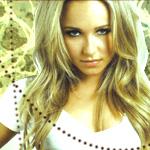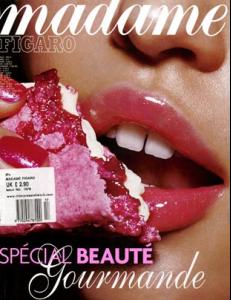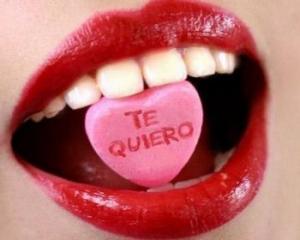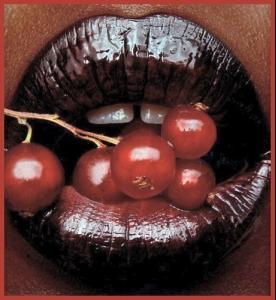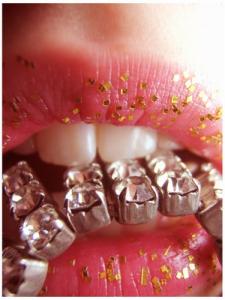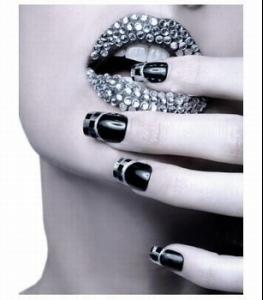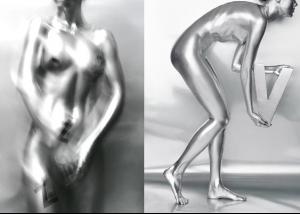Everything posted by Supermodel Diva
-
Pre-Made Avatars and Signatures
-
Leona Lewis
I love her song Bleeding Love...her voice is amazing [& that dolce&gabbana dress is lovely as well ]
- Polina or Anja?
-
Julia or Bianca?
bianca but I love Julia too
-
The best editorial competition #2. Vote!!!
Magda Ale Magda overall:Magda
-
Your Favorite Strange/Unique Fashion Pictures
-
Your Favorite Strange/Unique Fashion Pictures
@penny thanx blah...stupid imageshack is uploading amazingly slow <_< I'll post some more.....just need to find some nice pics
-
Your Favorite Strange/Unique Fashion Pictures
- Your Favorite Strange/Unique Fashion Pictures
amazing pics!! i love lips!- Your Favorite Strange/Unique Fashion Pictures
- Avatar and Signature Request Thread
- Avatar and Signature Request Thread
@sonia I'm trying...should be finished soon....- Avatar and Signature Request Thread
well ... i thought that's daria is it her? @midnight lady yea,probably not...cuz I made one set with boob showing and it wasn't allowed ... <_<- Avatar and Signature Request Thread
love the daria set...- Inguna Butane
thank you!!!- Avatar and Signature Request Thread
I can make you sets today...If no one else wants to.... but if anyone else [looks at Melania , Julia & company ] has the time,please make these sets- Your Favorite Strange/Unique Fashion Pictures
@penny & Lima I love the lip ones....- Your Favorite Strange/Unique Fashion Pictures
- Barbara Herrera
she's gorgeous thanx for the pics- Natasha Poly
^^thanx! she looks gorgeous- Natalia Vodianova
thanx !! I love her CK ads a lot- Your weight and height
thanx Betty [but I don't get how you convert feet to cm? :S cuz when I converted on Google it said that 168 is 5'5' or something like that ] Andreina you're tall...lucky you [i wanna grow like 3cm more...at least ]- Inguna Butane
thanx- The best high fashion model
Hana- Avatar and Signature Request Thread
I'm really glad you like it @alba & Hq thank you hey,does anyone maybe have a full version of Jasc? cuz I couldn't find it,I only found trial which has now expired if anyone has a torrent or something,I would be forever grateful - Your Favorite Strange/Unique Fashion Pictures