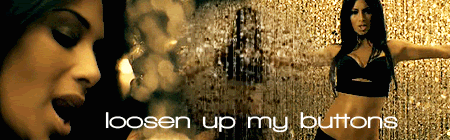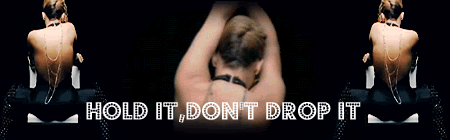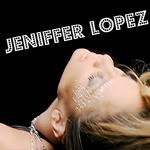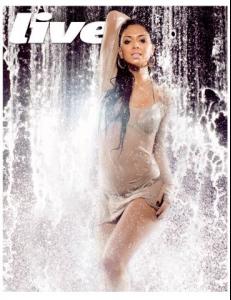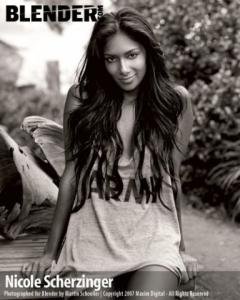Everything posted by Supermodel Diva
-
The Best Model of VSFS '07
agreed <_< but I have an FTV video that has that part with inguna's pose
-
I Am...
i just saw "The Chorus Line"...and I remembered how when I was dancing we did that musical and now I miss dancing
-
The Best Model of VSFS '07
Inguna was very sexy imo(and cute btw ) ...so Inguna x3!
-
The BEST of Bellazon
Stephanie x3 (Marisa is hot but Stephanie is just.... )
-
Avatar and Signature Request Thread
Glad u like it
-
Tanya Dziahileva
thank you she's so cute and she seems really nice
-
Natasha Poly
thanx
-
I Am...
listening to music
-
Pre-Made Avatars and Signatures
Ofcouse
-
Pre-Made Avatars and Signatures
^love the color effect!! 2 more sets (click on siggy to see the animation) Nicole Scherzinger Jennifer Lopez
-
Nicole Scherzinger
ur welcome she's so gorgeous :|
-
Nicole Scherzinger
-
The Best Model of VSFS '07
Inguna is still in the game
-
Natasha Poly
Betty I love you Thanx!!! :heart:
-
Beyonce Knowles
omg,watch this pls....it's hilarious http://www.youtube.com/watch?v=1FYNLBQLkvw
-
The best editorial competition #2. Vote!!!
Anja Daria Anja overall: Anja (these Anja's eds are amazing )
-
Avatar and Signature Request Thread
-
Lars Burmeister
his lips... :|
-
Blake Lively
she's ok....but I think they could have picked someone better for the role of Serena....Serena should be drop-dead-gorgeous (and i'm sorry,but Blake is just...not....pretty?kinda....extra beautiful? hardly) sorry,I just had to get that out
-
I Am...
can't sleep.... again... :| <_<
-
Gerard Butler
bump for Gerry oh and PLEASE watch this... he's so funny
-
Karolina Kurkova
not sure,but she's hot
-
The Best Model of VSFS '07
Izabel x3
-
Pre-Made Avatars and Signatures
-
Catherine McNeil