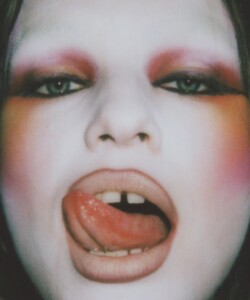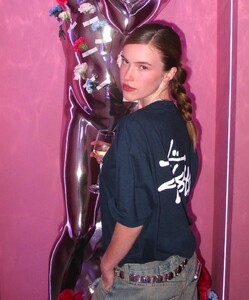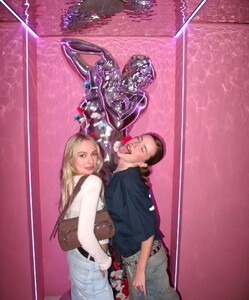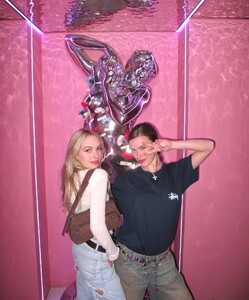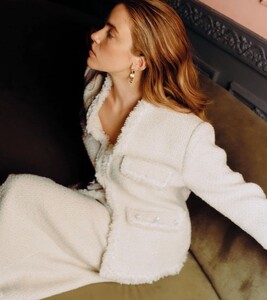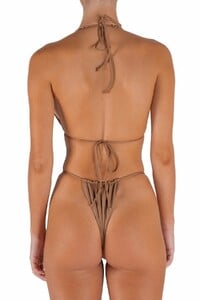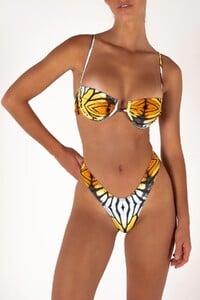Everything posted by karnasaur19
-
Natasha Kozyreva
-
Natasha Kozyreva
- Emily Feld
- Anna Fischer
- Olga Obumova
- Mariangela Bonanni
319774560_1368028904124956_6230138774167387745_n.mp4- Lottie Hayes
- Olga Obumova
- Natasha Kozyreva
- Natasha Kozyreva
- Natasha Kozyreva
@justbecool.ph 10000000_876251610509136_8507078963155798388_n.mp4- Natasha Kozyreva
- Mariangela Bonanni
- Natasha Kozyreva
- Aino Vierimaa
- Emily Feld
10000000_661203955988531_1269150002704354780_n.mp4- Esther Heesch
- Natasha Kozyreva
- Inka Williams
- Inka Williams
854CC256BC4A2ADE991EFBF6947EA39F_video_dashinit.mp4 A54F826300C8EB801E80479265E4F5A6_video_dashinit.mp4- Anna Fischer
- Anna Fischer
- Emily Feld
- Lottie Hayes
- Natasha Kozyreva
@kostya_28 319773645_225324960529210_3329771647182857500_n.mp4Account
Navigation
Search
Configure browser push notifications
Chrome (Android)
- Tap the lock icon next to the address bar.
- Tap Permissions → Notifications.
- Adjust your preference.
Chrome (Desktop)
- Click the padlock icon in the address bar.
- Select Site settings.
- Find Notifications and adjust your preference.
Safari (iOS 16.4+)
- Ensure the site is installed via Add to Home Screen.
- Open Settings App → Notifications.
- Find your app name and adjust your preference.
Safari (macOS)
- Go to Safari → Preferences.
- Click the Websites tab.
- Select Notifications in the sidebar.
- Find this website and adjust your preference.
Edge (Android)
- Tap the lock icon next to the address bar.
- Tap Permissions.
- Find Notifications and adjust your preference.
Edge (Desktop)
- Click the padlock icon in the address bar.
- Click Permissions for this site.
- Find Notifications and adjust your preference.
Firefox (Android)
- Go to Settings → Site permissions.
- Tap Notifications.
- Find this site in the list and adjust your preference.
Firefox (Desktop)
- Open Firefox Settings.
- Search for Notifications.
- Find this site in the list and adjust your preference.
- Emily Feld

























.thumb.jpg.2086830f38c230744b22fa223fadd56b.jpg)