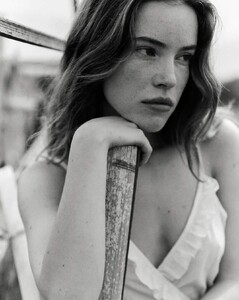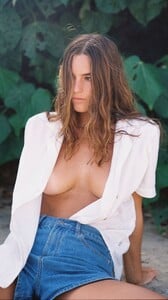Everything posted by karnasaur19
-
Mariangela Bonanni
10000000_3778791125726623_5531937303225140173_n.mp4
-
Inka Williams
120999657_1145162383160399_2542460076708388085_n.mp4
-
Natasha Kozyreva
-
Olga Obumova
383034202_2051849908549322_6543086515805469864_n.mp4
-
Natasha Kozyreva
- Natasha Kozyreva
@morticia_brand 321346698_466860015710427_1009106581570785764_n.mp4- Natasha Kozyreva
@svetlanakomarova 121211541_274305398983855_4769558569789655624_n.mp4- Natasha Kozyreva
- Natasha Kozyreva
- Natasha Kozyreva
- Natasha Kozyreva
437483443_7407799632678916_6289159027846136046_n.mp4- Aino Vierimaa
- Lottie Hayes
- Natasha Kozyreva
- Natasha Kozyreva
- Natasha Kozyreva
- Natasha Kozyreva
- Inka Williams
10000000_1134303491253951_6926897326232697114_n.mp4- Mariangela Bonanni
10000000_1547719366017783_6874492419818041208_n.mp4 322430271_251325761308484_3263738783551119667_n.mp4- Brooke Buchanan
- Natasha Kozyreva
- Natasha Kozyreva
@colightmag 435125684_281057221608190_4528349636309634136_n.mp4- Natasha Kozyreva
- Natasha Kozyreva
- Natasha Kozyreva
Account
Navigation
Search
Configure browser push notifications
Chrome (Android)
- Tap the lock icon next to the address bar.
- Tap Permissions → Notifications.
- Adjust your preference.
Chrome (Desktop)
- Click the padlock icon in the address bar.
- Select Site settings.
- Find Notifications and adjust your preference.
Safari (iOS 16.4+)
- Ensure the site is installed via Add to Home Screen.
- Open Settings App → Notifications.
- Find your app name and adjust your preference.
Safari (macOS)
- Go to Safari → Preferences.
- Click the Websites tab.
- Select Notifications in the sidebar.
- Find this website and adjust your preference.
Edge (Android)
- Tap the lock icon next to the address bar.
- Tap Permissions.
- Find Notifications and adjust your preference.
Edge (Desktop)
- Click the padlock icon in the address bar.
- Click Permissions for this site.
- Find Notifications and adjust your preference.
Firefox (Android)
- Go to Settings → Site permissions.
- Tap Notifications.
- Find this site in the list and adjust your preference.
Firefox (Desktop)
- Open Firefox Settings.
- Search for Notifications.
- Find this site in the list and adjust your preference.



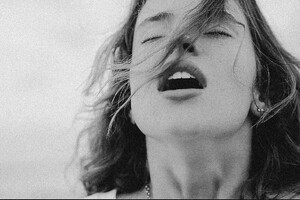

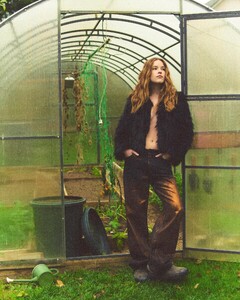
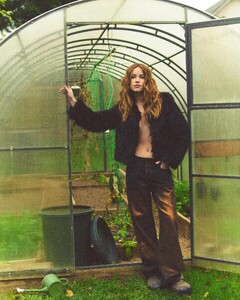
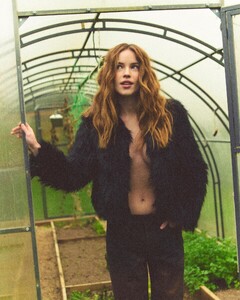
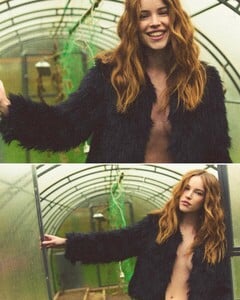

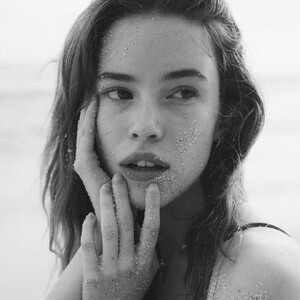


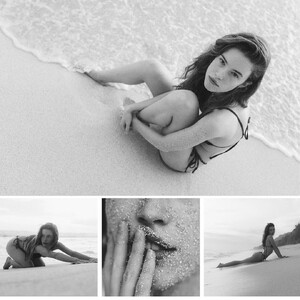










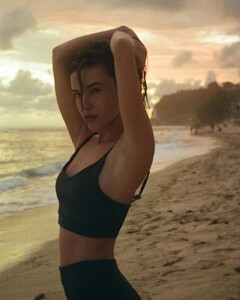
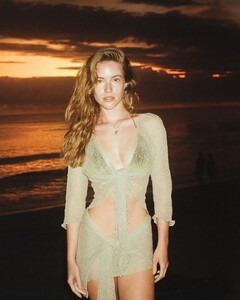

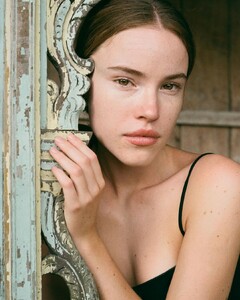
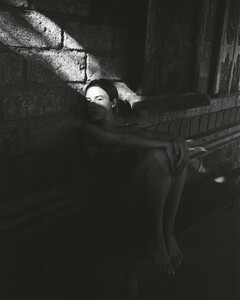

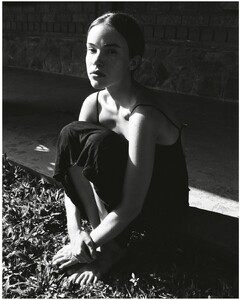


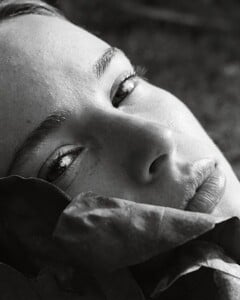
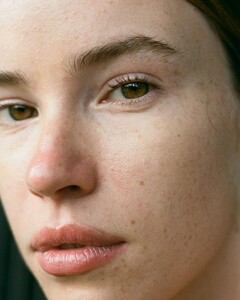

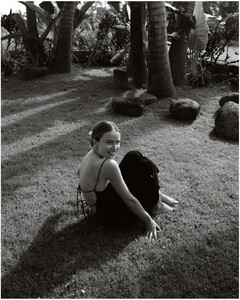
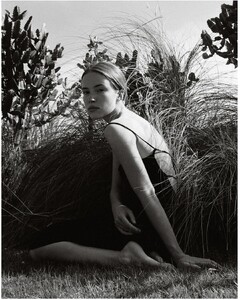


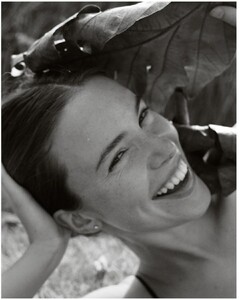
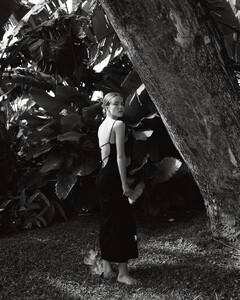

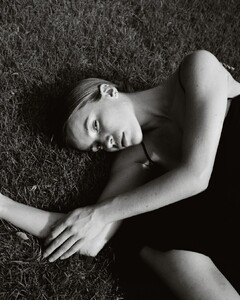
.thumb.jpg.502378021273f6be85675d1587c7a82a.jpg)