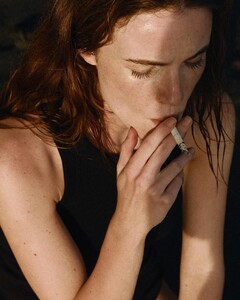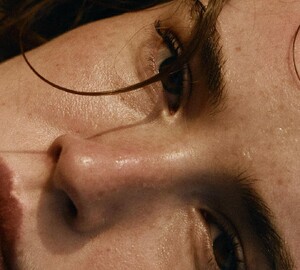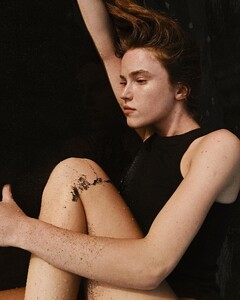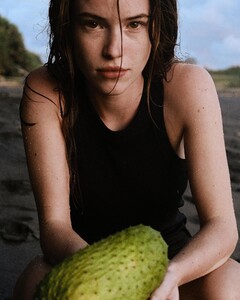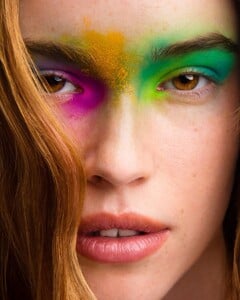Everything posted by karnasaur19
-
Inka Williams
- Natasha Kozyreva
- Olga Obumova
364462443_915514233439298_8558155499611490848_n.mp4- Natasha Kozyreva
AHR0CH~3.MP4 AHR0CH~1.MP4 AHR0CH~2.MP4- Natasha Kozyreva
- Mariangela Bonanni
- Olga Obumova
- Olga Obumova
That's Irina Antoshkina in the previous post. She deserves a thread.- Aino Vierimaa
- Inka Williams
- Inka Williams
- Aino Vierimaa
171122932_757083702603310_18001738667058094_n.mp4- Inka Williams
- Inka Williams
@motelrocks 422434104_6749373788502572_95129953743006387_n.mp4 422549368_397704585970050_4852429130755800819_n.mp4 425374760_1033043304449251_5983171408512683026_n.mp4 425636856_965047928373220_1251210284264038722_n.mp4 426091747_1561761504576785_6619052894526755820_n.mp4- Mariangela Bonanni
- Mariangela Bonanni
@women360mgmt 425560713_244966478691866_428221525685980378_n.mp4- Natasha Kozyreva
AHR0CH~1.MP4- Natasha Kozyreva
- Natasha Kozyreva
- Natasha Kozyreva
- Natasha Kozyreva
aHR0cHM6Ly9zY29udGVudC1mcmEzLTIuY2RuaW5zdGFncmFtLmNvbS9vMS92L3QxNi9mMS9tNjkvR0I2S1N4TmpxVVdhS0dnQkFEdlEyS0hXSm5Gb2JwUjFBQUFGLm1wND9lZmc9ZXlKeFpWOW5jbTkxY0hNaU9pSmJYQ0pwWjE5M1pXSmZaR1ZzYVhabGNubGZkblJ6WDI5MFpsd2lY.mp4- Aino Vierimaa
334002722_2310627392479885_4316433402181389246_n.mp4- Anna Fischer
Account
Navigation
Search
Configure browser push notifications
Chrome (Android)
- Tap the lock icon next to the address bar.
- Tap Permissions → Notifications.
- Adjust your preference.
Chrome (Desktop)
- Click the padlock icon in the address bar.
- Select Site settings.
- Find Notifications and adjust your preference.
Safari (iOS 16.4+)
- Ensure the site is installed via Add to Home Screen.
- Open Settings App → Notifications.
- Find your app name and adjust your preference.
Safari (macOS)
- Go to Safari → Preferences.
- Click the Websites tab.
- Select Notifications in the sidebar.
- Find this website and adjust your preference.
Edge (Android)
- Tap the lock icon next to the address bar.
- Tap Permissions.
- Find Notifications and adjust your preference.
Edge (Desktop)
- Click the padlock icon in the address bar.
- Click Permissions for this site.
- Find Notifications and adjust your preference.
Firefox (Android)
- Go to Settings → Site permissions.
- Tap Notifications.
- Find this site in the list and adjust your preference.
Firefox (Desktop)
- Open Firefox Settings.
- Search for Notifications.
- Find this site in the list and adjust your preference.
- Natasha Kozyreva
.thumb.jpg.cd1045cb94a4228a4f8c0e1dc825b5ee.jpg)












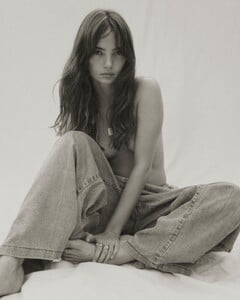


.thumb.jpg.d1a39e235d915ad5f17737087aca6f55.jpg)




























.thumb.jpg.8a2a26b42fda0e9ad80b1c8fb7a796fb.jpg)
.thumb.jpg.10227af1783ffdcb33a2ffc927df07b6.jpg)