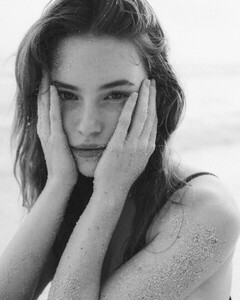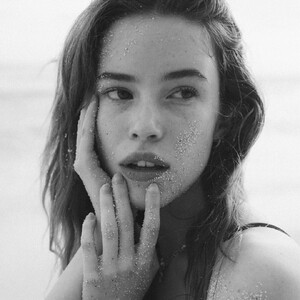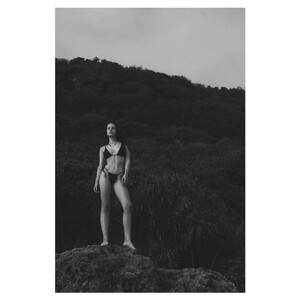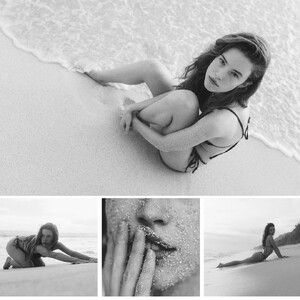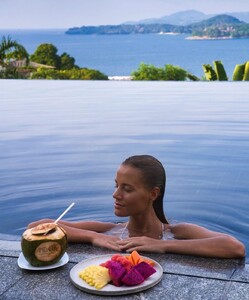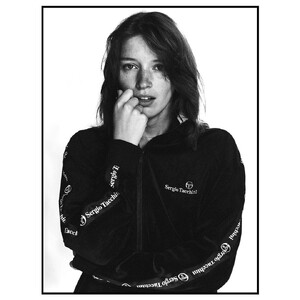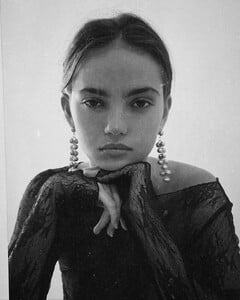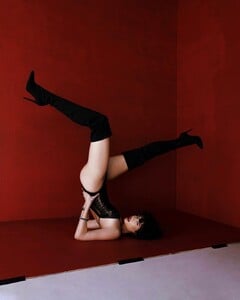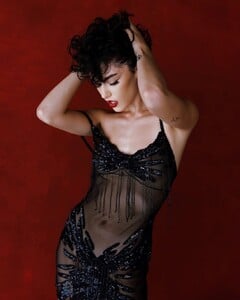Everything posted by karnasaur19
-
Natasha Kozyreva
- Natasha Kozyreva
aHR0cHM6Ly9zY29udGVudC1hdGwzLTIuY2RuaW5zdGFncmFtLmNvbS9vMS92L3QxNi9mMS9tNjkvR0pzZkZ4TlN5X1FxcW9RTEFMeG90azluVjcxV2JwUjFBQUFGLm1wND9lZmc9ZXlKeFpWOW5jbTkxY0hNaU9pSmJYQ0pwWjE5M1pXSmZaR1ZzYVhabGNubGZkblJ6WDI5MFpsd2lY.mp4- Aino Vierimaa
10000000_934669364345232_7546386223171732887_n.mp4- Inka Williams
@motelrocks 422101177_6676082205825477_6658808525652023635_n.mp4 423032970_1363681274512880_2712190558280185614_n.mp4- Inka Williams
- Aino Vierimaa
- Aino Vierimaa
- Natasha Kozyreva
- Aino Vierimaa
@awesometravelness 121663570_1847211302405079_51357231780112808_n.mp4- Natasha Kozyreva
- Aino Vierimaa
10000000_6418706468229203_4023318963834702998_n.mp4- Inka Williams
- Inka Williams
- Aino Vierimaa
- Lottie Hayes
- Natasha Kozyreva
@gutikovproduction 333675904_2082244092133889_6332669483155967439_n.mp4- Tessa Jones
- Olga Obumova
120530533_7733904166641784_8377007335261196823_n.mp4- Inka Williams
- Inka Williams
- Tessa Jones
- Olga Obumova
- Aino Vierimaa
- Natasha Kozyreva
- Natasha Kozyreva
420053773_404391495360859_6160630763275817828_n.mp4Account
Navigation
Search
Configure browser push notifications
Chrome (Android)
- Tap the lock icon next to the address bar.
- Tap Permissions → Notifications.
- Adjust your preference.
Chrome (Desktop)
- Click the padlock icon in the address bar.
- Select Site settings.
- Find Notifications and adjust your preference.
Safari (iOS 16.4+)
- Ensure the site is installed via Add to Home Screen.
- Open Settings App → Notifications.
- Find your app name and adjust your preference.
Safari (macOS)
- Go to Safari → Preferences.
- Click the Websites tab.
- Select Notifications in the sidebar.
- Find this website and adjust your preference.
Edge (Android)
- Tap the lock icon next to the address bar.
- Tap Permissions.
- Find Notifications and adjust your preference.
Edge (Desktop)
- Click the padlock icon in the address bar.
- Click Permissions for this site.
- Find Notifications and adjust your preference.
Firefox (Android)
- Go to Settings → Site permissions.
- Tap Notifications.
- Find this site in the list and adjust your preference.
Firefox (Desktop)
- Open Firefox Settings.
- Search for Notifications.
- Find this site in the list and adjust your preference.
- Natasha Kozyreva